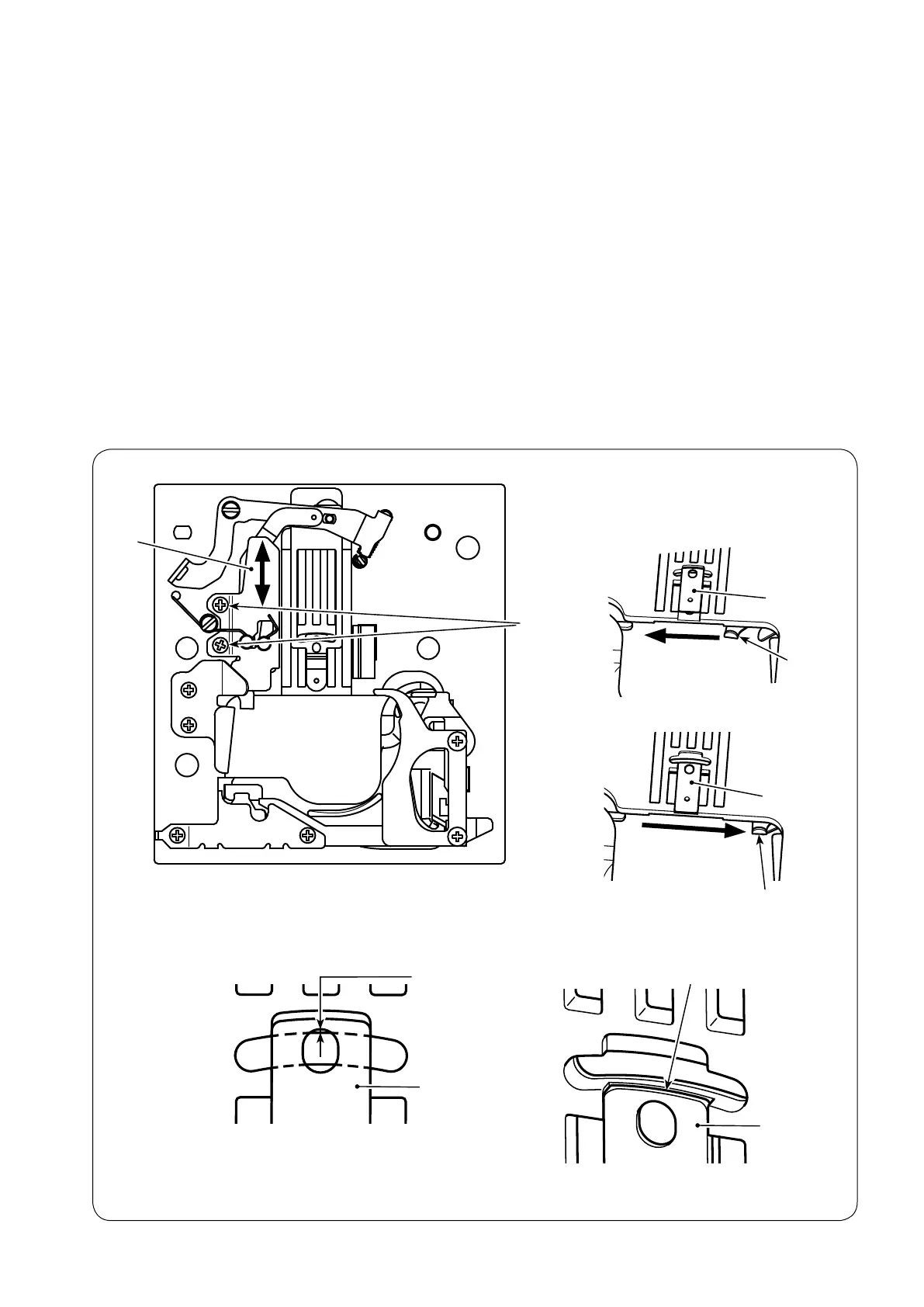– 35 –
6-21 Straight stitch slide plate
6-21-1 Adjusting the position of the straight stitch slide plate
○
Remove the throat plate.
Adjustmentprocedure
1. Temporarily tighten the setscrew
1
of the lever holder.
2. Move operating lever
3
to the left to set straight stitch slide plate
2
inthe"straightstitchselection".
3.Adjusttheverticalpositionofleverholder
4
so that the edge of needle hole in straight stitch slide plate
2
protrudesfromtheedgeofneedleslotinthethroatplateby0to0.2mm.Then,tightenthesetscrew
1
of
the lever holder.
4. Move operating lever
3
totherighttoreleasethe"straightstitchselection"ofstraightstitchslideplate
2
.
Checktobesurethatthetopendofstraightstitchslideplate
2
does not protrude from the needle slot in
throat plate.
To "straight
stitch selection"
2
3
Release "straight
stitch selection"
2
3
Top end of
2
must nut protrude.
2
0 to 0.2 mm
2
4
1
Back surface of throat plate
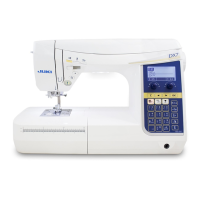