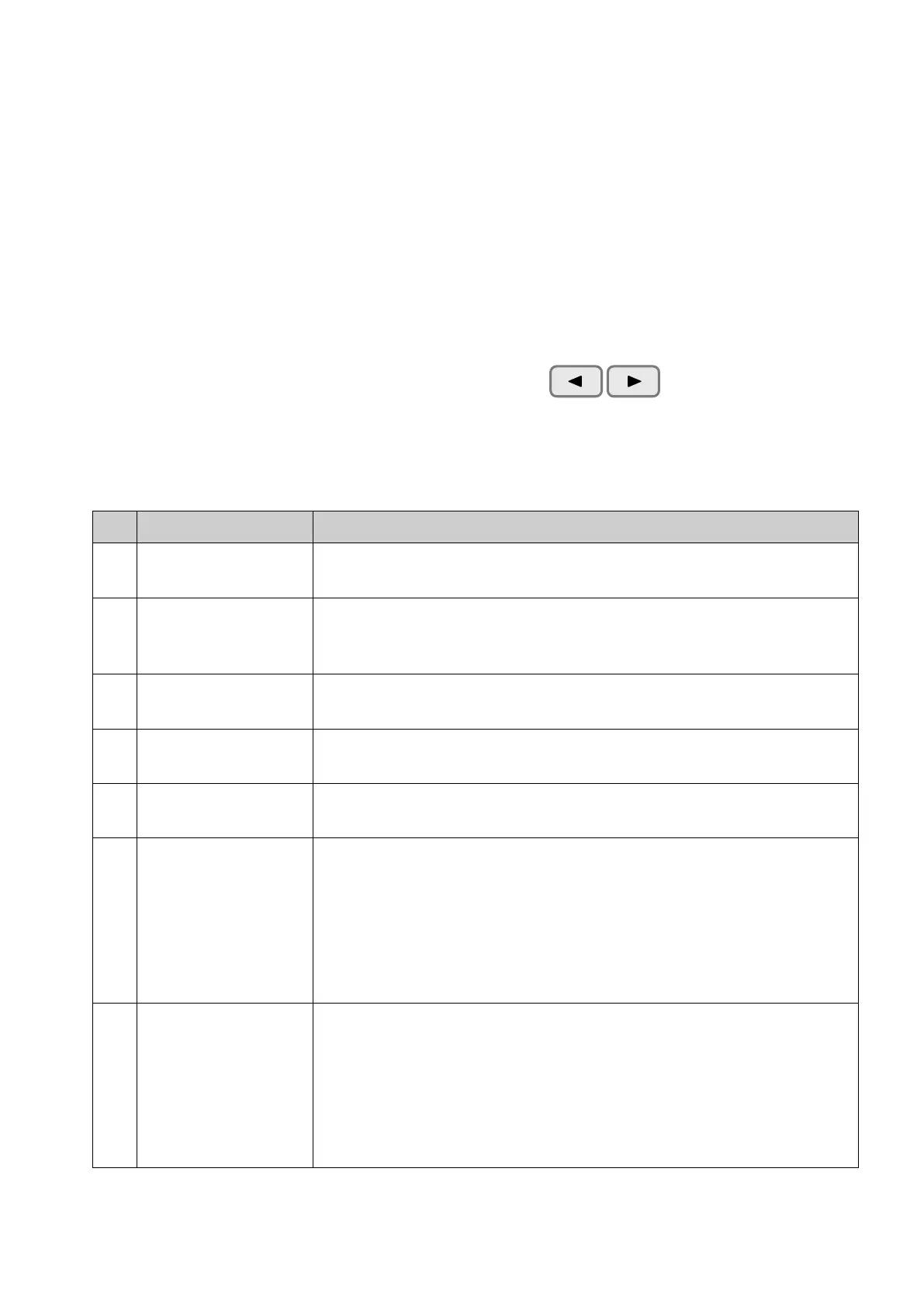– 37 –
6-22 Service mode
6-22-1 Service mode screen
Checkwithitemnumbersanditems.
[How to select the service mode]
1.Whenthepowerswitchstaysoff,keeppressingboththereversefeedbuttonandthethreadtrimmingbutton
simultaneously to turn ON the power switch.
2.Theservicemodescreenappearsonthedisplay.Selectthenumbercorrespondingtotheserviceitemto
operate.
*Toselectthenumbercorrespondingtoatargetserviceitem,shifttheitemshownonthescreenforwardor
backwardoneafteranotherbypressingtheselectionbutton
untilthenumbercorrespond-
ing to the target item is selected.
6-22-2 Service-mode items and descriptions
No. Item name Description
1 FEED 0 MODE
Select the straight stitch pattern and set the amount of feed at 0 (zero).
Pressthe"OK"buttontoinitializethepatterntosettheamountoffeedtozero(0).
2 FAGOTT
Select the fagoting pattern.
Set the zigzag width at 7.0 mm.
Thefagotingpatterncanbesewn.
3 DARNING
Select the darning pattern.
Darningpatterncanbesewnwiththeinitialvalue.
4 ZIG ZAG
Select the zigzag pattern.
Zigzagpatterncanbesewnwiththeinitialvalue.
5 KIKKOU
Select the Kikkou pattern.
Kikkoupatterncanbesewnwiththeinitialvalue.
6 OVERCASTING
Adjusttheneedleentrypointforovercasting.
Slidetheneedleentrypointstowardtheneedlethrowingdirectionentirelybythe
speciednumberofpulses.
Theslidingamountcanbeadjustedwiththe"zigzagwidthadjusting"dialorbut-
ton.
Theadjustablerangeoftheslidingamountis[-4to4].Adjustmentismadein
increments of 1.
7 BLIND STITCH
Adjusttheneedleentrypointsontheleftsideoftheblindstitch.
Slidetheneedleentrypointstowardtheneedlethrowingdirectionentirelybythe
speciednumberofpulses.
Theslidingamountcanbeadjustedwiththe"zigzagwidthadjusting"dialorbut-
ton.
Theadjustablerangeoftheslidingamountis[-4to4].Adjustmentismadein
increments of 1.
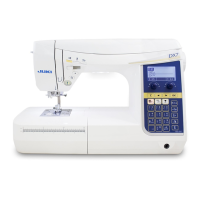