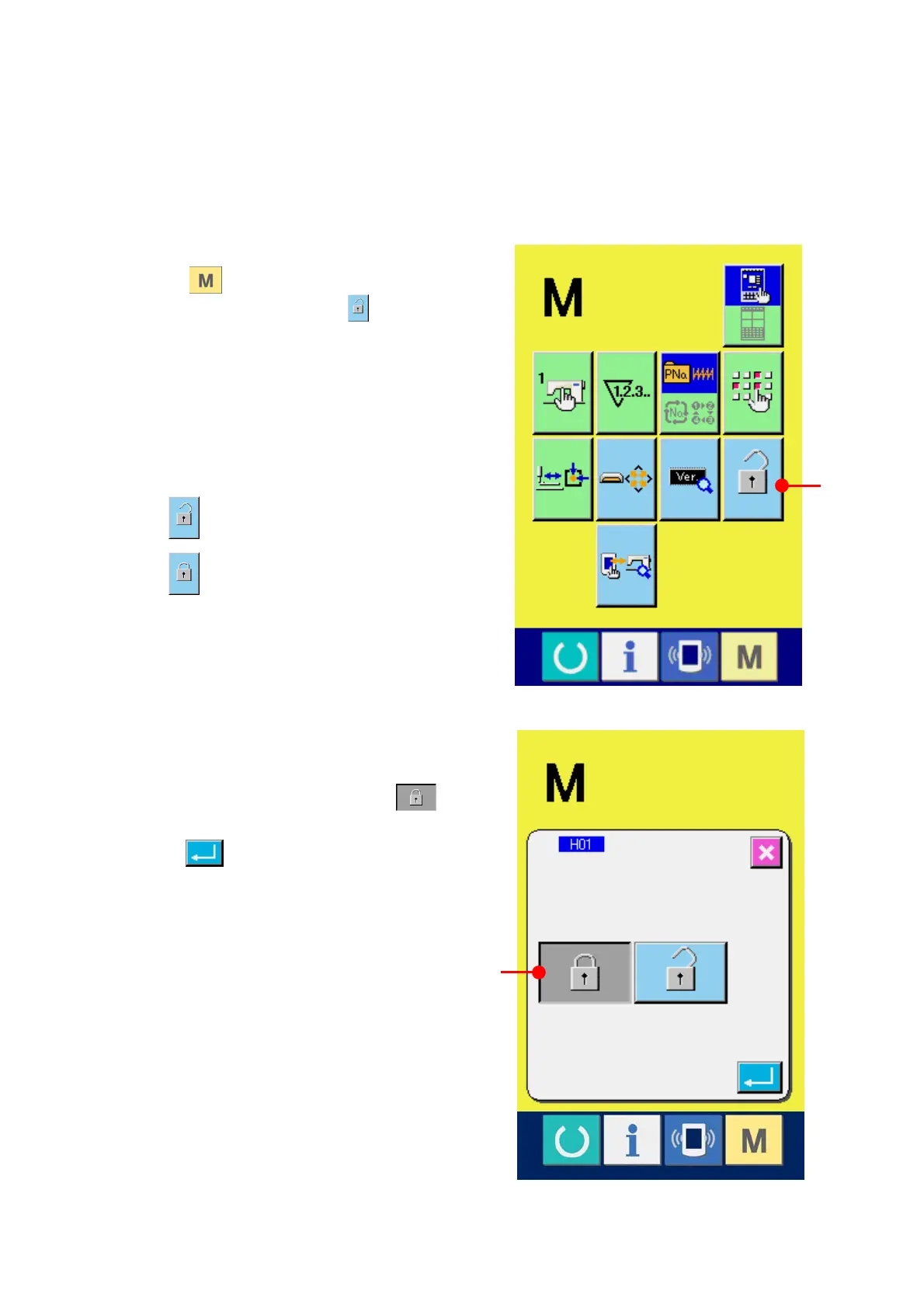128
32. PERFORMING KEY LOCK
① Display the key lock screen.
When
key is held pressed for three
seconds, KEY LOCK button
(A) is
displayed on the screen. When this button is
pressed down, the key lock setting screen is
displayed.
The existing setting status is displayed on the
key lock button.
: Key lock non-setting status
: Key lock setting status
② Select the key lock status and
determine.
Select KEY LOCK STATUS button
(B) in the key lock setting screen, and
press
. Then the key lock setting
screen is closed and the key lock status is
obtained.
B
A
