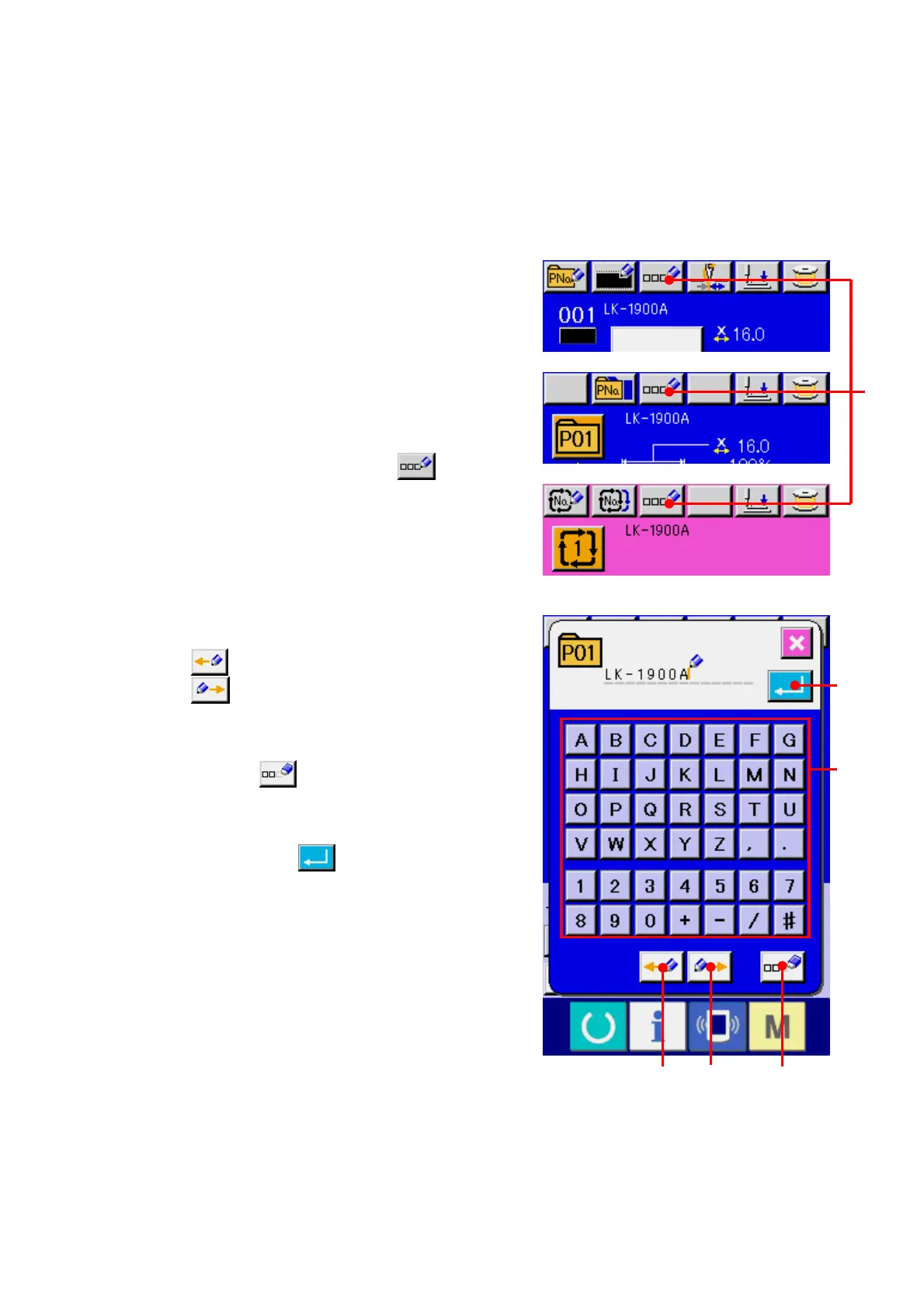54
18. NAMING PATTERN
Pattern name can be inputted to the pattern button,
users' pattern and combination sewing. It is possible for
the pattern button and combination sewing as many as
14 letters, and for the users' pattern as many as 255
letters.
① Call the character input screen.
When CHARACTER INPUT button
(A) is
pressed, the character input screen is displayed.
② Input the character.
Press CHARACTER button (B) you desire to input
and the input of character can be performed. The
cursor can be moved with CURSOR LEFT TRAVEL
button
(C) and CURSOR RIGHT TRAVEL
button
(D). When you desire to delete the
inputted character, adjust the cursor to the position
of the character you desire to delete and press
DELETE button
(E).
③ Finish the input of character.
When ENTER button
(F) is pressed, the input
of character is finished. After the finish, the inputted
character is displayed on the upper part of the data
input screen (blue).
A
F
C D E
B