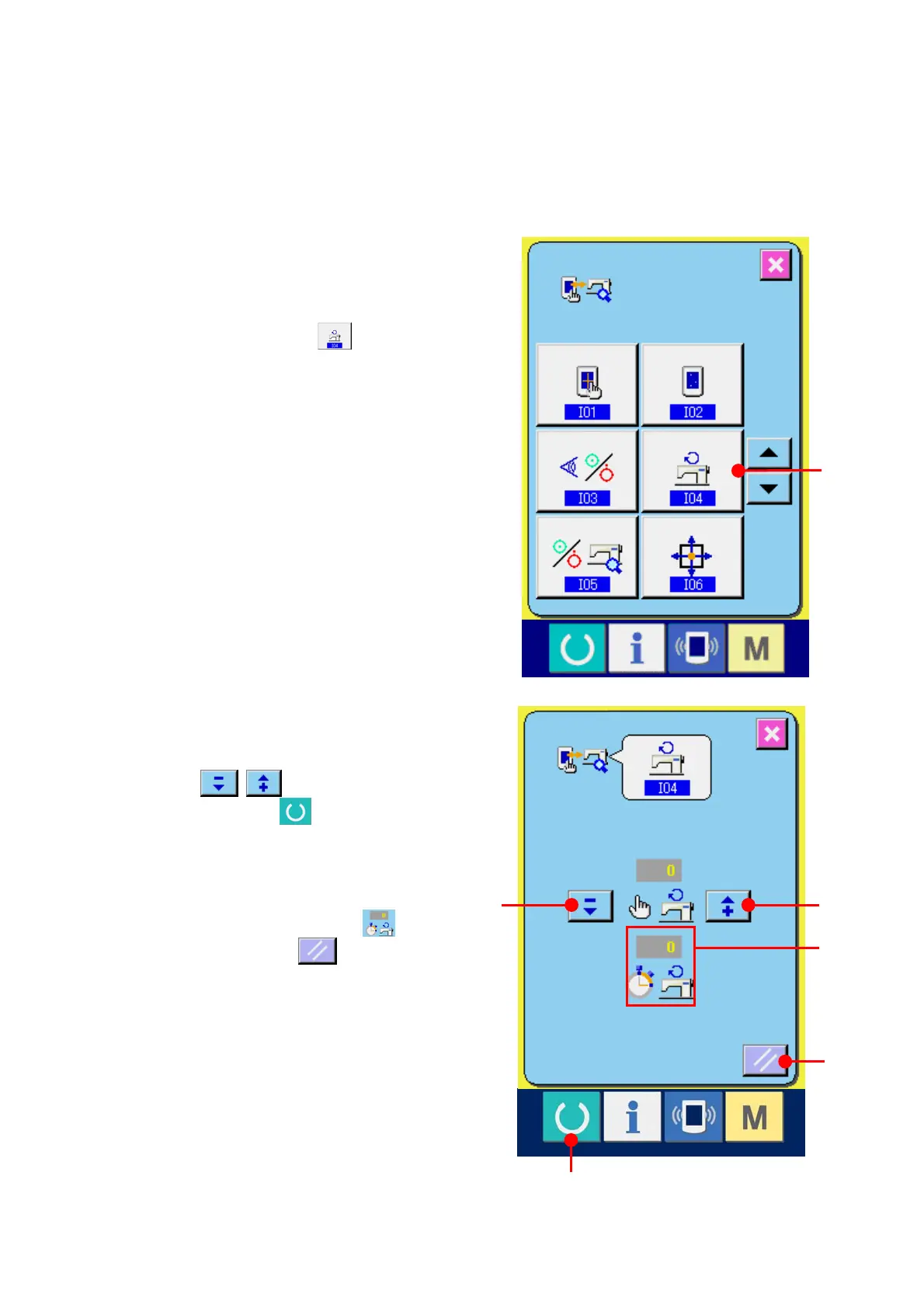140
34-5 Number of rotations of main motor check
① Display the number of rotations of main
motor check screen.
When NUMBER OF ROTATIONS OF MAIN
MOTOR CHECK button
(A) in the check
program screen is pressed, the number of
rotations of main motor check screen is
displayed.
② Rotate main motor and perform checking
the observed value.
Number of rotations can be set with -/+
buttons
(B and C).
When READY key
(D) is pressed, the
sewing machine can be rotated with the
number of rotations which has been set. At
this time, the number of rotations which has
been observed is displayed at
(E).
When RESET button
(F) is pressed,
the sewing machine stops.
B
C
D
E
F
A
