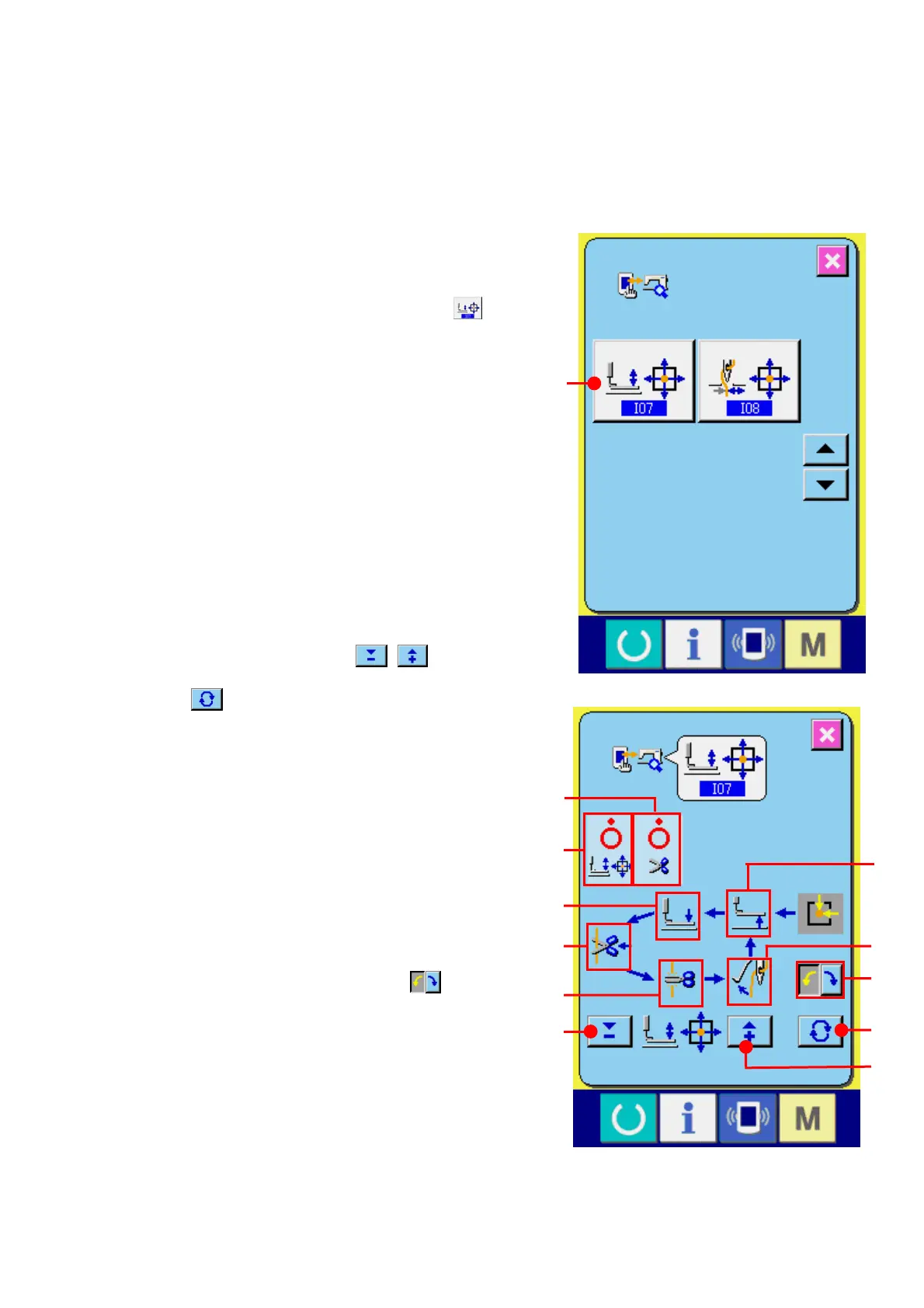143
34-8 Performing presser/thread trimmer motor/origin sensor check
① Display the presser/thread trimmer motor/origin
sensor check screen.
When PRESSER/THREAD TRIMMER
MOTOR/ORIGIN SENSOR CHECK button
(A)
in the check program screen is pressed, the
presser/thread trimmer/origin sensor check screen is
displayed.
② Perform presser/thread trimmer/origin sensor
check.
Perform the origin retrieval of presser/thread trimmer
motor with the start switch.
ON/OFF status of the thread trimmer sensor is
displayed at the position of (B) according to the
status of the thread trimmer sensor.
ON/OFF status of presser origin sensor is displayed
at the position of (C) according to the status of
presser origin sensor.
Presser/thread trimmer motor is driven by one pulse
at a time with - and + buttons
(D and E).
In addition, when NORMAL POSITION TRAVEL
button
(F) is pressed, the presser/thread
trimmer motor is driven to the normal positions below,
and the pictograph showing the position is displayed
in gray.
G : Presser UP position
H : Presser DOWN position (DOWN position at the
time of pedal operation)
I : Thread trimmer position
J : Presser DOWN position (DOWN position after
thread trimming)
K : Wiper sweeping position
When REVERSE ROTATION button
(L) is
pressed, the motor is driven in reverse rotation
(Caution) The positions above are effective after
performing the origin retrieval of
presser/thread trimmer motor with the
start switch.
A
B
C
D
E
F
G
H
J
K
I
L
