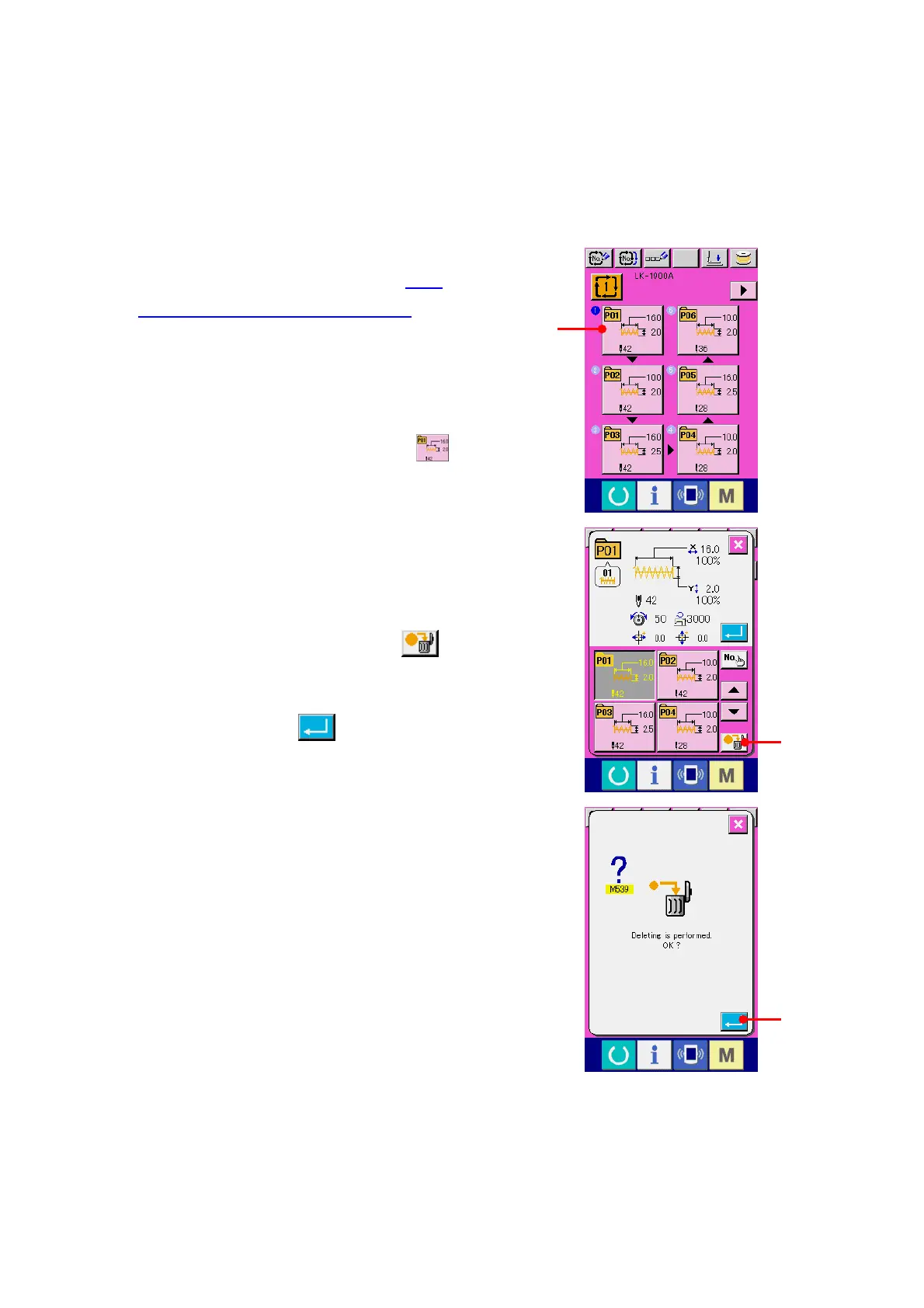67
22-4 How to delete combination data step
① Select the combination data No.
Perform the steps
①
through
④
of
22-2
Selection of combination data, p.64
and make
the state that the combination data including the
step you desire to delete is selected.
② Display the pattern No. selection screen.
When PATTERN SELECTION button
(A) of
the step you desire to delete is pressed, the
pattern No. selection screen is displayed.
③ Delete the step of the selected combination
data.
When DATA STEP DELETE button
(B) is
pressed, the combination data step delete
confirmation screen is displayed.
When ENTER button
(C) is pressed, the
step is deleted from the selected combination data,
and the screen returns to the data input screen
(pink).
A
B
C
