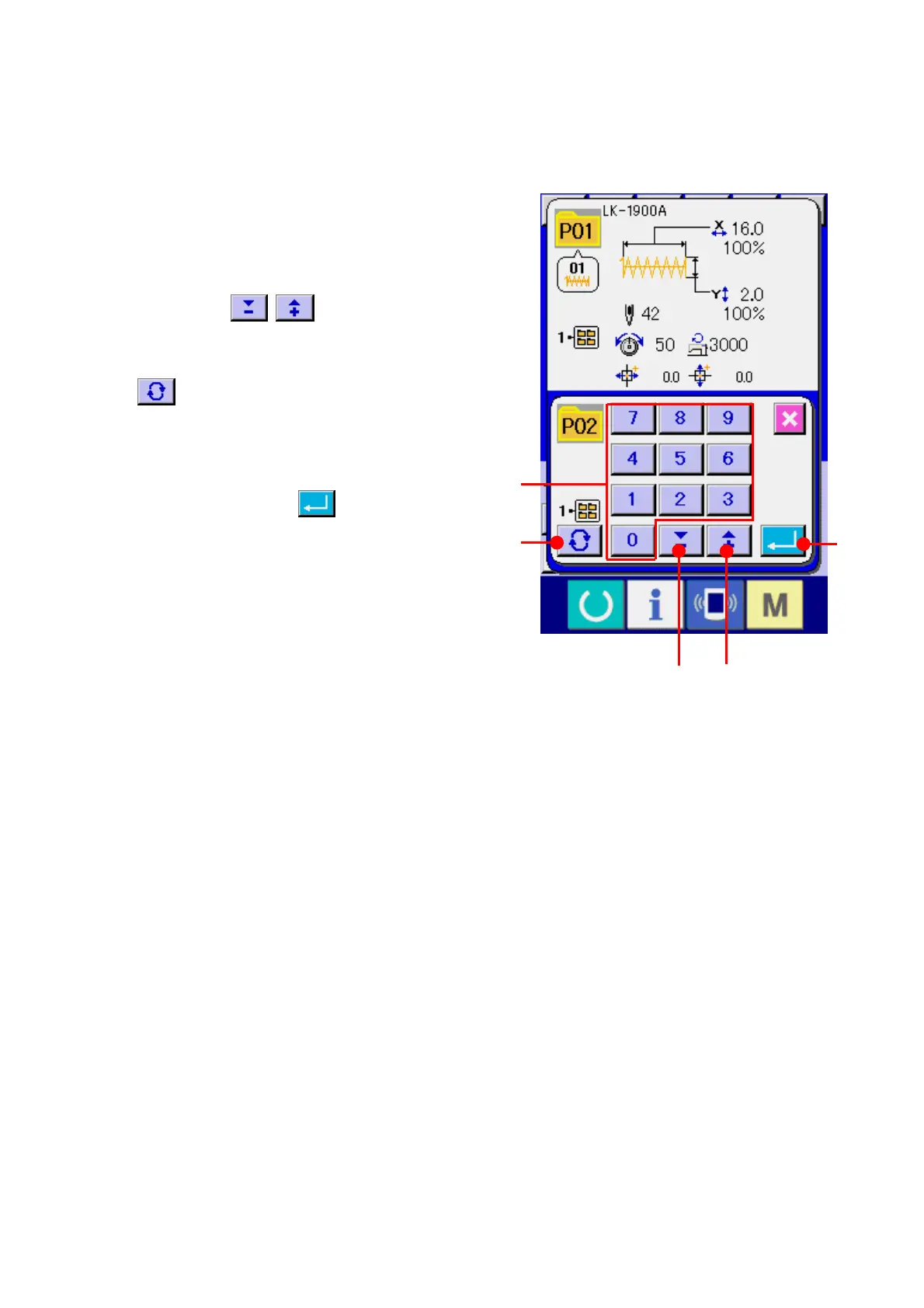56
④ Input the pattern No. of copy destination.
Input the pattern button No. of copy
destination with ten keys (D). Pattern button
No. which is not used yet can be retrieved
with - and +
buttons (E and F).
In addition, the folder to be stored can be
selected with FOLDER SELECTION button
(G).
⑤ Start copying.
When ENTER button
(H) is pressed,
copying starts. The copied pattern button No.
in the selection state returns to the pattern
button copy (copy source selection) screen
after approximately two seconds.
* Combination data can be copied in the same
way.
D
E F
HG
