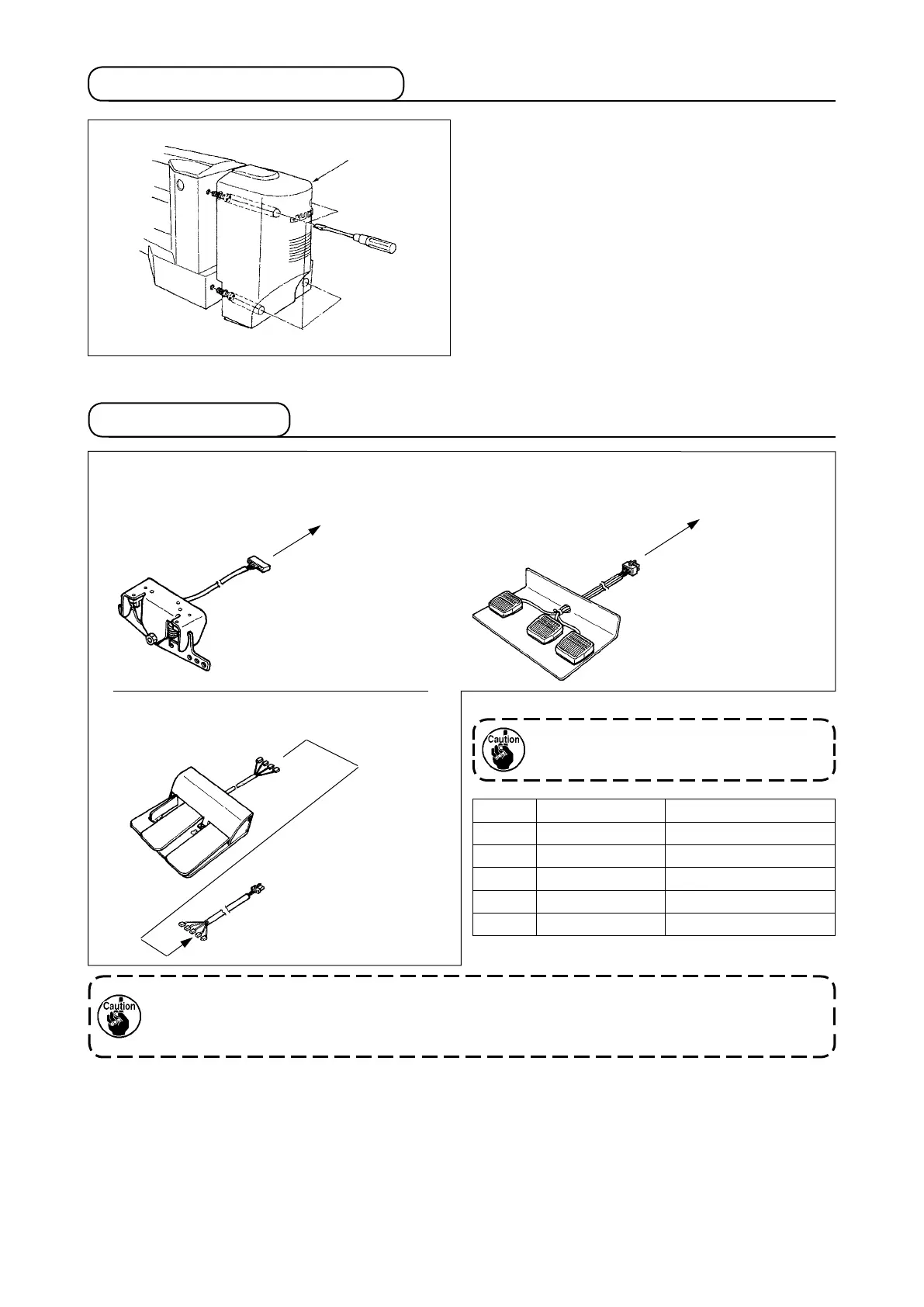-
8
-
3-6. Installing the motor cover
Install motor cover
❶
to the sewing machine main
unit using the screws set in the cover.
❶
• 1 pedal for solenoid type
• 3-step pedal for pneumatic type (optional)
J26
MAIN circuit board
J18
MAIN circuit board
J26
MAIN circuit board
P.101 to P.105
P.1 to P.4
J19
J18
J19
PK-47 Connection cord Signal name
P1 P101 Feeding frame 1
P2 P102 Feeding frame 2
P3 P103 Feeding frame 3
- P104 Not used
P4 P105 Start
3-7. Pedal switch
•
3-step PK pedal for pneumatic type (optional)
Connect PK-47 to the connection cord
as described below.
Either J18 or J26 of MAIN circuit board can be used for the pedal.
Remove the pedal which is not used since the machine may fail to work if both pedals are
simultaneously connected.
