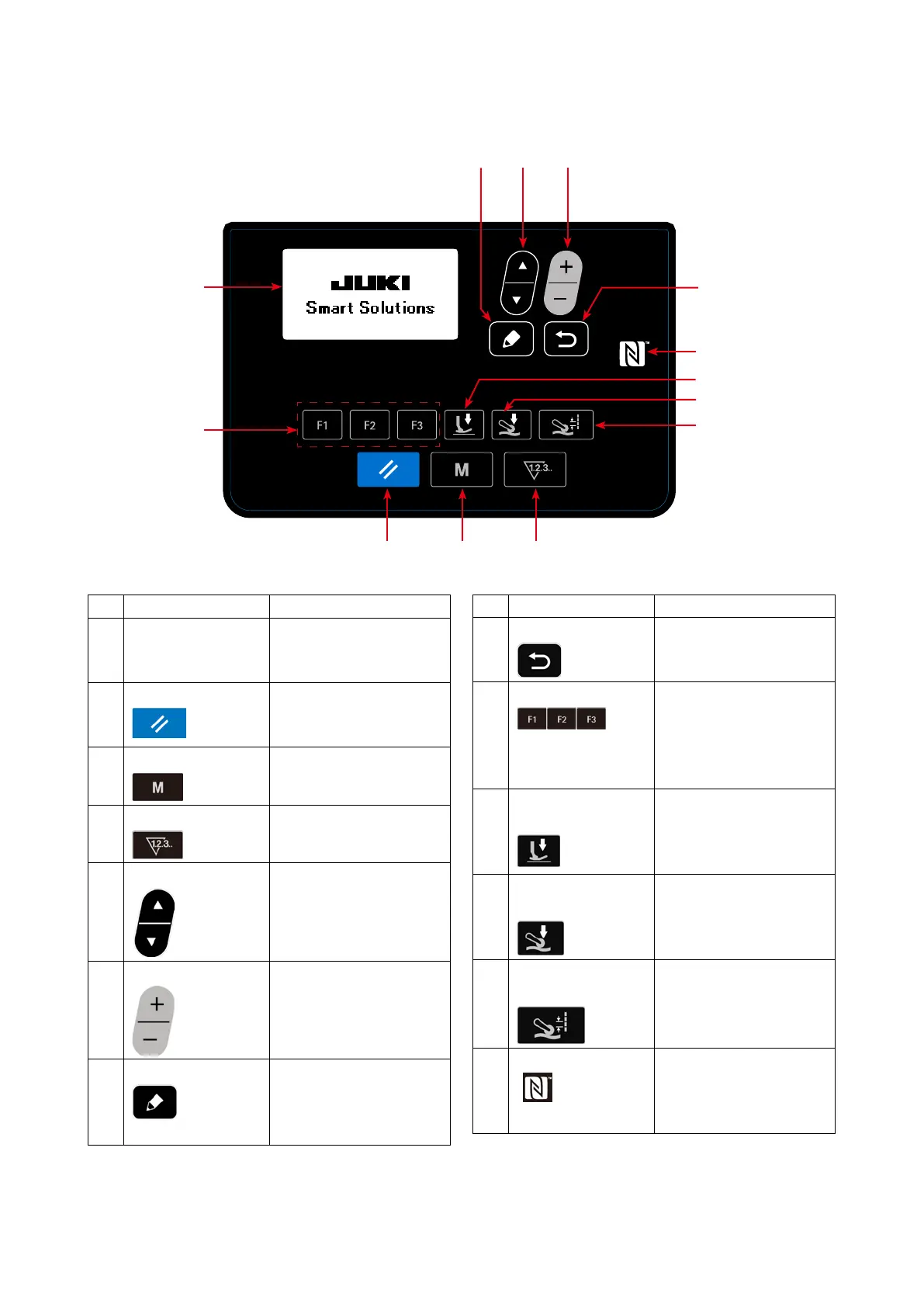– 19 –
4-1. Explanation of the operation panel switch
4. HOW TO USE THE OPERATION PANEL
No. NAME FUNCTION
❶
LCD display Various data such as pat-
tern No., shape, etc. are
displayed.
❷
RESET key Press this key to reset
the error or reset the
counter(s), etc.
❸
MODE key This key is used for dis-
playing the mode screen.
❹
COUNTER key This key selects counter
display.
❺
ITEM SELECT key This key is used to select
the data No. and other
kinds of data.
❻
DATA CHANGE key This key is used to change
the pattern No. and other
kinds of data.
❼
EDIT key This key is used to display
the edit screen, to select
the item or to display the
detail screen.
No. NAME FUNCTION
❽
RETURN key This key is used to return
the screen to the previous
one.
❾
F key When data or function is
registered to the F key,
the registered data or the
function can be used by
pressing the F key.
Presser foot pres-
sure key
Sewing data about the
presser foot pressure is
displayed by pressing this
key.
Cloth puller pressure
key
Sewing data about the
cloth puller pressure is
displayed by pressing this
key.
Cloth pulling amount
key
Sewing data about the
cloth pulling amount is
displayed by pressing this
key.
NFC mark Bring the tablet or smart-
phone close to the NFC
mark when carrying out
communication.
❶
❾
❻
❽
❷
❺
❹❸
❼
