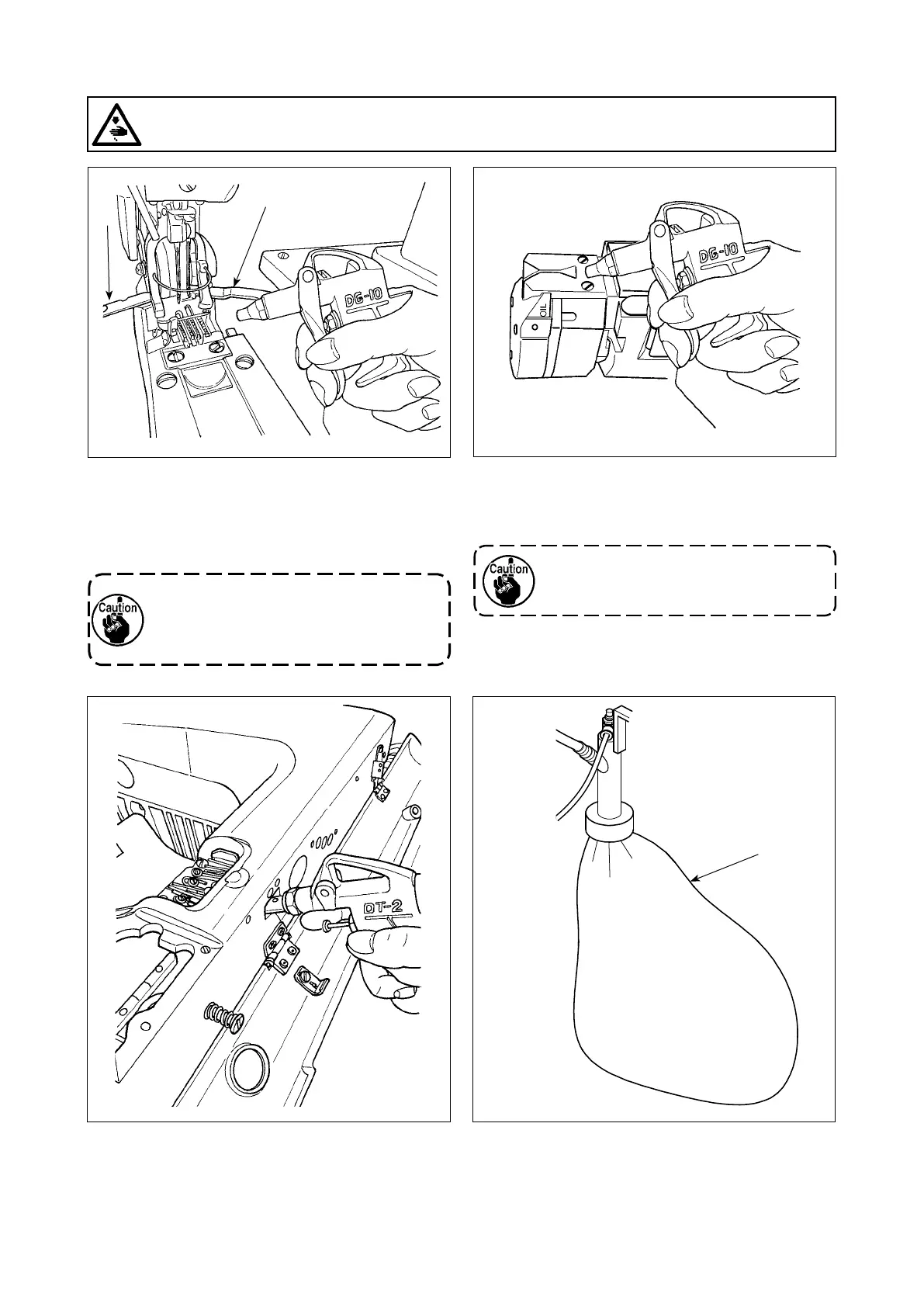– 73 –
Open looper cover ❶. Blow out dust gathering on /
in the feed dog, etc. with an air gun provided for the
sewing machine while covering the other parts with
a piece of cloth, etc.
If dust has accumulated in the sewing
machine head, sewing machine failures
such as breakage of feed dog or looper
can occur.
❶
❶
❷
WARNING :
Turn OFF the power before starting the work so as to prevent accidents caused by abrupt start of the
sewing machine.
5-4. Cleaning
Blow off dust accumulated on the cutter, etc. with
an air gun provided for your sewing machine while
covering the air gun with a piece of cloth.
If dust accumulates on the cutter, the
cutter failure such as breakage can be
caused.
Blow away the dust accumulated in near side of
the looper thread cam through the hole in the cover
stopper screw section.
When bag ❷ is full of thread waste, empty the bag.
