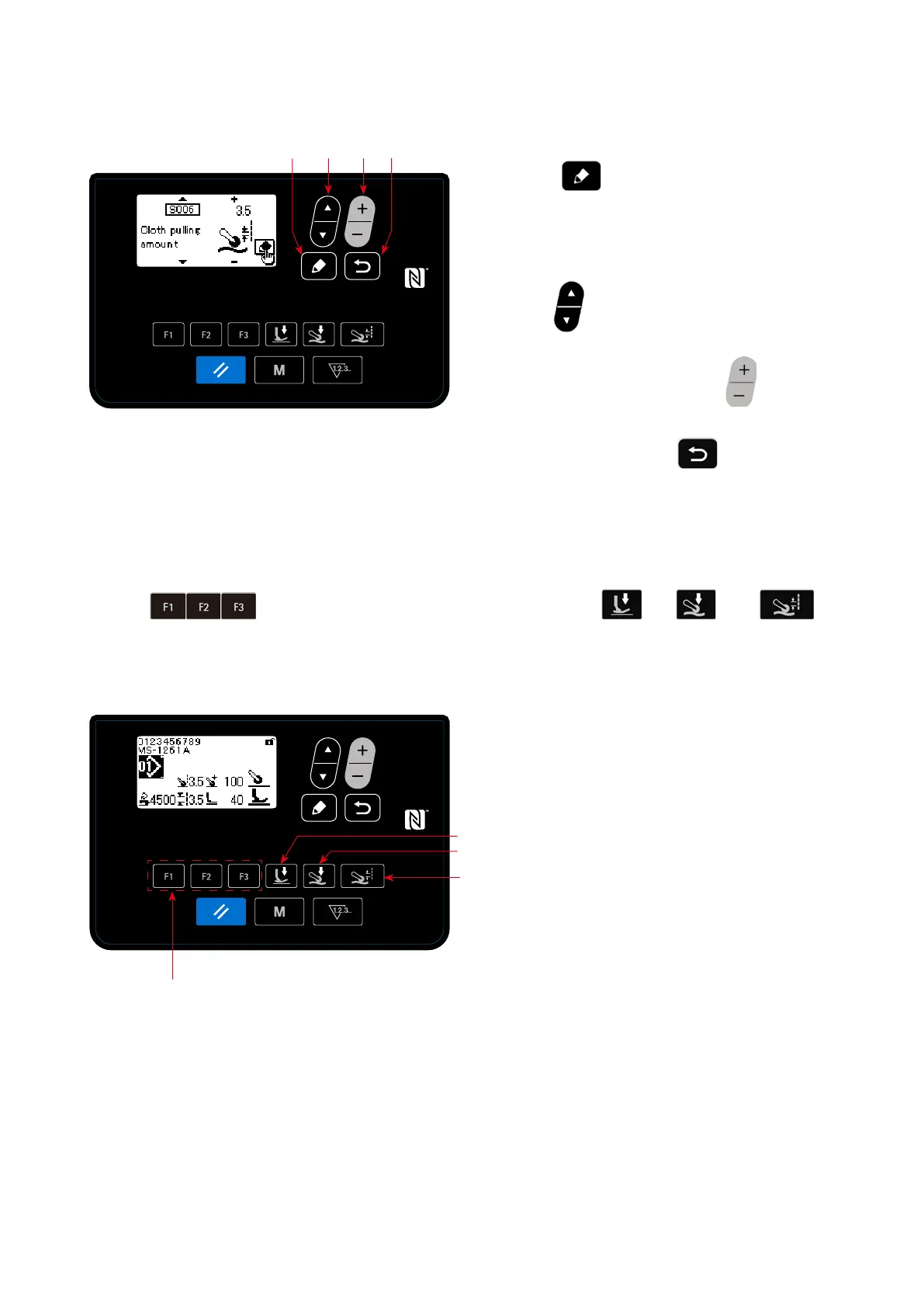– 24 –
< Sewing data edit screen >
<Sewing screen>
4-4. How to change the sewing data
4-4-1. Method of changing the sewing data
①
Calling the sewing data edit screen
When the
❼
is pressed on the sewing
screen, the sewing data edit screen for the cur-
rently-selected sewing pattern is displayed.
②
Selecting the sewing data to change
Data you want to change can be selected by
pressing
❺
.
③
Changing the sewing data
Data can be changed by pressing
❻
.
The sewing data edit screen is returned to the
sewing screen by pressing
❽
.
4-4-2. Method of selecting a specic sewing data item
When
❾
to which the sewing data has been registered,
,
or
is pressed, the sewing data edit screen is displayed according to the key pressed.
(Refer to
"4-5-5. How to use the F key" p. 59
for the method of registering sewing data to the F key.)
Screens to be displayed are as shown below:
❻❺
❽
❾
❼
