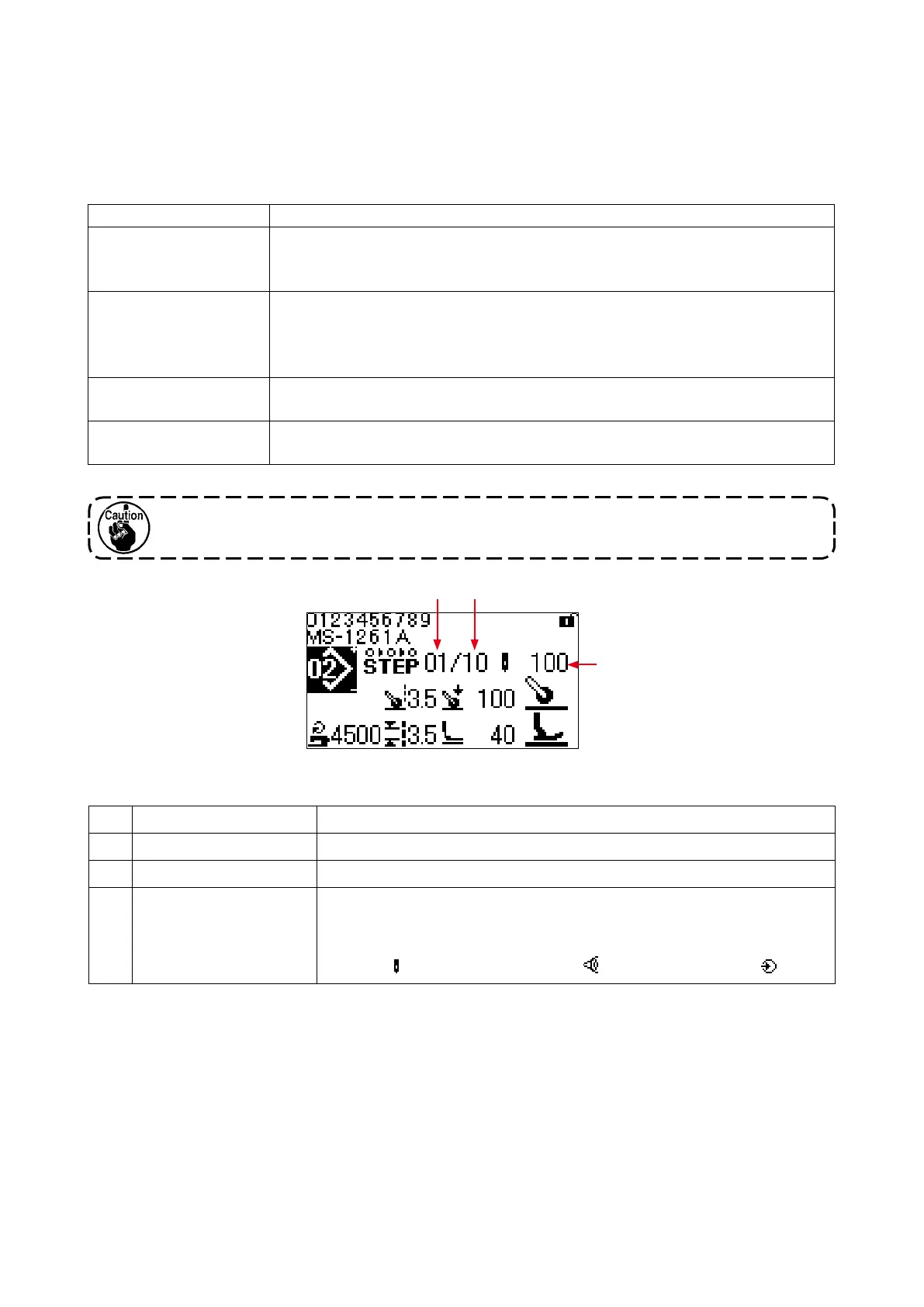– 34 –
4-4-6. How to edit a step sewing pattern
A step sewing pattern consists of 10 steps at the maximum. Different sewing conditions can be set for each
step on a step-by-step basis.
The condition to be satised to proceed to the next step can be set with "S101 Step changeover condition".
As many as 10 different step sewing patterns can be created.
In the state there is no material on the sewing machine, the sewing machine will not proceed to
the next step.
Step changeover condition Details
Number of stitches When the sewing machine completes sewing of the number of stitches set with "S102
The number of stitches for step changeover", the sewing machine proceeds to the next
step.
Material thickness When the material thickness that exceeds the value set with "S103 The sensor value for
step changeover" changes to a value that is smaller than the aforementioned set value (or
the material thickness that falls below the aforementioned set value changes to a value
that is larger than the set value), the sewing machine proceeds to the next step.
Optional input When the sewing machine accepts an optional input, the sewing machine proceeds to
the next step.
Final step No further step is possible. When there is no material on the sewing machine, the sewing
machine returns to the rst step.
< Sewing screen (Step sewing pattern) >
BA
C
Display Content
A
Current step The number of the current step is displayed.
B
Total number of steps The total number of steps is displayed.
C
Step changeover condition
set value
The set value for the step changeover condition is displayed. This set value is not
displayed at the nal step.
The number of stitches Material thickness sensor value Optional input
