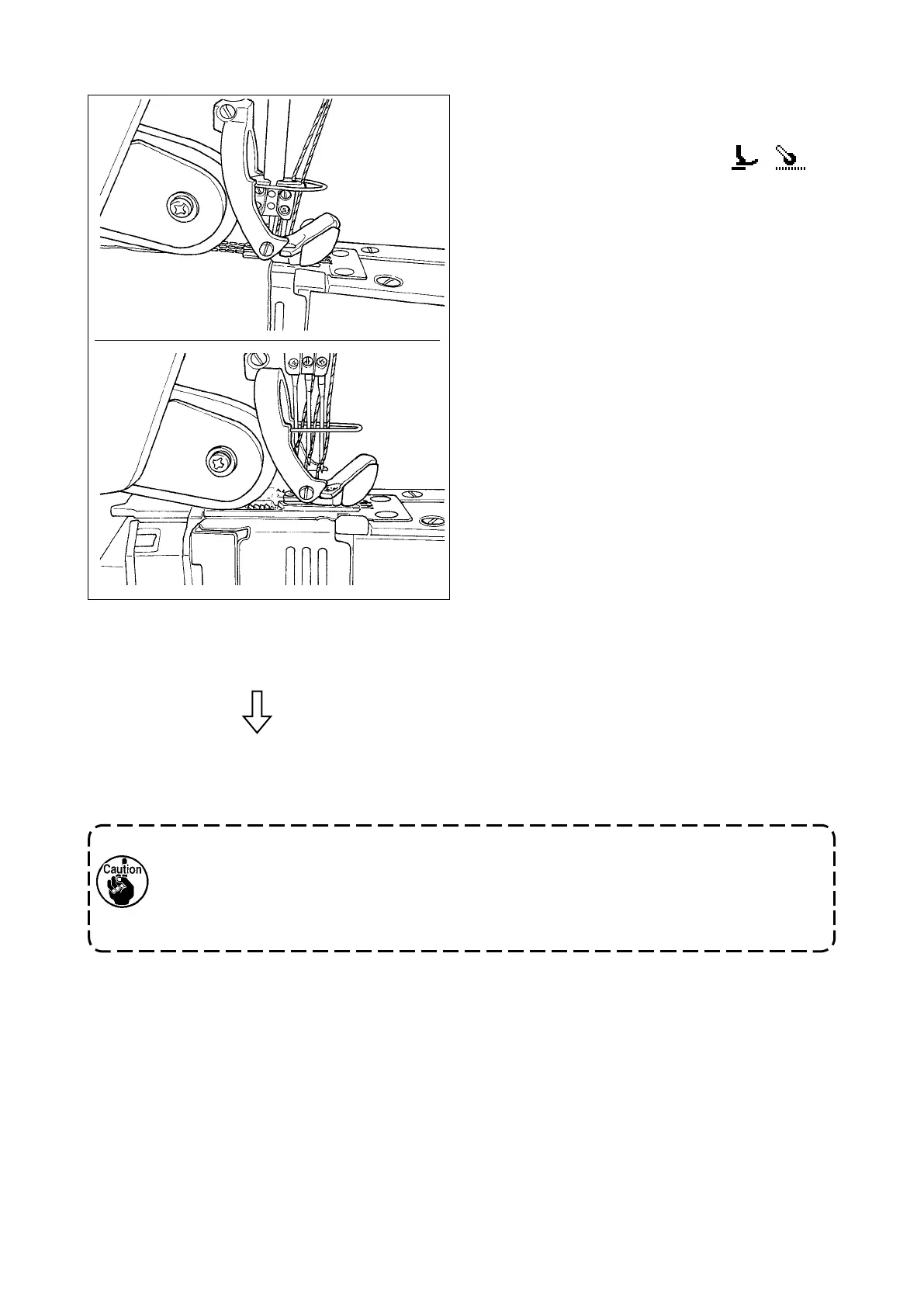– 33 –
⑪
No material
Setting of the state no material is detected is carried
out.
State display on the operation panel:
The following data items are used.
S052 Limit to the sewing speed to be applied after
the detection of absence of material
S005 Presser foot pressure
S073 Cloth puller pressure when detecting no ma-
terial
S072 Cloth pulling amount when detecting no ma-
terial
When the cloth detection sensor detects a material from the "no material state", the sewing state shifts to the
"top of material" sewing state.
1. Regardless of the current status of sewing such as the sewing of the at section or that of
the multi-layered section of material, the sewing machine state will shift to the "no-material"
state whenever the cloth detection sensor detects the absence of material.
2. False detection of material can occur if the operator places his / her hand under the cloth
detection sensor. Take care not to place the hand under the sensor.
(
①
Return to the sewing of the top end of material)
