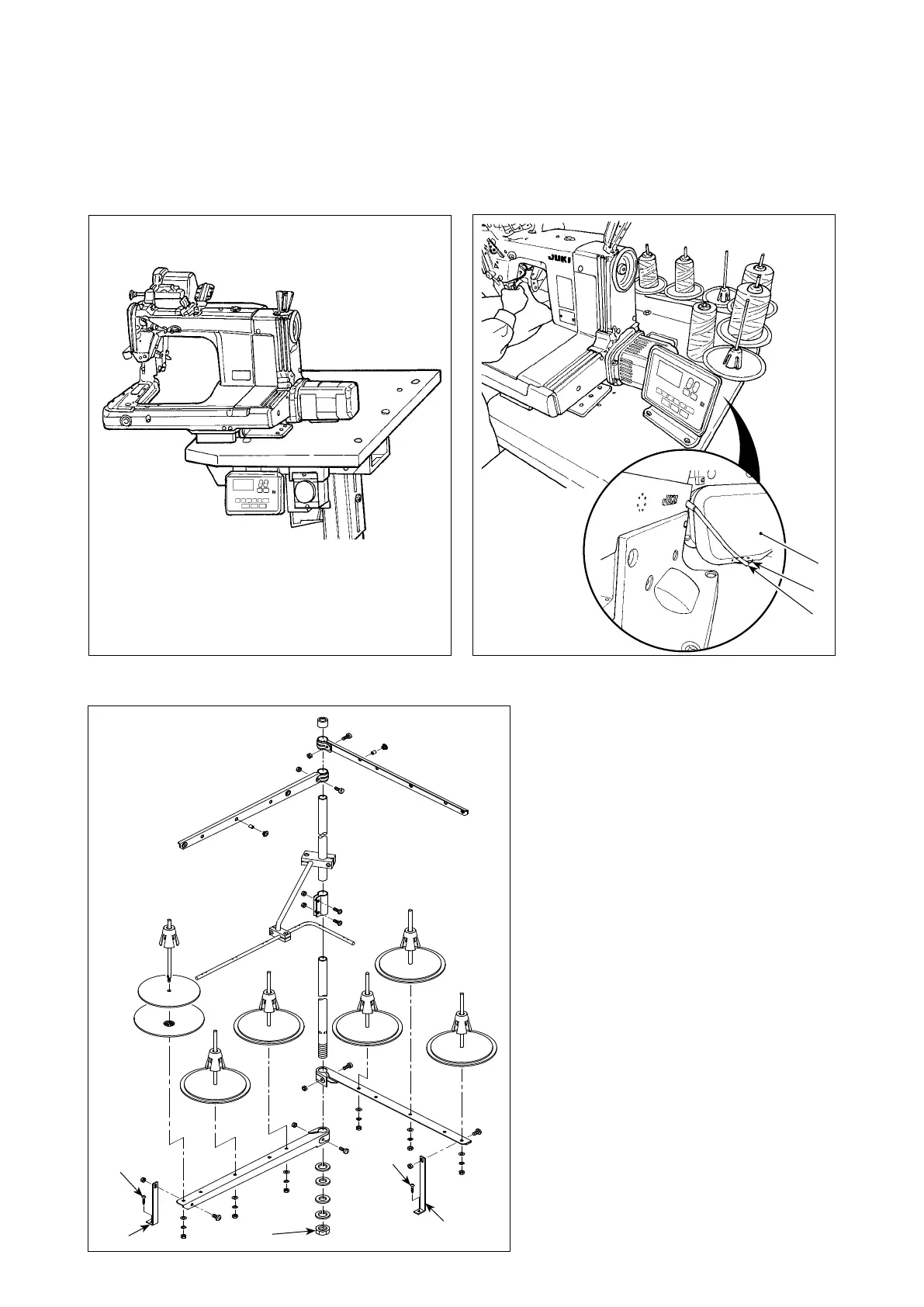❶
❷
❸
❶
– 3 –
1) Assemble the thread stand device. Fit it
in the hole in the table. Tighten locknut
❶
so that the thread stand does not uc-
tuate.
2) Fix thread stand bracket
❷
on the table
with wood screw
❸
.
2-2. Installing the thread stand
2-1-2. Changing the position of the operation panel
The operation panel has been installed on the undersurface of the sewing machine table at the time of deliv-
ery. When you install it on the top surface of the sewing machine table, it is necessary to pass panel cord
❶
through hole
❸
in the lower section of motor cover
❷
.
At the time of shipment
(undersurface of the sewing machine table)
In the case of changing the position of the operation
panel to the top surface of the sewing machine table
❶
❸
❷
❸
❷
