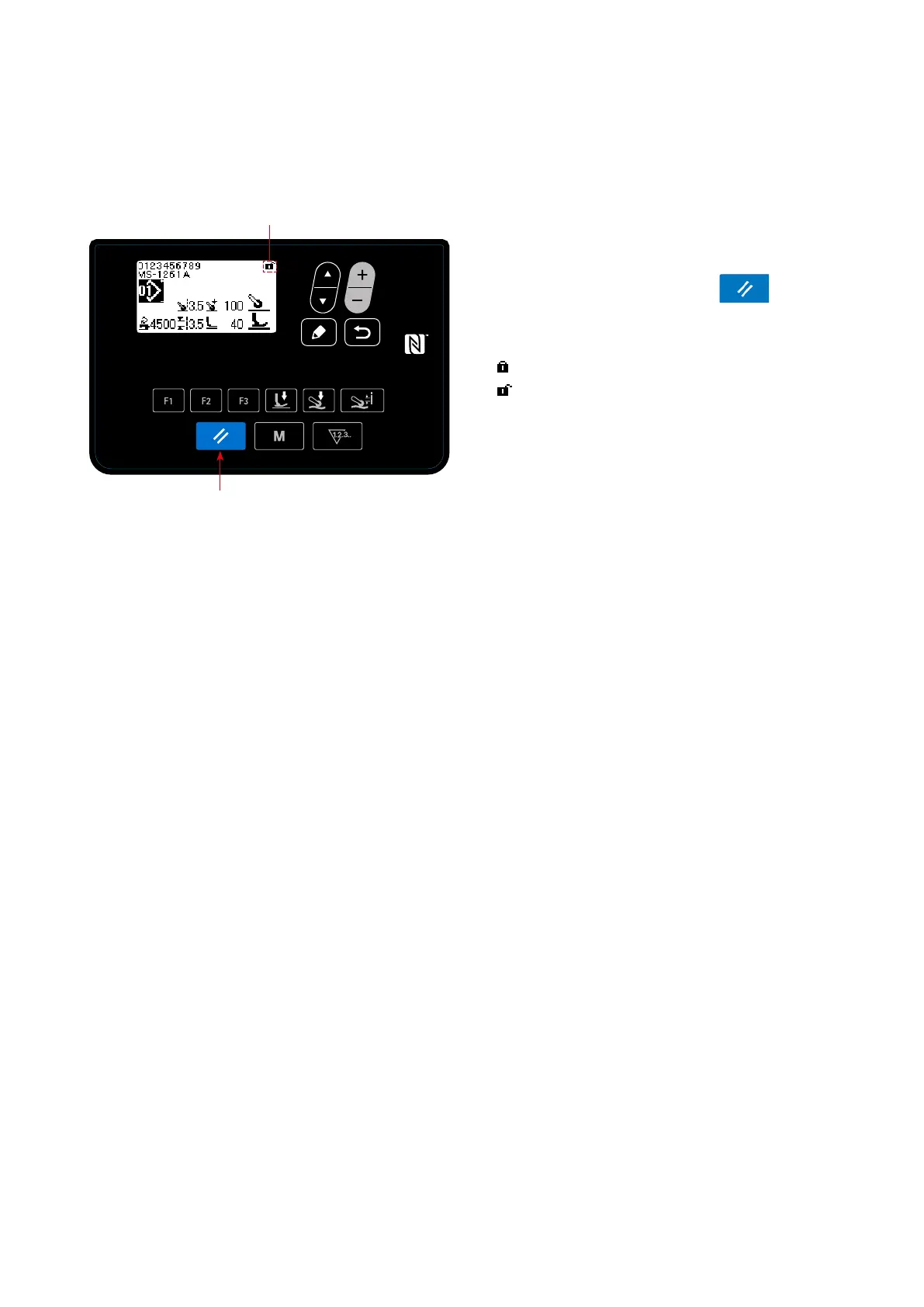– 64 –
A
4-6. Information
4-6-1. Simple lock
The status of the simple lock can be changed over
between enable/disable by keeping
❷
held
pressed for one second on the sewing screen.
Pictograph display
A
will be as shown below:
: Simple lock is enabled
: Simple lock is disabled
* The time to be elapsed until the simple lock is enabled can be set with the memory switch U402.
Refer to
"4-5-1. Memory switch data" p. 45
for details.
* Even if the simple lock is disabled once, the status of the simple lock will return to "enable" if no operation
is carried out in a certain period of time. In the case you do not want to use the simple lock function, set
U402 to 0 (zero).
Once the simple lock is enabled, key operation can be disabled if no operation is carried out on the sewing
screen for a certain period of time, thereby preventing maloperation.
<Sewing screen>
❷
