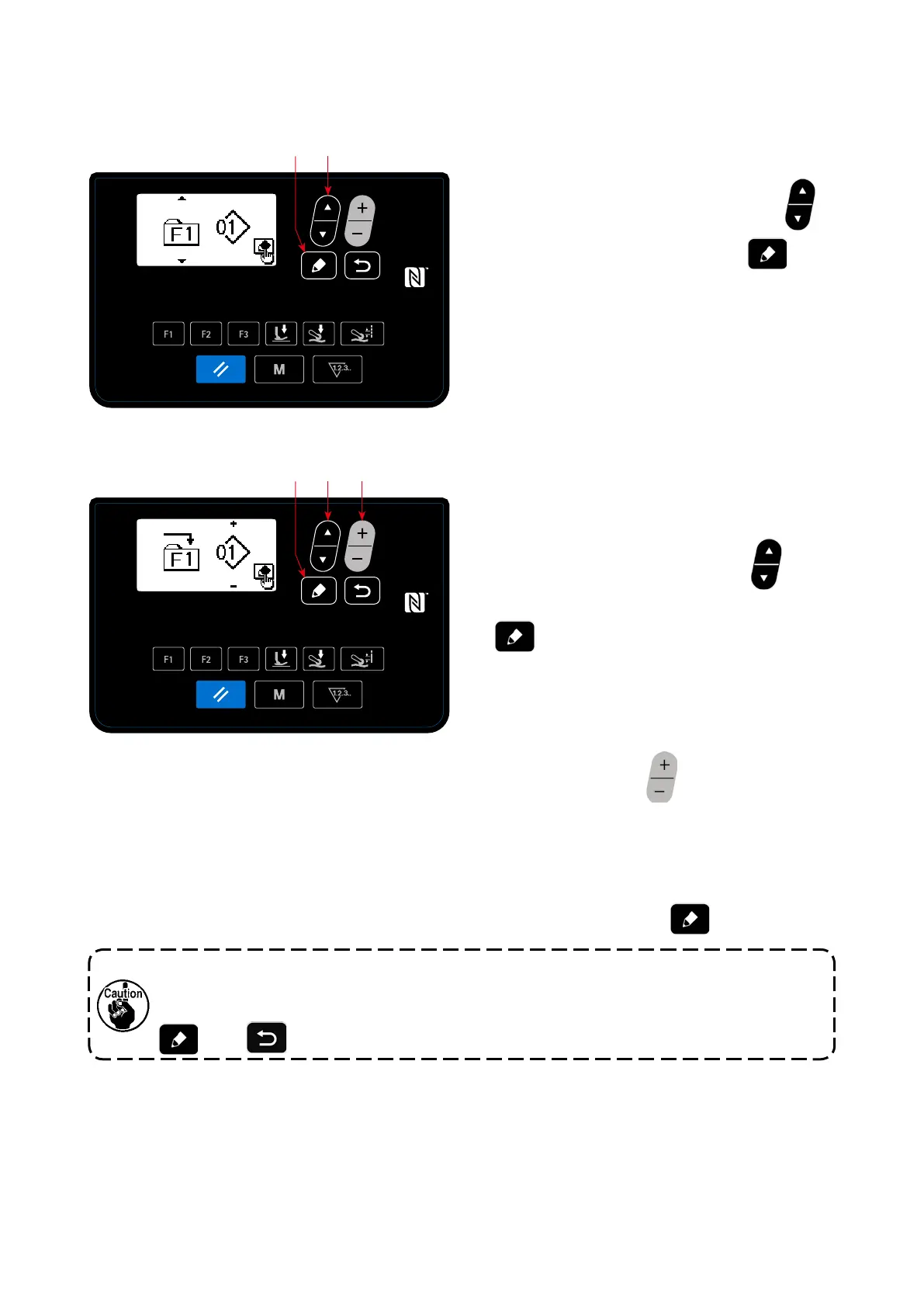– 59 –
<F key number selection screen>
<F key registration data selection screen>
4-5-5. How to use the F key
(1) How to use the F key
①
Displaying the F key number selection screen
Select "05 F Key registration" by pressing
❺
on the mode screen. Then, press
❼
to
display the F key number selection screen.
②
Displaying the F key registration data selec-
tion screen
Select the F key number by pressing
❺
on
the F key number selection screen. Then, press
❼
to display the F key registration data
selection screen.
③
Carrying out registration
Select the data / function you want to register to
the F key by pressing
❻
on the F key reg-
istration data selection screen. Then, registration
is carried out (the selected data / function will be
returned to the unregistered state if the recycle
bin is selected) and the screen returns to the pre-
vious screen by pressing
❼
.
The F key registration data selection screen can also be displayed by keeping the F key held
pressed for one second on the sewing screen.
In this case, the F key registration data selection screen will return to the sewing screen if the
❼
(or
❽
) is pressed.
❺
❺ ❻
❼
❼
