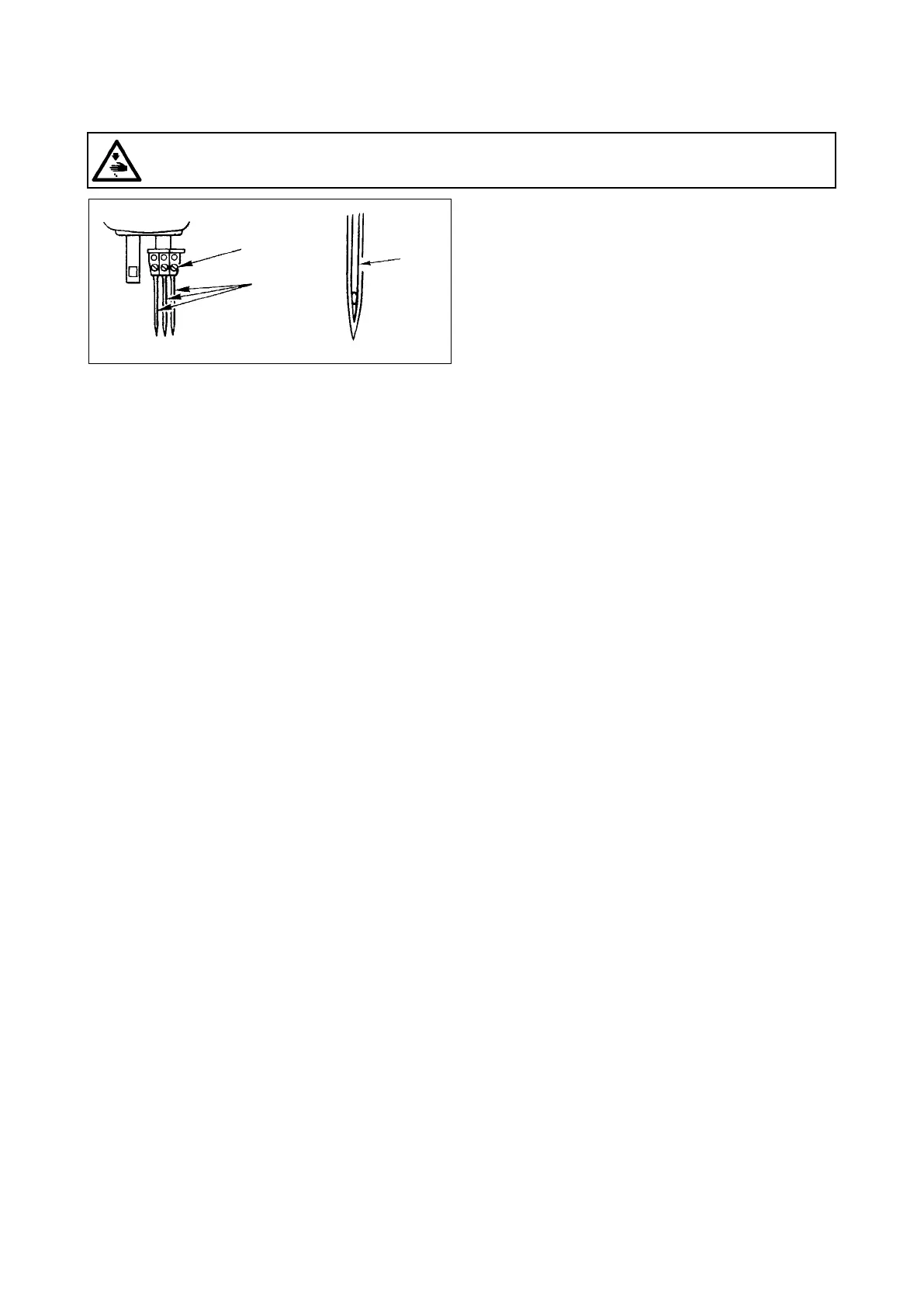– 5 –
Make a choice of the needle count in accordance
with thickness of the thread and type of the material
to be used.
1) Turn the hand wheel until the needle bar reaches
to the highest position of its stroke.
2) Loosen screw
❷
in the needle clamp, and turn
needles
❶
so that the long groove on the respec-
tive needles is brought in front of you.
3) Insert the needles into the needle clamp hole until
they will go no further.
4) Securely tighten needle clamp screw
❷
.
❶
❷
Long
groove
3-1. Attaching the needle
3. PREPARATION BEFORE SEWING
WARNING :
Turn OFF the power before starting the work so as to prevent accidents caused by abrupt start of the
sewing machine.
