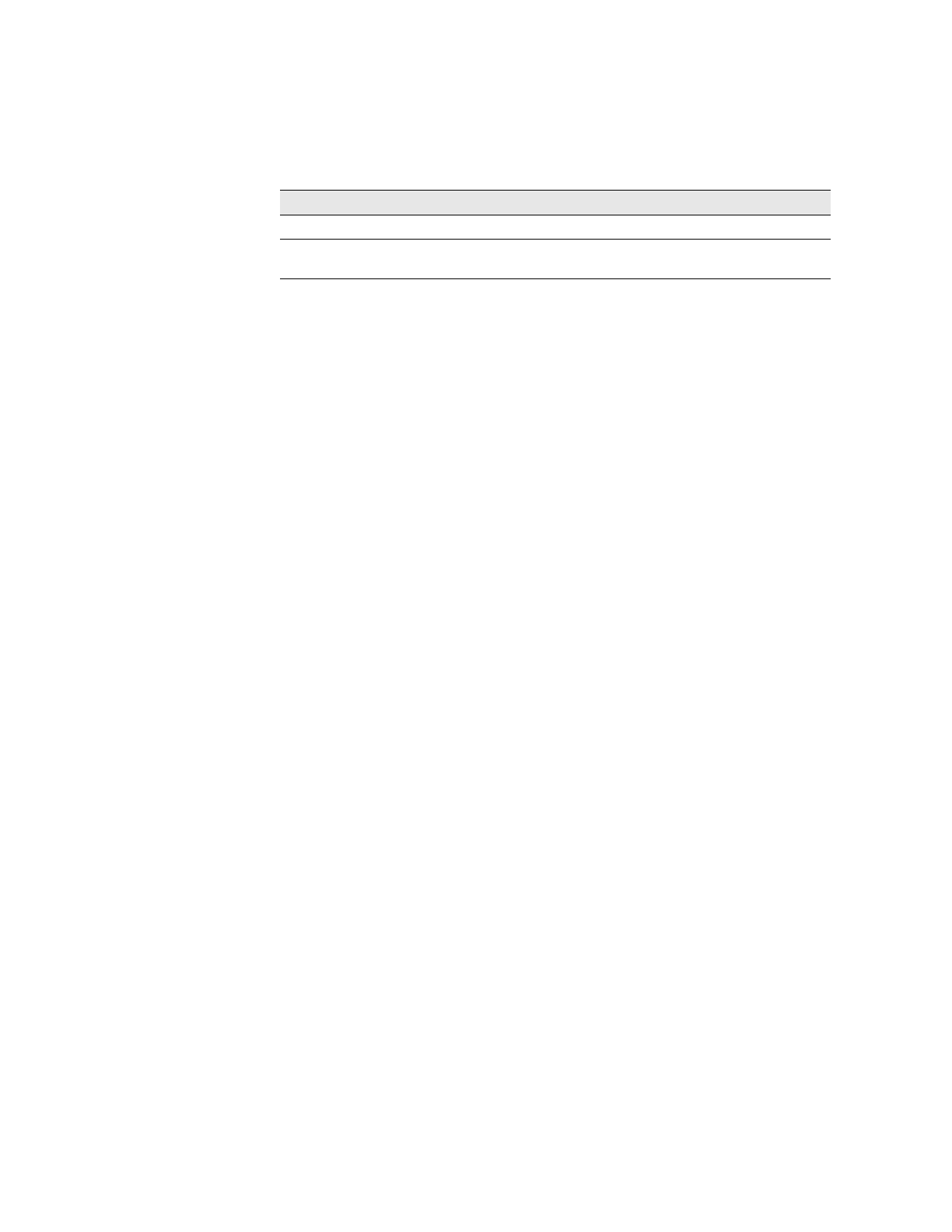JUNOSe 7.2.x Policy Management Configuration Guide
94 ! Two-Rate Rate-Limits
Creating a Two-Rate Rate-Limit Profile
To create or modify a two-rate rate-limit profile, use the following commands with
the two-rate keyword:
! rate-limit-profile keyword
! rate-limit-profile
! ipv6 rate-limit-profile
! mpls rate-limit-profile
! l2tp rate-limit-profile
The following example creates a rate-limit profile named hardlimit9Mb. This
rate-limit profile, when included as part of a rule in a policy list, sets a hard limit on
the specified committed rate with no peak rate or peak burst ability:
host1(config)#ip rate-limit-profile hardlimit9Mb two-rate
host1(config-rate-limit-profile)#committed-rate 9000000
host1(config-rate-limit-profile)#committed-burst 20000
host1(config-rate-limit-profile)#committed-action transmit
host1(config-rate-limit-profile)#conformed-action drop
host1(config-rate-limit-profile)#exceeded-action drop
host1(config-rate-limit-profile)#mask-val 255
The following example modifies the rate-limit profile named hardlimit9Mb to
include an exceeded action that marks the packets that exceed the peak rate. This
marking action sets the DS field in the ToS byte (the six most significant bits) to the
decimal value of 7 using a mask value of 0xFC:
host1(config)#ip rate-limit-profile hardlimit9Mb two-rate
host1(config-rate-limit-profile)#exceeded-action mark 7
host1(config-rate-limit-profile)#mask-val 252
To set IP precedence in the ToS byte, use the mask value of 0xE0, for visibility into
the three most significant bits.
if Tp(t) < B ! Packet is marked as red
if incoming packet color is red (only
occurs in color aware operation)
! Packet is marked as red
Table 11: Two-Rate Rate-Limit Profile Algorithms (continued)
Step Result