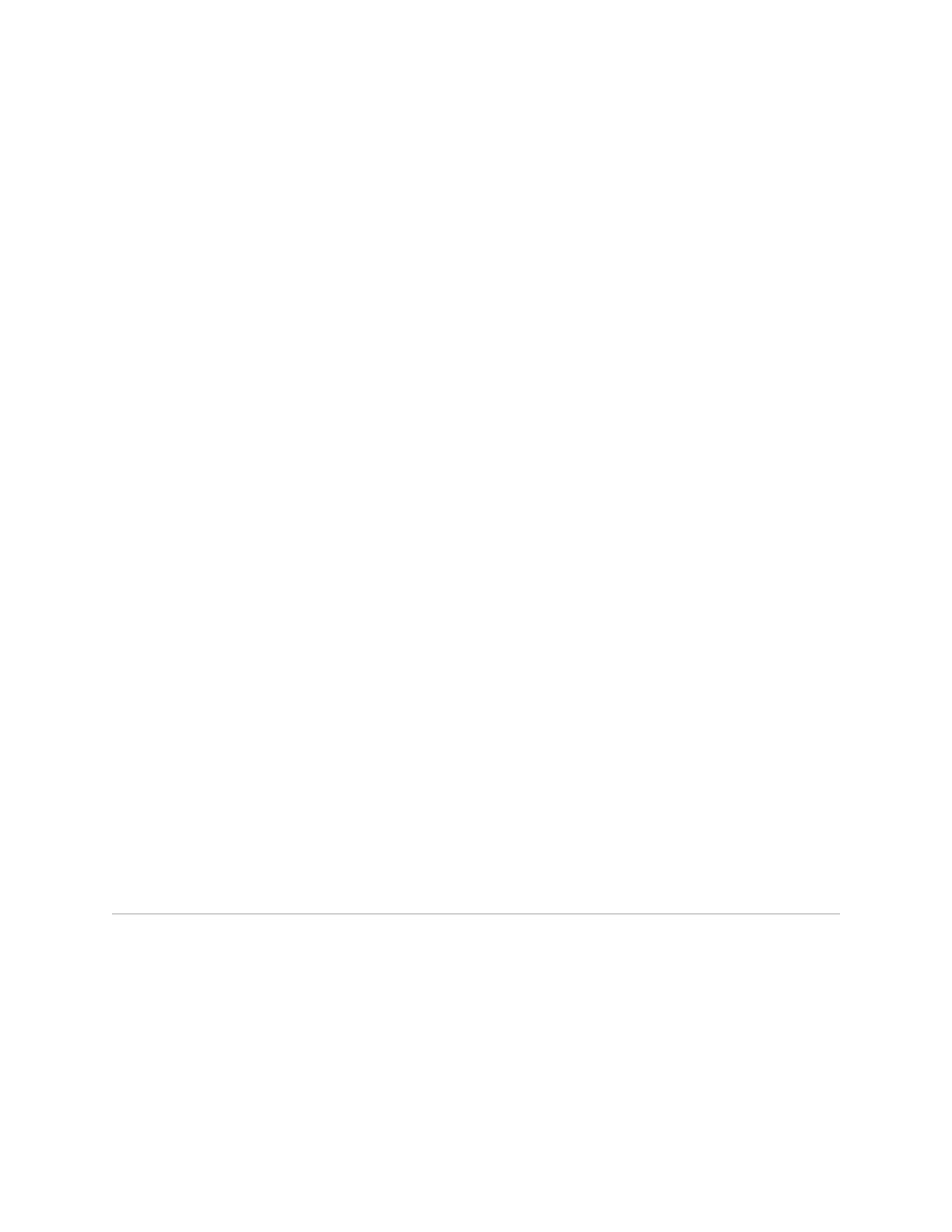JUNOSe 7.2.x Policy Management Configuration Guide
44 ! Merging Policies
Packet Tagging
You can use the traffic-class rule in policies to tag a packet flow so that the QoS
application can provide traffic-class queuing. Policies can perform both in-band and
out-of-band packet tagging:
! Policies perform in-band tagging by using their respective mark rule to modify a
packet header field. For example, IP policies use the mark rule to modify an IP
packet heard ToS field, and Frame Relay policies use the mark-de rule to
modify the DE bit.
! Policies perform out-of-band tagging by using the traffic class or color rule.
Explicit packet coloring lets you configure prioritized packet flows without
having to configure a rate-limit profile. The router uses the color to queue
packets for egress queue threshold dropping as described in Chapter 3, Creating
Rate-Limit Profiles.
Example Suppose an Internet service provider (ISP) provides a Broadband Remote Access
Server (B-RAS) service that has both video and data components, and the ISP wants
to guarantee that the video traffic gets priority treatment relative to the data traffic.
The ISP’s users have a 1.5 Mbps virtual circuit (VC) terminating on a digital
subscriber line access multiplexer (DSLAM). The ISP wants to allocate 800 Kbps of
this link for video, if there is a video stream.
The ISP creates a classifier list to define a video packet flow, creates a policy to color
the packets, and applies the policy to the interface:
host1(config)#ip classifier-list video ip any any dsfield 16
host1(config)#ip classifier-list data ip any any dsfield 32
host1(config)#ip policy-list colorVideoGreen
host1(config-policy-list)#classifier-group video
host1(config-policy-list-classifier-group)#color green
host1(config-policy-list-classifier-group)#exit
host1(config-policy-list)#classifier-group data
host1(config-policy-list-classifier-group)#color yellow
host1(config-policy-list-classifier-group)#exit
host1(config-policy-list)#exit
host1(config)#interface atm 12/1.1
host1(config-if)#ip policy input colorVideoGreen statistics enabled
Merging Policies
Merging policies enables you to create multiple policy attachments at an
attachment point, resulting in a merged policy that is created and attached at this
interface. Executing more than one policy attachment command with the same
attachment type at an interface triggers a policy merge through the CLI.
In Profile Configuration mode, policy interface commands for IP, IPv6, and L2TP
allow attachments to be merged into any existing merge-capable attachment at an
attachment point. Service Manager can request that multiple interface profiles be
applied or removed at an interface as part of service activation or deactivation.
Service Manager also specifies whether or not the attachments created from these
interface profiles are persistent on subsequent reloads.
