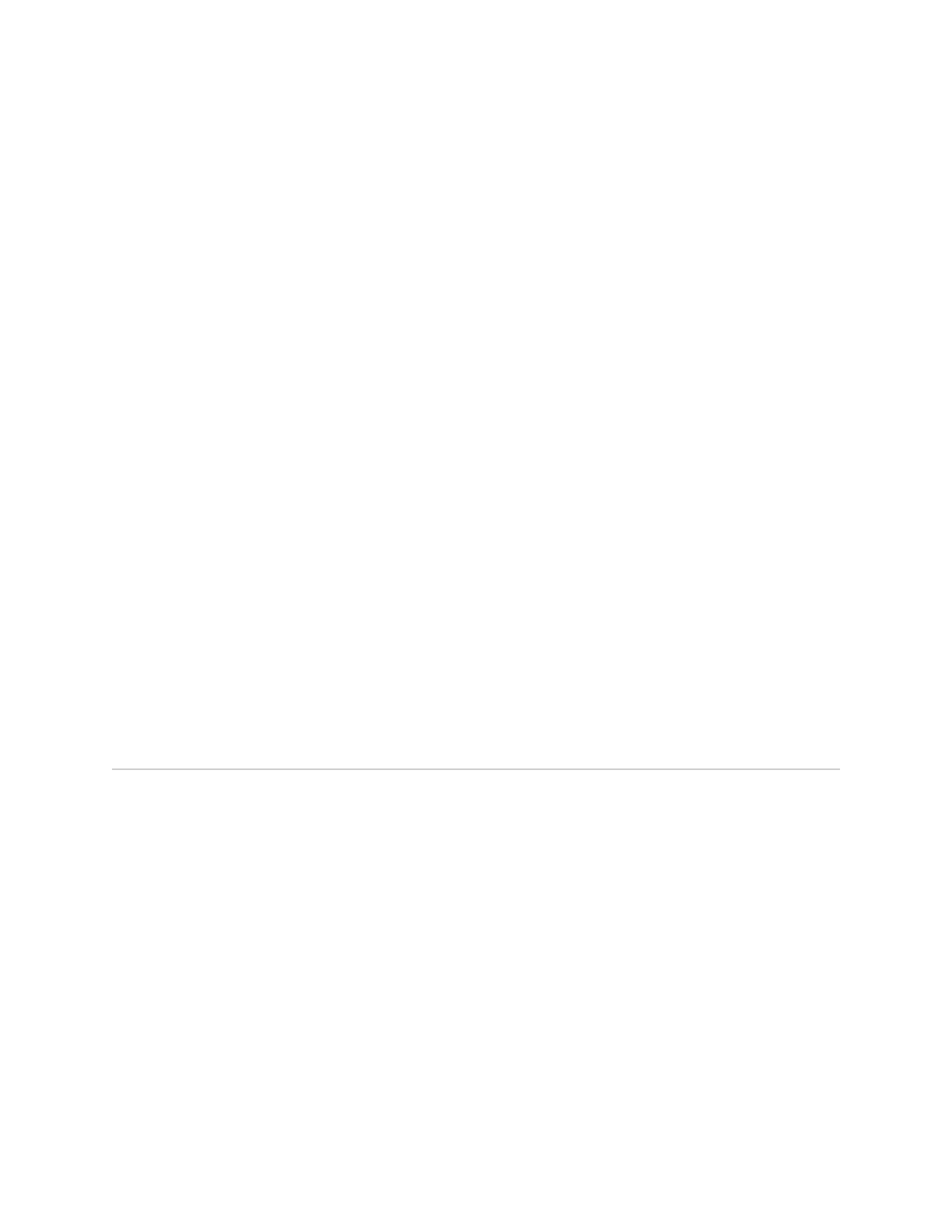Overview ! 5
Chapter 2
Creating Policies
This chapter provides information for configuring policy-based routing
management on E-series routers.
This chapter discusses the following topics:
! Overview on page 5
! Platform Considerations on page 7
! Creating Classifier Control Lists on page 7
! Creating Policy Lists on page 19
! Creating Classifier Groups and Policy Rules on page 31
! Merging Policies on page 44
! Applying Policy Lists to Interfaces and Profiles on page 63
Overview
A policy is a condition and an action that is attached to an interface. The condition
and action cause the router to handle the packets passing through the interface in a
certain way. A policy can be attached to IP interfaces and certain Layer 2 interfaces
such as ATM, Frame Relay, L2TP, MPLS, and VLAN interfaces. An interface can have
one policy attached that evaluates inbound traffic and a different policy attached
that evaluates outbound traffic. The policies do not need to be the same in both
directions.
A set of policy rules define what specialized treatment to apply to classified traffic
flows. Policy actions can include packet filtering, policy routing, bandwidth limiting,
traffic classification, and packet marking. You can attach policy lists to either an
ingress or an egress interface and reference classifier control lists (CLACLs) and
rate-limit profiles to build services for customers. You can implement policies that
selectively cause packets to take different paths without requiring a routing table
lookup.
