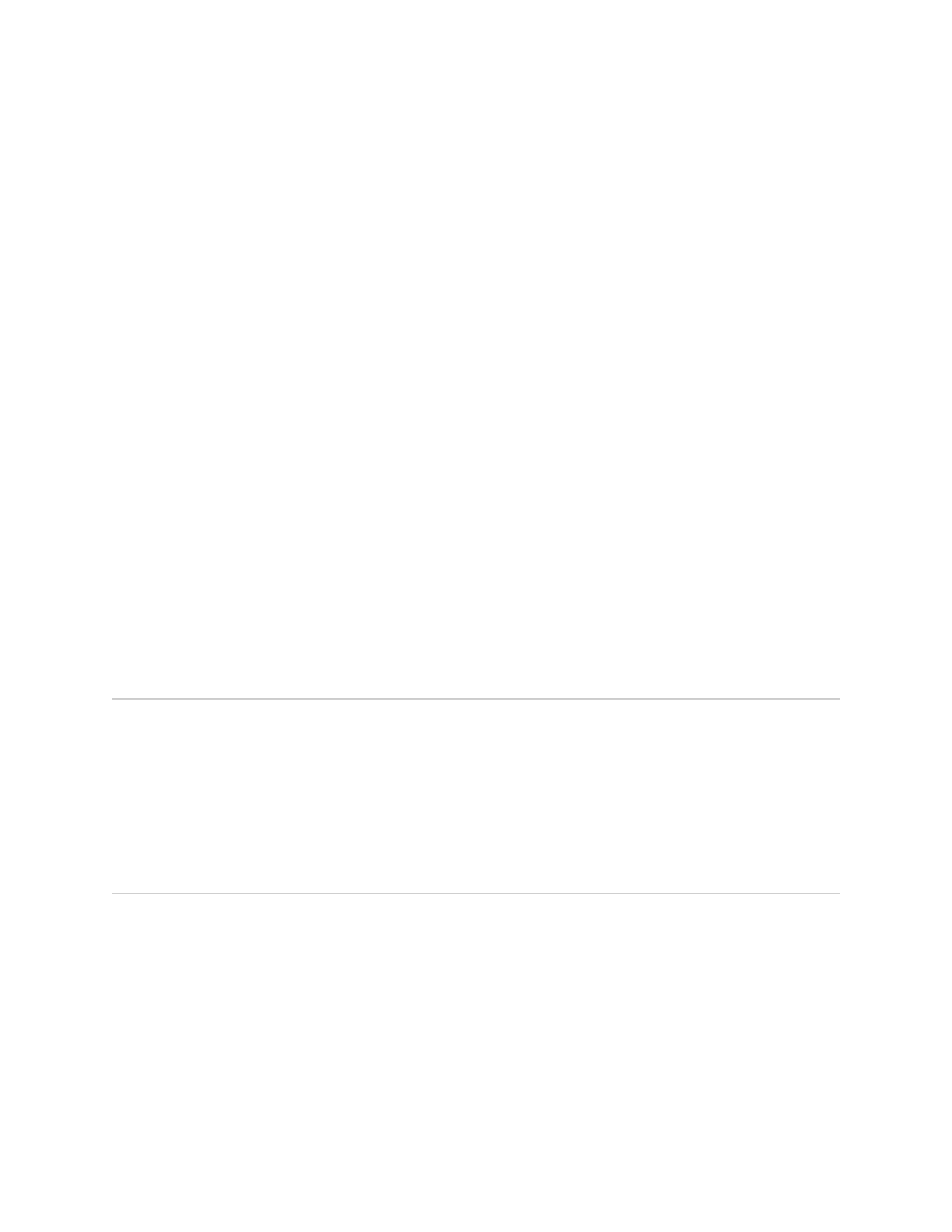Overview ! 121
Chapter 5
Monitoring Policy Management
This chapter explains how to set a statistics baseline and use the show command to
view your policy configuration and monitor policy statistics.
This chapter discusses the following topics:
! Overview on page 121
! Platform Considerations on page 121
! Setting a Statistics Baseline on page 122
! Policy Management show Commands on page 123
! Packet Flow Monitoring on page 144
Overview
You can set a statistics baseline and use the show command to view your policy
configuration and monitor policy statistics. When you set baseline statistics, you
can retrieve statistics beginning at the time when the baselining is set.
The policy log rule provides a way to monitor a packet flow by capturing a sample
of the packets that satisfy the classification of the rule in the system log. See the
JUNOSe System Event Logging Reference Guide for information about logging.
Platform Considerations
Policy services are supported on all E-series routers.
For information about the modules supported on E-series routers:
! See the ERX Module Guide for modules supported on ERX-7xx models,
ERX-14xx models, and the ERX-310 router.
! See the E320 Module Guide for modules supported on the E320 router.
