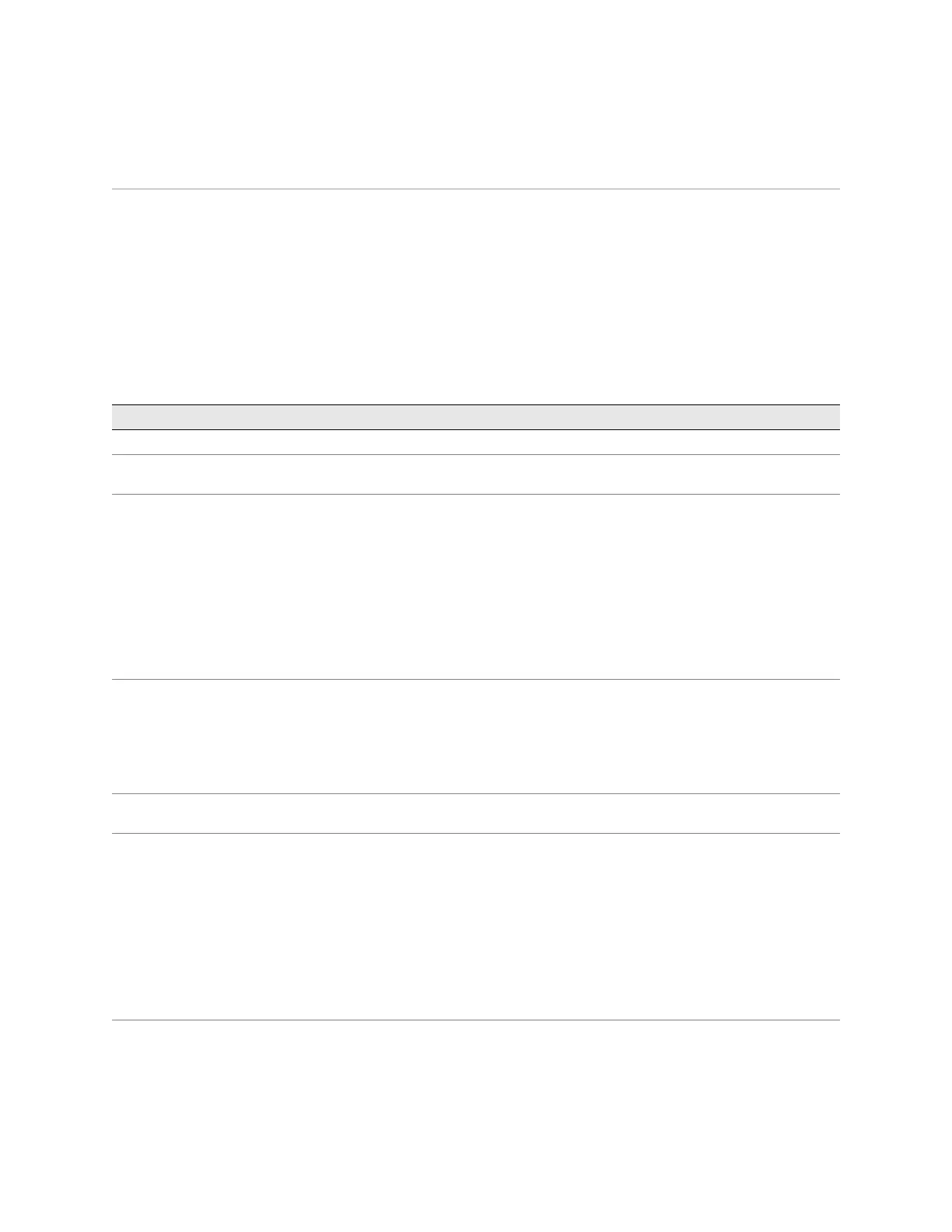JUNOSe 7.2.x Policy Management Configuration Guide
xii ! Related E-series and JUNOSe Documentation
Related E-series and JUNOSe Documentation
The E-series and JUNOSe documentation set consists of several hardware and
software guides, which are available in electronic and printed formats.
E-series and JUNOSe Documents
Ta b l e 3 lists and describes the E-series and JUNOSe document set. For a complete
list of abbreviations used in this document set, along with their spelled-out terms,
see JUNOSe System Basics Configuration Guide, Appendix A, Abbreviations and
Acronyms.
Table 3: Juniper Networks E-series and JUNOSe Technical Publications
Document Description
E-series Hardware Documentation
E320 Quick Start Guide Shipped in the box with all new E320 routers. Provides the basic procedures to
help you get an E320 router up and running quickly.
E320 Hardware Guide Provides the necessary procedures for getting E320 routers operational, including
information about:
! Installing the chassis and modules
! Connecting cables
! Powering up the router
! Configuring the router for management access
! Troubleshooting common issues
Describes switch route processor (SRP) modules, line modules, and I/O adapters
(IOAs) available for E320 routers.
E320 Module Guide Provides detailed specifications for line modules and IOAs in E320 routers, and
information about the compatibility of these modules with JUNOSe software
releases.
Lists the layer 2 protocols, layer 3 protocols, and applications that line modules
and their corresponding IOAs support.
Provides module LED information.
E-series Installation Quick Start poster Shipped in the box with all new ERX routers. Provides the basic procedures to
help you get an ERX router up and running quickly.
ERX Hardware Guide Provides the necessary procedures for getting ERX-14xx models, ERX-7xx
models, and ERX-310 routers operational, including information about:
! Installing the chassis and modules
! Connecting cables
! Powering up the router
! Configuring the router for management access
! Troubleshooting common issues
Describes switch route processor (SRP) modules, line modules, and I/O modules
available for the ERX routers.
ERX Module Guide Provides detailed specifications for line modules and I/O modules in ERX-14xx
models, ERX-7xx models, and ERX-310 routers, and information about the
compatibility of these modules with JUNOSe software releases.
Lists the layer 2 protocols, layer 3 protocols, and applications that line modules
and their corresponding I/O modules support.
Provides module LED information.
