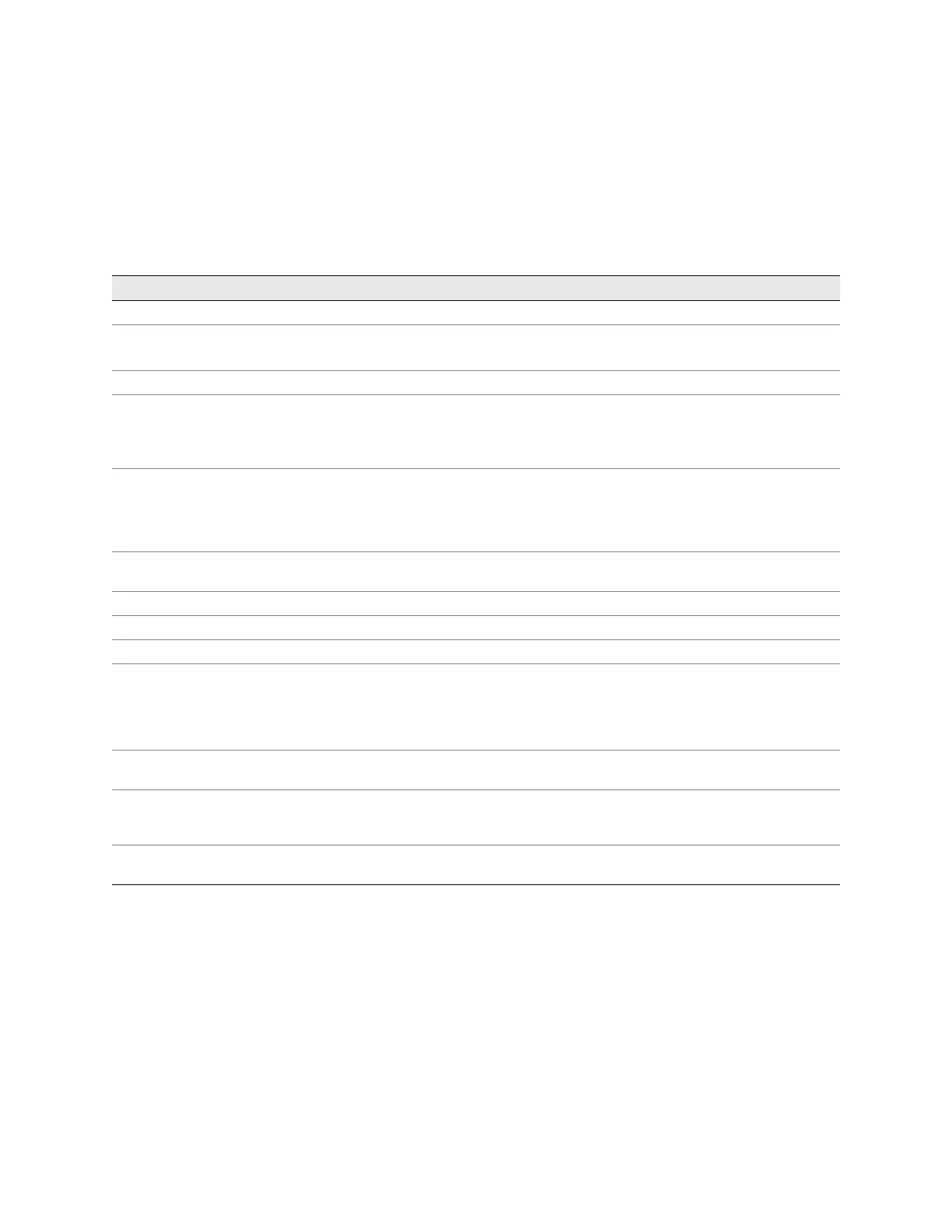Documentation Conventions ! xi
About This Guide
Ta b l e 2 defines text conventions used in this guide and the syntax conventions used
primarily in the JUNOSe Command Reference Guide. For more information about
command syntax, see JUNOSe System Basics Configuration Guide, Chapter 2,
Command-Line Interface.
Table 2: Text and Syntax Conventions
Convention Description Examples
Text Conventions
Bold typeface Represents commands and keywords in
text.
! Issue the clock source command.
! Specify the keyword exp-msg.
Bold sans serif typeface
Represents text that the user must type.
host1(config)#traffic class low-loss1
Fixed-width font
Represents information as displayed on
your terminal’s screen.
host1#show ip ospf 2
Routing Process OSPF 2 with Router ID
5.5.0.250
Router is an Area Border Router (ABR)
Italic typeface ! Emphasizes words.
! Identifies variables.
! Identifies chapter, appendix, and
book names.
! There are two levels of access, user and
privileged.
! clusterId, ipAddress.
! Appendix A, System Specifications.
Plus sign (+) linking key names Indicates that you must press two or
more keys simultaneously.
Press Ctrl+b.
Syntax Conventions in the Command Reference Guide
Plain typeface Represents keywords. terminal length
Italic typeface Represents variables. mask, accessListName
| (pipe symbol) Represents a choice to select one
keyword or variable to the left or right
of this symbol. (The keyword or
variable can be either optional or
required.)
diagnostic | line
[ ] (brackets) Represent optional keywords or
variables.
[ internal | external ]
[ ]* (brackets and asterisk) Represent optional keywords or
variables that can be entered more than
once.
[ level1 | level2 | l1 ]*
{ } (braces) Represent required keywords or
variables.
{ permit | deny } { in | out }
{ clusterId | ipAddress }
