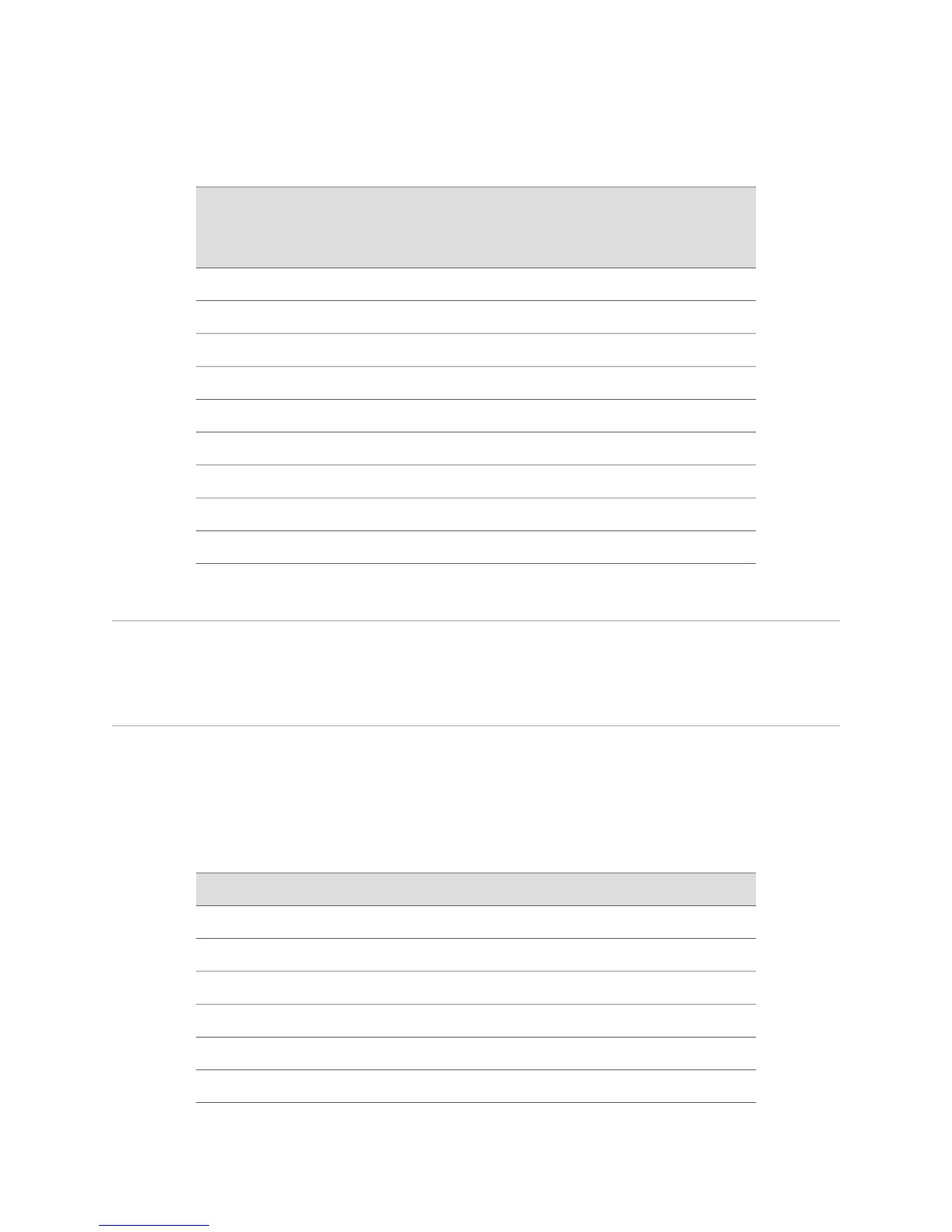Table 90: RJ-48 Connector to DB-15 Connector (Crossover) Pinout (continued)
Signal
DB-15 Pin
(Data Numbering
Form)
RJ-48 Pin (on T1/E1 PIM)
(Data Numbering Form)
No connectNo connect7
No connectNo connect8
No connectNo connect9
No connectNo connect10
No connectNo connect11
No connectNo connect12
No connectNo connect13
No connectNo connect14
No connectNo connect15
E3 and T3 BNC Connector Pinout
The E3 and T3 PIMs each use two BNC connectors—one for transmitting data (TX)
and one for receiving data (RX).
ADSL and G.SHDSL RJ-11 Connector Pinout
The 1-port ADSL 2/2+ Annex A and Annex B PIMs use an RJ-11 cable, which is not
supplied with the PIMs. The 2-port G.SHDSL Annex A and Annex B PIM also uses an
RJ-11 cable, which is not supplied with the PIM. Table 91 on page 238 describes the
RJ-11 connector pinout.
Table 91: ADSL and G.SHDSL RJ-11 Connector Pinout
SignalPin
No connect1
No connect2
RJ P –Tip3
RJ N –Ring4
No connect5
No connect6
238 ■ E3 and T3 BNC Connector Pinout
J2320, J2350, J4350, and J6350 Services Router Getting Started Guide
