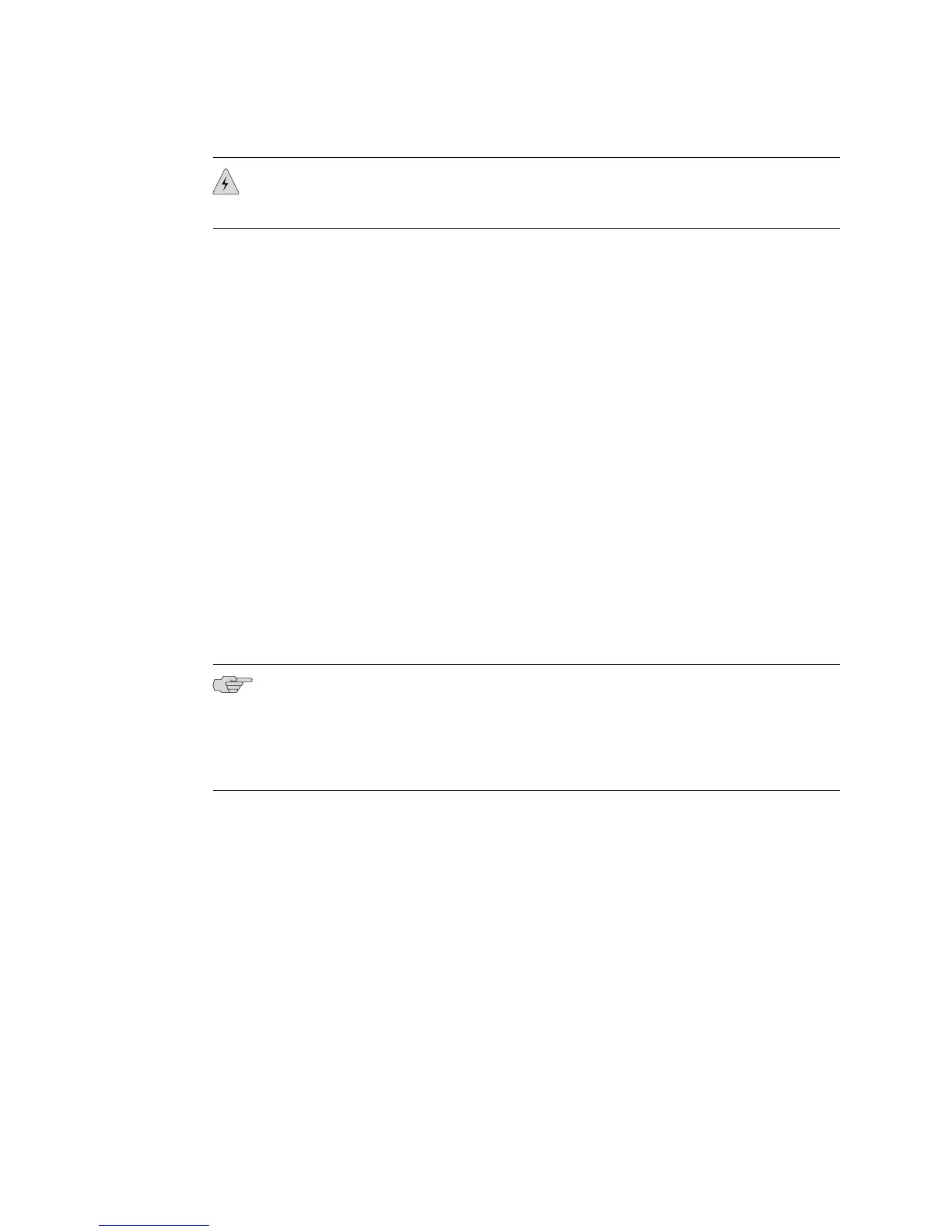WARNING: DC-powered Services Routers are intended for installation only in a
restricted access location.
J4350 and J6350 Cooling System
The cooling system includes three fans at the rear of the chassis. The airflow produced
by these fans keeps router components within the acceptable temperature range
(see Figure 21 on page 39). The speed of the fans is adjusted automatically according
to the current temperature.
An air filter protects the air intake opening at the front of the chassis and must be
replaced periodically. For instructions, see “Replacing Air Filters on J4350 and J6350
Routers” on page 206.
The Routing Engine monitors the temperature of the router components. If the
maximum temperature specification, as measured at the CPU junction, is exceeded
and the router cannot be adequately cooled, the Routing Engine shuts down the
hardware components.
When the CPU temperature reaches 80°C (176°F), a yellow alarm is triggered. When
the CPU temperature reaches 105°C (221°F), the system shuts down. There is no
red alarm for temperature. You can view the CPU junction temperature using the
show chassis routing-engine command. The CPU temperature runs a few degrees
higher than the routing engine temperature displayed on the Monitor>Chassis page
of the J-Web interface.
NOTE: On J4350 and J6350 routers that are not designed to comply with Network
Equipment Building System (NEBS) criteria, the temperature at which the system
shuts down is 90°C (194°F) rather than 105°C (221°F). To verify that the system is
a NEBS-compliant system, run the show chassis hardware command. A
NEBS-compliant system displays the term NEBS in the output.
An additional fan is part of each power supply. This fan is not regulated by the
operating system.
38 ■ J4350 and J6350 Services Router Hardware Features
J2320, J2350, J4350, and J6350 Services Router Getting Started Guide
