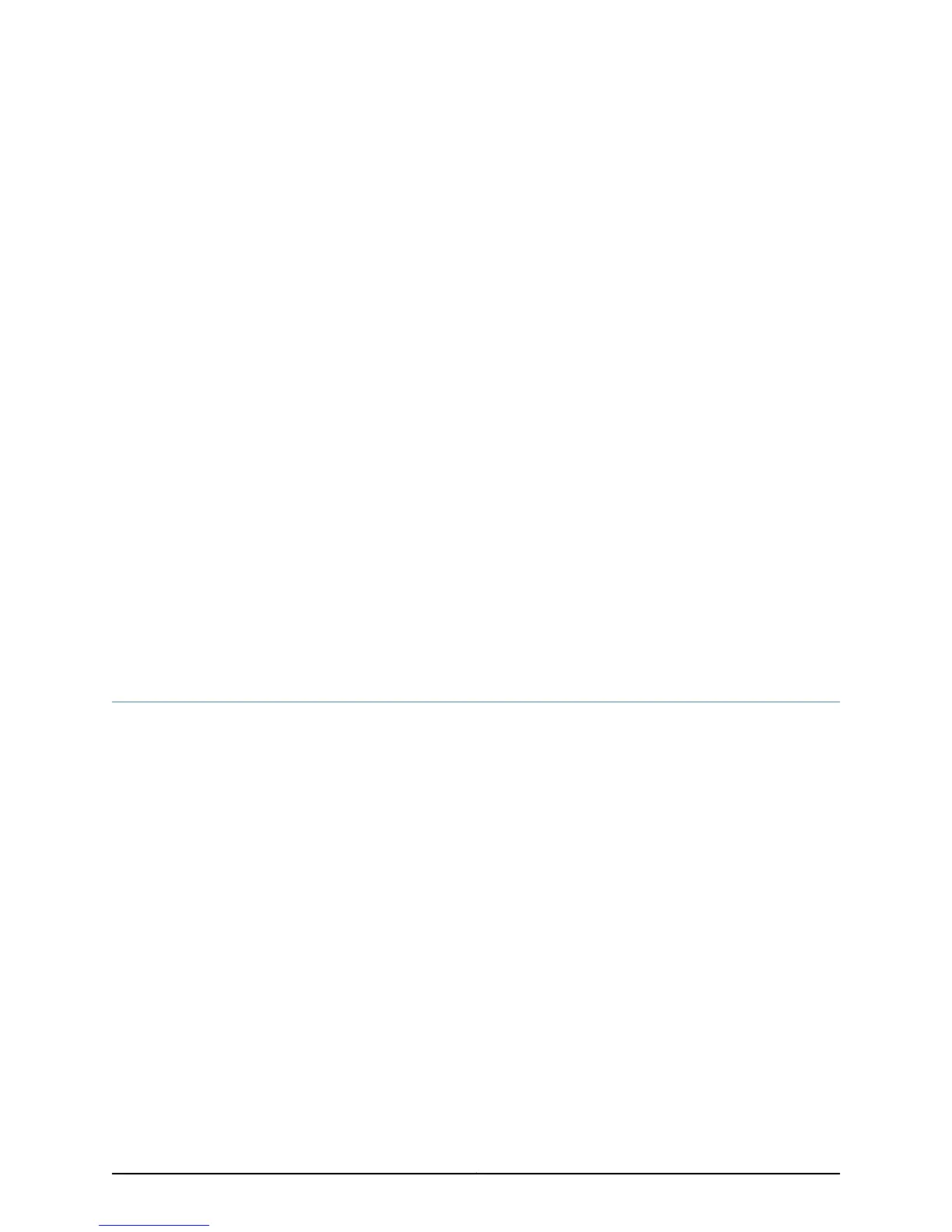CHAPTER 11
ITU-T Y.1731 Ethernet Frame Delay
Measurements
•
Ethernet Frame Delay Measurements on page 119
•
Configuring MEP Interfaces to Support Ethernet Frame Delay Measurements on page 122
•
Triggering an Ethernet Frame Delay Measurements Session on page 123
•
Viewing Ethernet Frame Delay Measurements Statistics on page 124
•
Example: Configuring One-Way Ethernet Frame Delay Measurements with
Single-Tagged Interfaces on page 125
•
Example: Configuring Two-Way Ethernet Frame Delay Measurements with
Single-Tagged Interfaces on page 130
•
Example: Configuring Ethernet Frame Delay Measurements with Untagged
Interfaces on page 134
Ethernet Frame Delay Measurements
Performance management depends on the accurate measurement of service agreement
objective parameters, which can include bandwidth and reliability. In many cases, a
service provider could be subject to penalties imposed by regulation, statute, or contract
if network performance is not within the bounds established for the service. One key
performance objective is delay, along with its close relative, delay variation (often called
jitter). Some applications will function just as well with high delays across the network
and high delay variations (such as bulk file transfer), while other applications (such as
voice) can only function with low and stable delays. Many networks invoke protocols or
features available at Layer 3 (the packet layer) or higher to measure network delays and
jitter link-by-link. However, when the network consists of many Ethernet links, there is
little available at Layer 2 (the frame layer) that allows routers to measure frame delay
and jitter. This is where the ability to configure and monitor Ethernet frame delay is helpful.
On a Juniper Networks MX Series Ethernet Services Router equipped with the Distributed
Port Concentrator (MX-DPC) only, you can perform Ethernet frame delay measurements
(referred to as ETH-DM in Ethernet specifications). This feature allows you to configure
on-demand Operation, Administration, and Maintenance (OAM) statements for the
measurement of frame delay and frame delay variation (jitter). You can configure Ethernet
frame delay measurement in either one-way or two-way (round-trip) mode to gather
frame delay statistics and simultaneous statistics from multiple sessions. Ethernet frame
119Copyright © 2012, Juniper Networks, Inc.
