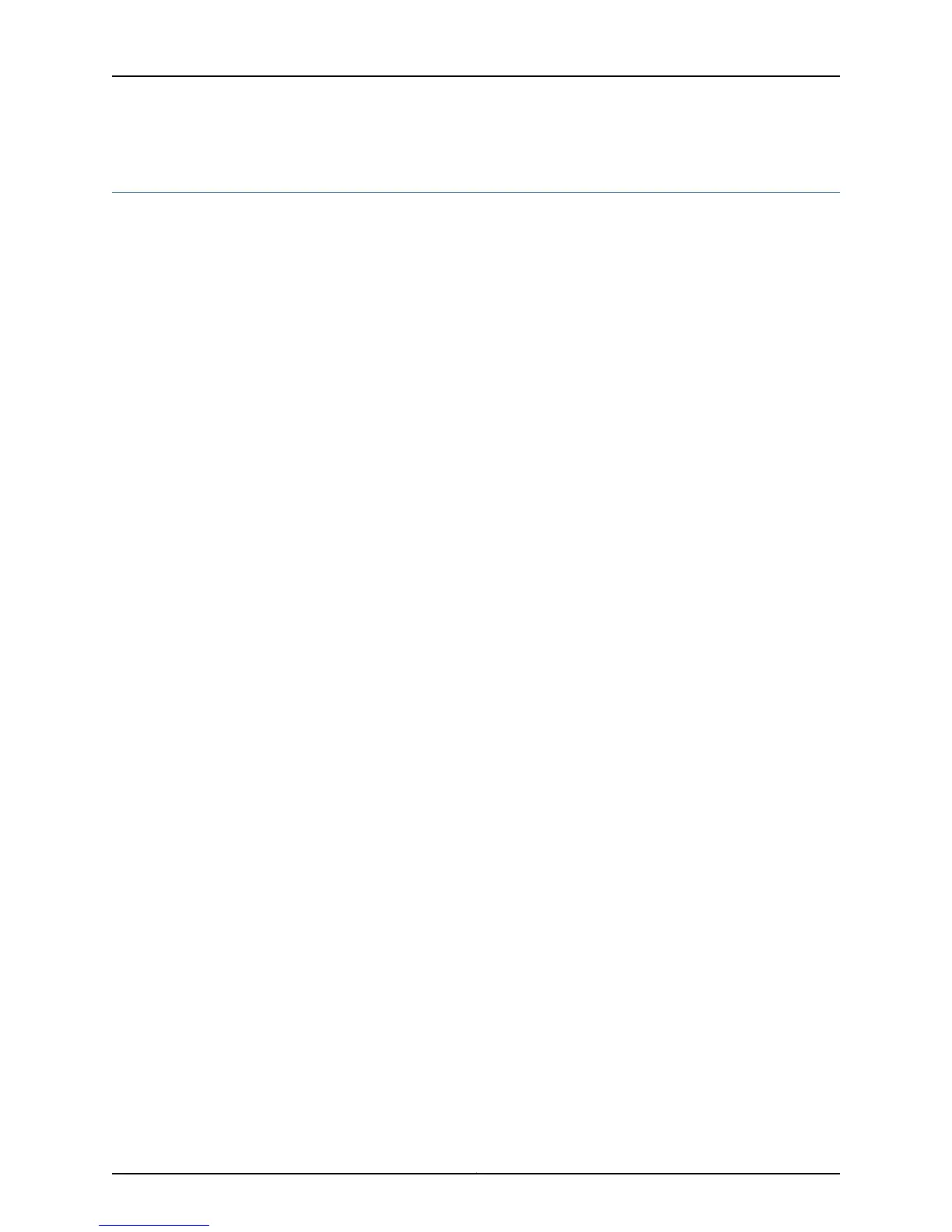Configuring MEP Interfaces to Support Ethernet Frame Delay Measurements
Ethernet frame delay measurement is a useful tool for providing performance statistics
or supporting or challenging Service Level Agreements (SLAs). By default, Ethernet frame
delay measurement uses software for timestamping and delay calculations. You can
optionally use hardware timing to assist in this process and increase the accuracy of the
delay measurement results. This assistance is available on the reception path.
Before you can perform Ethernet frame delay measurements on MX Series routers, you
must have done the following:
•
Configured Ethernet OAM and CFM correctly
•
Prepared the measurement between two compatibly configured MX Series routers
•
Enabled the distributed periodic packet management daemon (ppmd)
•
Avoided trying to perform Ethernet frame delay measurement on aggregated Ethernet
or pseudowire interfaces, which are not supported
•
Made sure the hardware-assisted timestamping is supported if that feature is configured
At the end of this configuration, you create two MX Series routers that can perform and
display Ethernet frame delay measurements on Ethernet interfaces using optional
hardware timestamping. By default, Ethernet frame delay measurement uses software
for timestamping and delay calculations. You can optionally use hardware timing to
assist in this process and increase the accuracy of the delay measurement results. This
assistance is available on the reception path.
To configure hardware-assisted timestamping:
1.
To enable Ethernet frame delay measurement hardware assistance on the reception
path, include the hardware-assisted-timestamping statement at the [edit protocols
oam ethernet connectivity-fault-management performance-monitoring] hierarchy level:
[edit]
protocols {
oam {
ethernet {
connectivity-fault-management {
performance-monitoring {
hardware-assisted-timestamping; # Enable timestamping in hardware.
}
}
}
}
2. Ethernet frame delay measurement requires that distributed PPMD is enabled. Before
you can gather statistics for Ethernet frame delay measurement, you must make sure
that PPMD is configured properly. Without distributed PPMD, delay measurement
results are not valid.
Copyright © 2012, Juniper Networks, Inc.122
Junos OS 12.1 MX Series 3D Universal Edge Routers Solutions Guide
