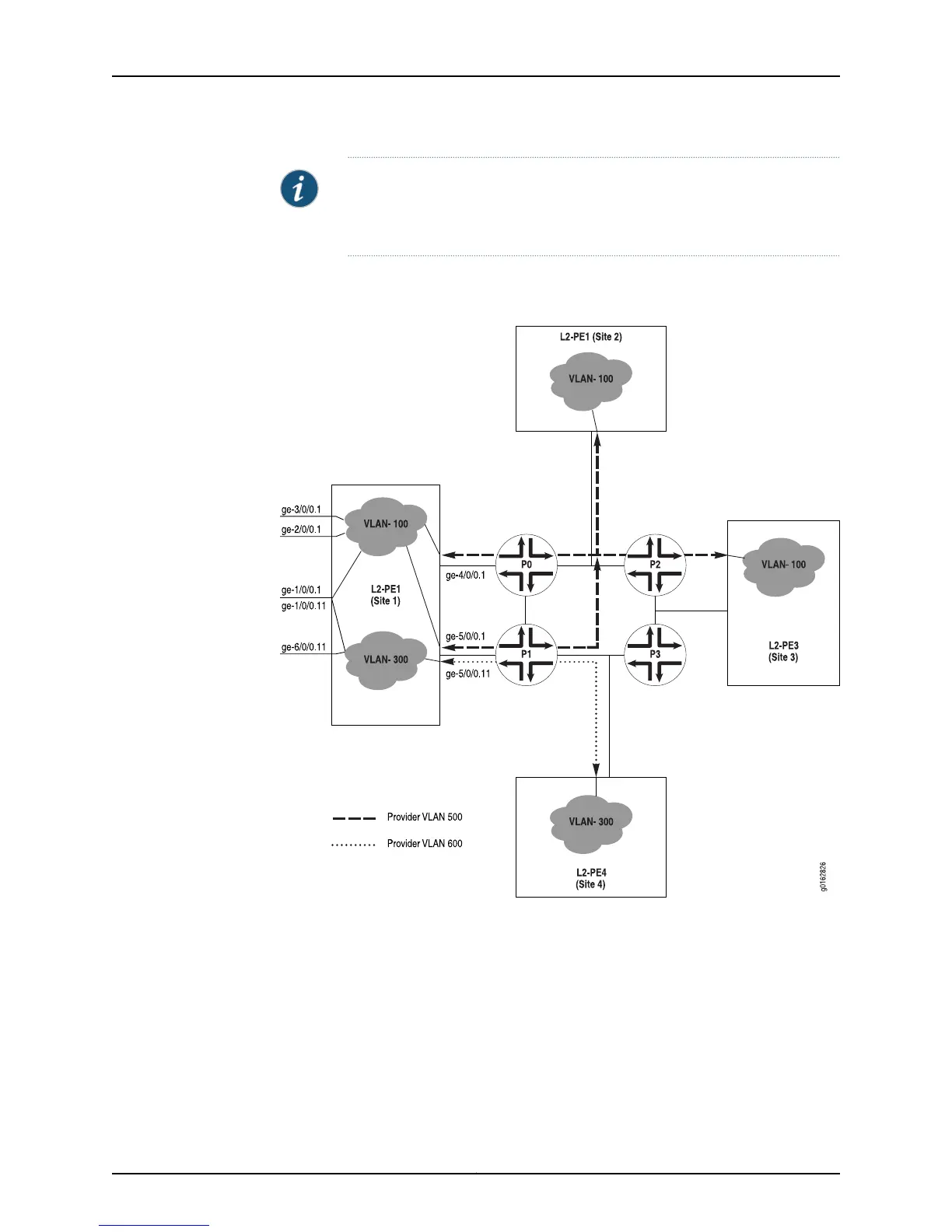NOTE: This topic does not present exhaustive configuration listings for all
routers in the figures. However, you can use it with a broader configuration
strategy to complete the MX Series router network configurations.
Consider the provider bridge network shown in Figure 7 on page 48.
Figure 7: Provider Bridge Network Using Normalized VLAN Tags
The Layer 2 provider edge (PE) routers are MX Series routers. Each site is connected to
two provider (P) routers for redundancy, although both links are only shown for L2-PE1
at Site 1. Site 1 is connected to P0 and P1 (as shown), Site 2 is connected to P0 and P2
(not shown), Site 3 is connected to P2 and P3 (as shown), and Site 4 is connected to P1
and P3 (as shown). VPLS pseudowires configured on the PE and P routers carry traffic
between the sites.
Copyright © 2012, Juniper Networks, Inc.48
Junos OS 12.1 MX Series 3D Universal Edge Routers Solutions Guide
