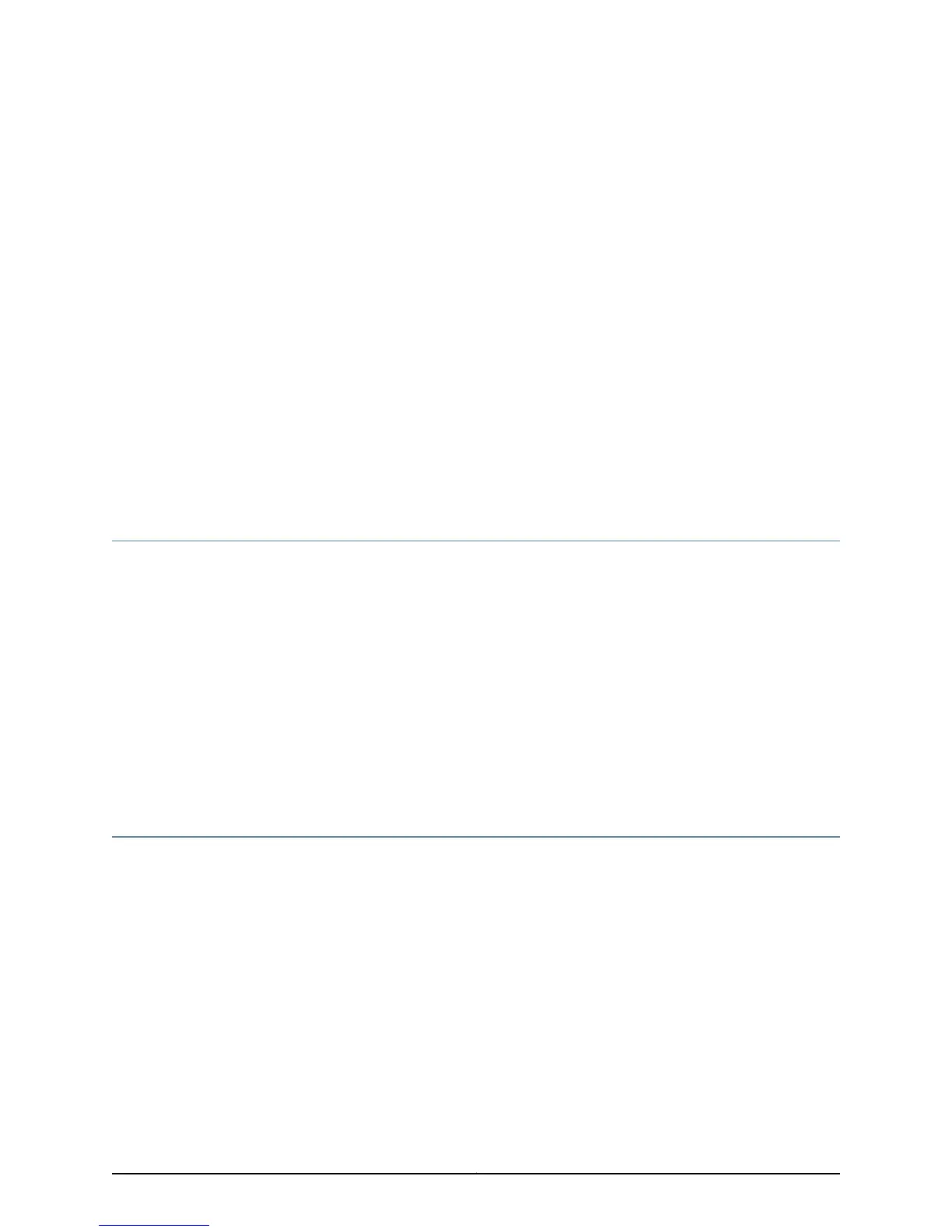CHAPTER 5
Bulk Administration of Layer 2 Features
on MX Series Routers
•
Bulk Configuration of VLANs and Bridge Domains on page 59
•
Example: Configuring VLAN Translation with a VLAN ID List on page 59
•
Example: Configuring Multiple Bridge Domains with a VLAN ID List on page 60
Bulk Configuration of VLANs and Bridge Domains
In some cases, service providers must deal with thousands of bridge domains on a single
switch. By default the router does not create more than one bridge domain. The
configuration of even several hundred bridge domains one at a time can be a burden.
However, you can configure multiple bridge domains with only one statement. Each
bridge domain will have the form prefix-vlan-number. The prefix and number are supplied
by the configuration statement.
Related
Documentation
Ethernet Networking•
• Example: Configuring VLAN Translation with a VLAN ID List on page 59
• Example: Configuring Multiple Bridge Domains with a VLAN ID List on page 60
Example: Configuring VLAN Translation with a VLAN ID List
In many cases, the VLAN identifiers on the frames of an interface’s packets are not exactly
correct. VLAN translation, or VLAN rewrite, allows you to configure bidirectional VLAN
identifier translation with a list on frames arriving on and leaving from a logical interface.
This lets you use unique VLAN identifiers internally and maintain legacy VLAN identifiers
on logical interfaces.
To perform VLAN translation on the packets on a trunk interface, insert the vlan-rewrite
statement at the [edit interfaces interface-name unit unit-number] hierarchy level. You
must also include the family bridge statement at the same level because VLAN translation
is only supported on trunk interfaces. The reverse translation takes place on egress. In
other words, if VLAN 200 is translated to 500 on ingress, VLAN 500 is translated to VLAN
200 on egress.
59Copyright © 2012, Juniper Networks, Inc.
