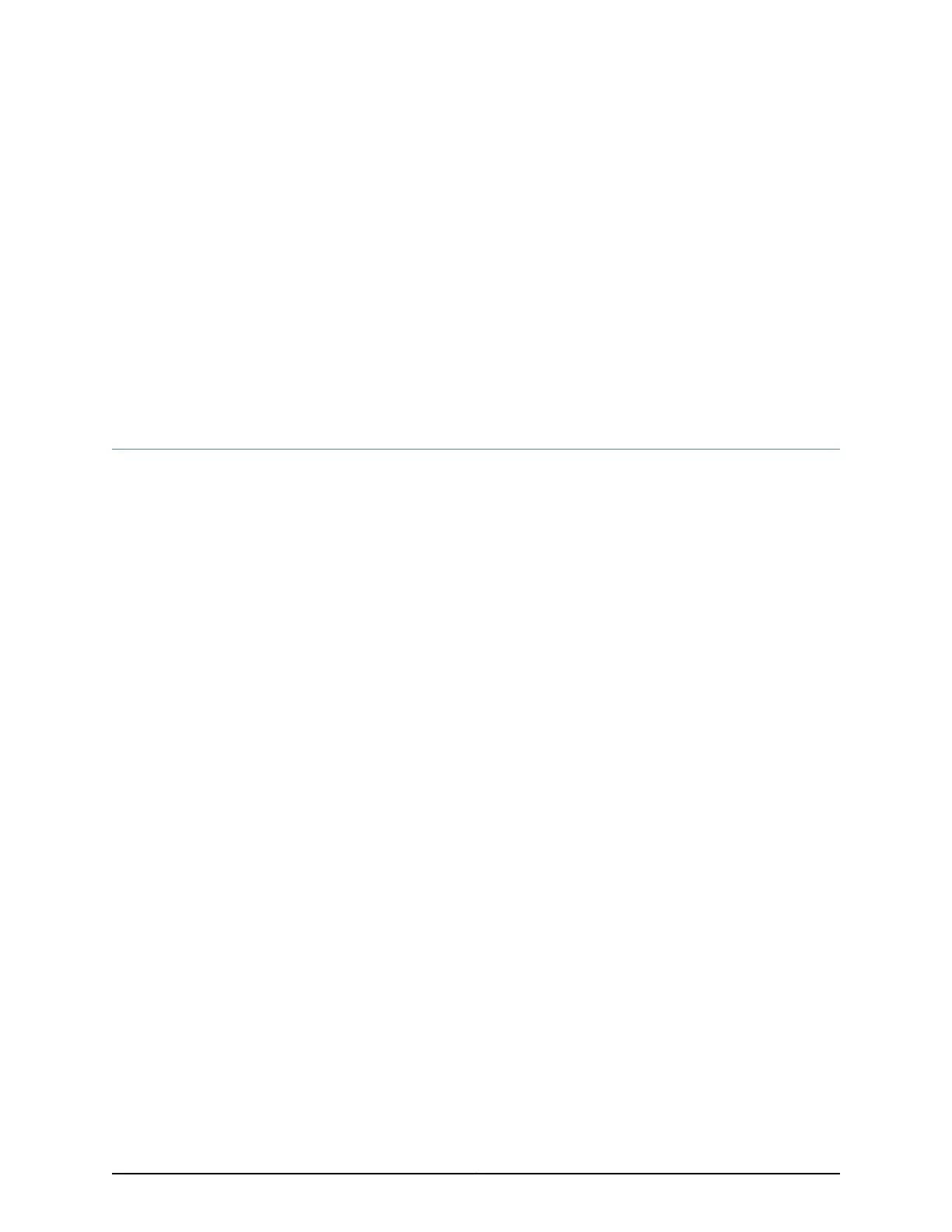CHAPTER 1
Introduction to SRX Series Devices
•
SRX Series Overview on page 3
SRX Series Overview
Juniper Networks SRX Series Services Gateways provide high-performance security,
routing, and network solutions for enterprise and service providers. The SRX Series pack
high port density, advanced security, and flexible connectivity into a single, easily managed
platform that supports fast, secure, and highly available data center and branch
operations.
The SRX Series are based on Junos OS, a full-featured networking operating system that
is optimized to provide maximum performance and efficient network security.
The SRX Series range from lower-end branch devices designed to secure small distributed
enterprise locations to high-end devices designed to secure enterprise infrastructure,
data centers, and server farms. The branch SRX Series include the SRX100, SRX110,
SRX210, SRX220, SRX240, SRX550, and SRX650 devices.
Related
Documentation
• Understanding Factory Default Configuration Settings of an SRX210 on page 7
• Understanding Methods to Manage the Branch SRX Series on page 17
3Copyright © 2016, Juniper Networks, Inc.
