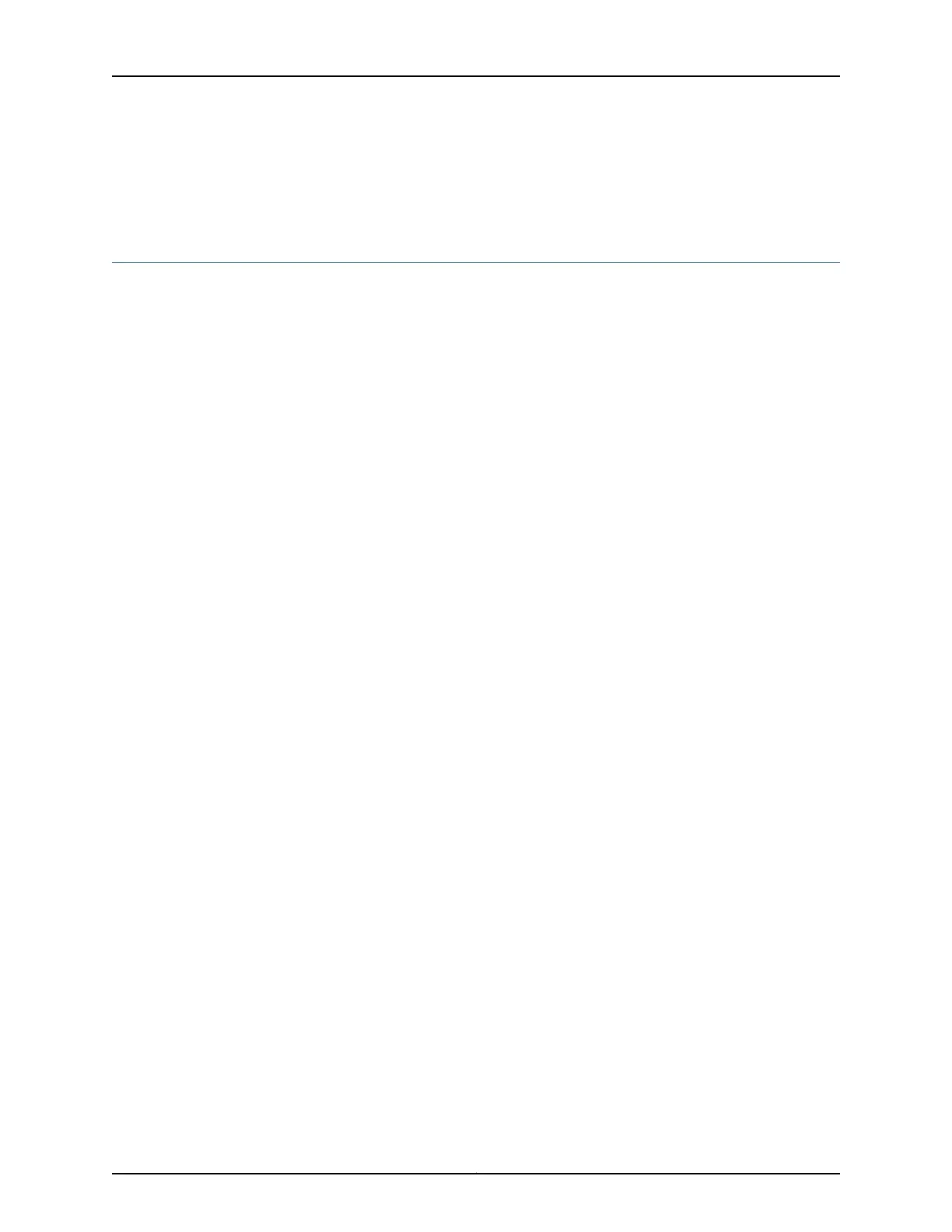• Connecting Your Branch SRX Series for the First Time
• Example: Configuring Destination NAT for SRX Series on page 40
Example: Configuring Destination NAT for SRX Series
Before you can get access to your internal network from the outside, you need to configure
destination NAT. In this example, you are applying destination NAT to allow connections
from the Internet to a private network (in the DMZ zone) after translating the public IP
address to the private address.
Requirements
Before you begin, create security zones and assign interfaces to them. See “Example:
Configuring Security Zones and Policies for SRX Series” on page 32.
This example uses the following hardware and software components:
•
An SRX210
•
Junos OS Release 12.1X44-D10
Overview
Using the topology shown in Figure 4 on page 41, you are applying destination NAT to
the traffic destined to 1.1.1.3 coming from the untrust zone. This traffic should be translated
into the private IP address of 192.168.2.2 as shown in Table 10 on page 41.
Copyright © 2016, Juniper Networks, Inc.40
Getting Started Guide for Branch SRX Series
