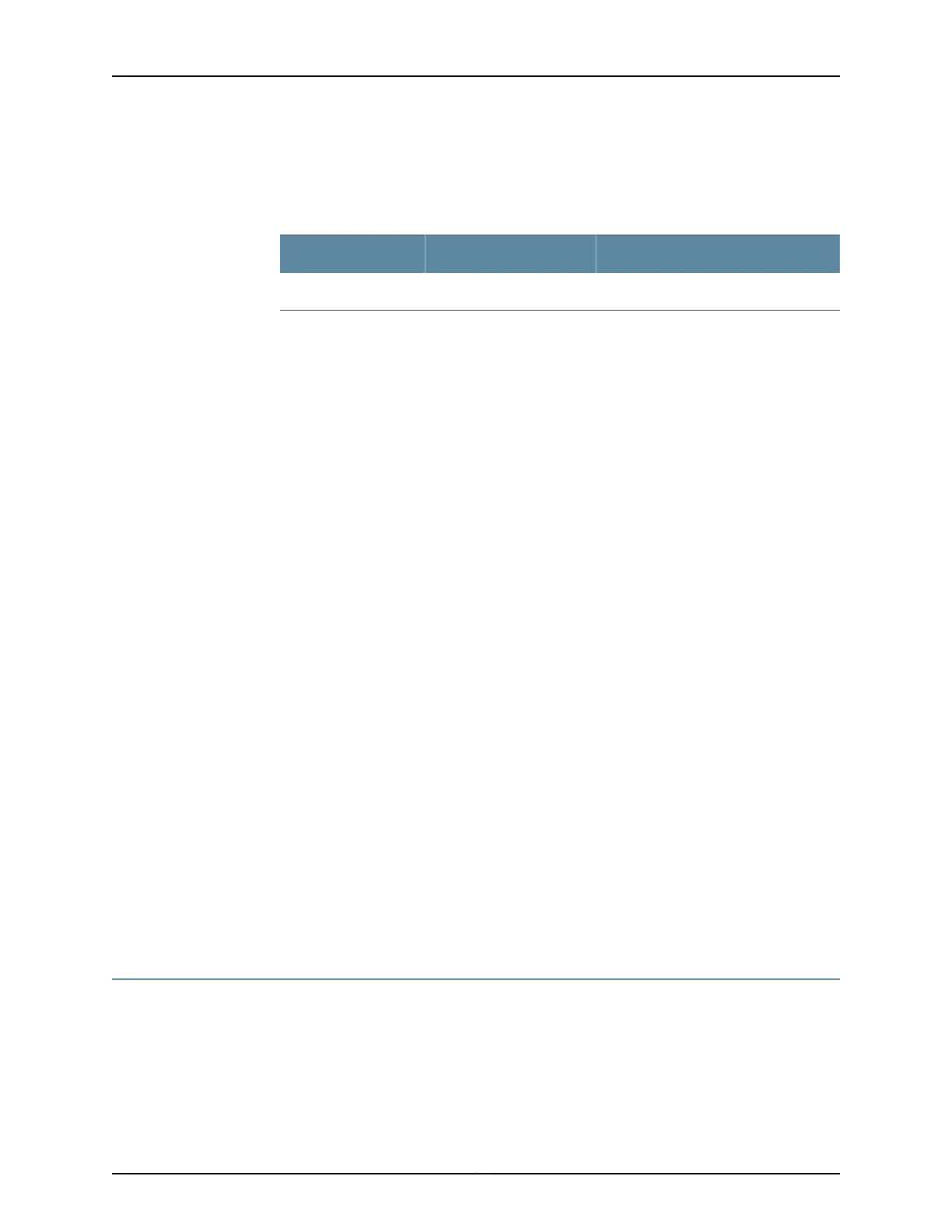Table 5 on page 10 provides outbound Internet access using source NAT with port address
translation, permitting traffic from the trust zone to the untrust zone.
Table 5: Default NAT Settings
Policy ActionDestination ZoneSource Zone
Source NAT to the untrust zone interfaceUntrustTrust
See “SRX210 Factory Default Settings—A Sample” on page 10 to view the factory default
configuration of the device.
Default System Services
The following system services are enabled by default on a branch SRX Series:
•
DHCP
•
FTP
•
HTTP
•
HTTPS
•
SSH
•
Telnet
•
xnm-clear-text
Autoinstallation
Autoinstallation provides automatic configuration for a new device that you connect to
the network. Autoinstallation is active by default and is deactivated when you commit
the device for the first time.
You can use the delete system autoinstallation command to delete autoinstallation.
For more details on Autoinstallation, see Installation and Upgrade Guide for Security
Devices.
Related
Documentation
SRX Series Overview on page 3•
• SRX210 Factory Default Settings—A Sample on page 10
• Understanding Methods to Manage the Branch SRX Series on page 17
SRX210 Factory Default Settings—A Sample
The following sample output shows the factory default configuration of an SRX210:
[edit]
user@srx210-host# show system
system {
autoinstallation {
Copyright © 2016, Juniper Networks, Inc.10
Getting Started Guide for Branch SRX Series
