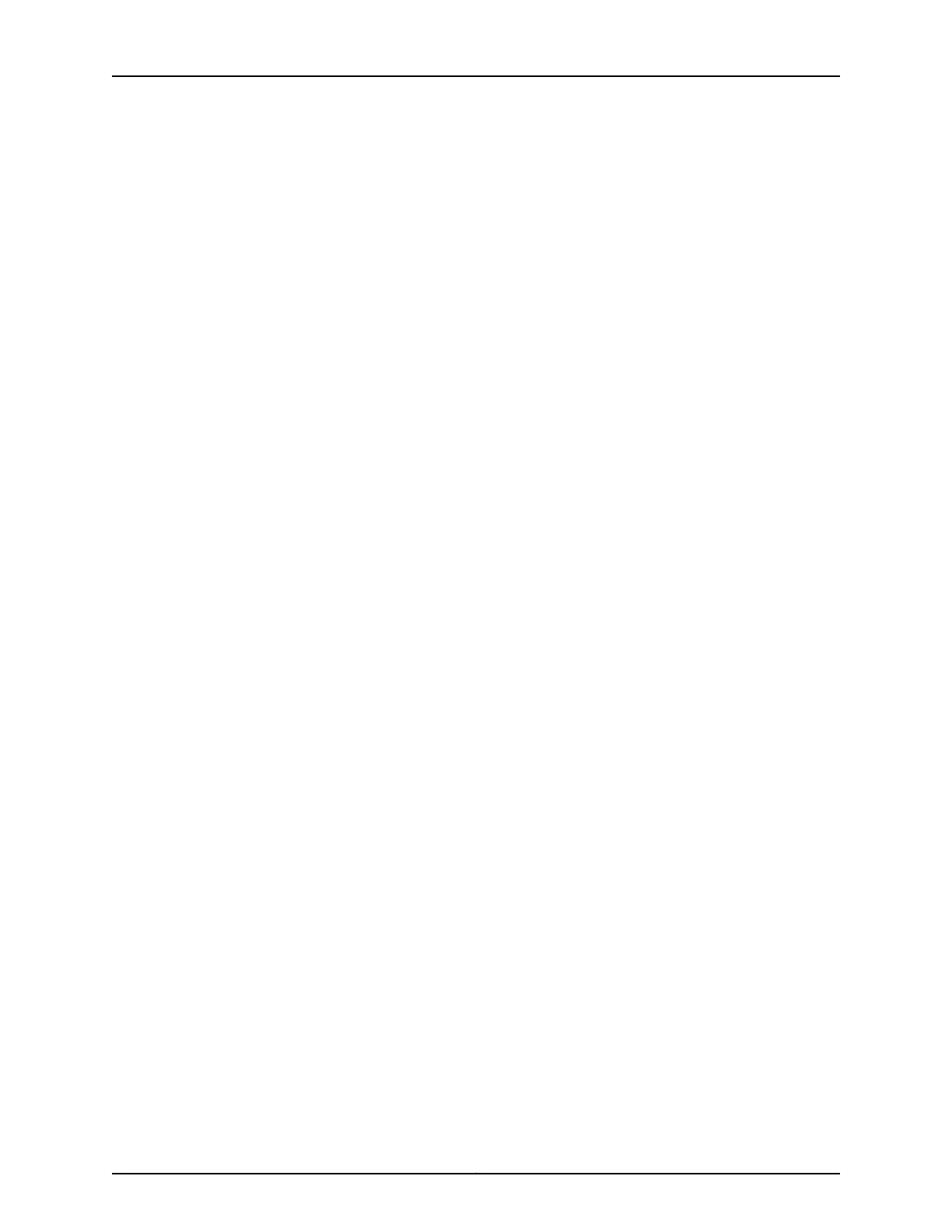user@srx210-host# set security policies from-zone DMZ to-zone DMZ policy
permit-http-in-DMZ match application junos-http
user@srx210-host# set security policies from-zone DMZ to-zone DMZ policy
permit-http-in-DMZ then permit
Results From configuration mode, confirm your configuration by entering the show security zones
and show security policies commands. If the output does not display the intended
configuration, repeat the configuration instructions in this example to correct it.
[edit]
user@srx210-host# show security zones security-zone DMZ
address-book {
address Server-HTTP-1 192.168.2.2/24;
address Server-HTTP-2 192.168.2.3/24;
address Server-SMTP 192.168.2.4/24;
address-set DMZ-address-set-http {
address Server-HTTP-1;
address Server-HTTP-2;
}
}
interfaces {
ge-0/0/1.0 {
host-inbound-traffic {
system-services {
all;
}
}
}
}
[edit]
user@srx210-host# show security policies from-zone trust to-zone DMZ
policy permit-mail-trust-DMZ {
match {
source-address PC-Trust;
destination-address Server-SMTP;
application junos-smtp;
}
then {
permit;
}
}
[edit]
user@srx210-host# show security policies from-zone DMZ to-zone DMZ
policy permit-http-in-DMZ {
match {
source-address DMZ-address-set-http;
destination-address DMZ-address-set-http;
application junos-http;
}
then {
permit;
}
}
Copyright © 2016, Juniper Networks, Inc.36
Getting Started Guide for Branch SRX Series