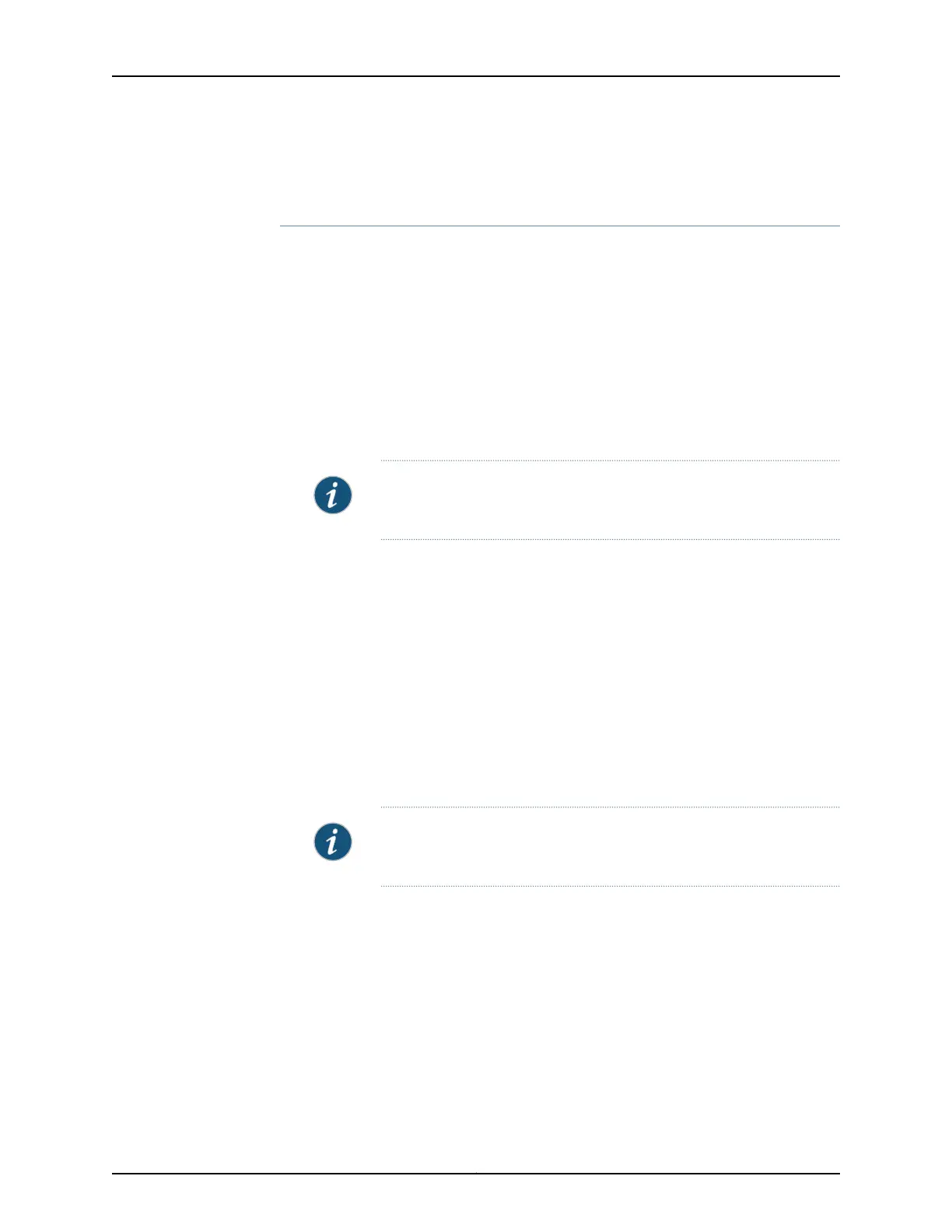Configuration
Downloading and Installing the Signature Database
CLI Quick
Configuration
CLI quick configuration is not available for this example because manual intervention is
required during the configuration.
Step-by-Step
Procedure
To configure an IDP policy:
Download the signature database.1.
[edit]
user@host# run request security idp security-package download
Will be processed in async mode. Check the status using the status checking
CLI
NOTE: Downloading the database might take some time depending on
the database size and the speed of your Internet connection.
2. Check the security package download status.
[edit]
user@host# run request security idp security-package download status
Done;Successfully downloaded
from(https://services.netscreen.com/cgi-bin/index.cgi).
Version info:2230(Mon Feb 4 19:40:13 2013 GMT-8, Detector=12.6.160121210)
3. Install the attack database.
[edit]
user@host# run request security idp security-package install
Will be processed in async mode. Check the status using the status checking
CLI
NOTE: Installing the attack database might take some time depending
on the security database size.
4. Check the attack database install status. The command output displays information
about the downloaded and installed versions of the attack database.
[edit]
user@host# run request security idp security-package install status
Done;Attack DB update : successful - [UpdateNumber=2230,ExportDate=Mon Feb
4 19:40:13 2013 GMT-8,Detector=12.6.160121210]
Updating control-plane with new detector : successful
Updating data-plane with new attack or detector : successful
5. Confirm your IDP security package version.
[edit]
65Copyright © 2016, Juniper Networks, Inc.
Chapter 9: Configuring Intrusion Detection and Prevention for SRX Series
