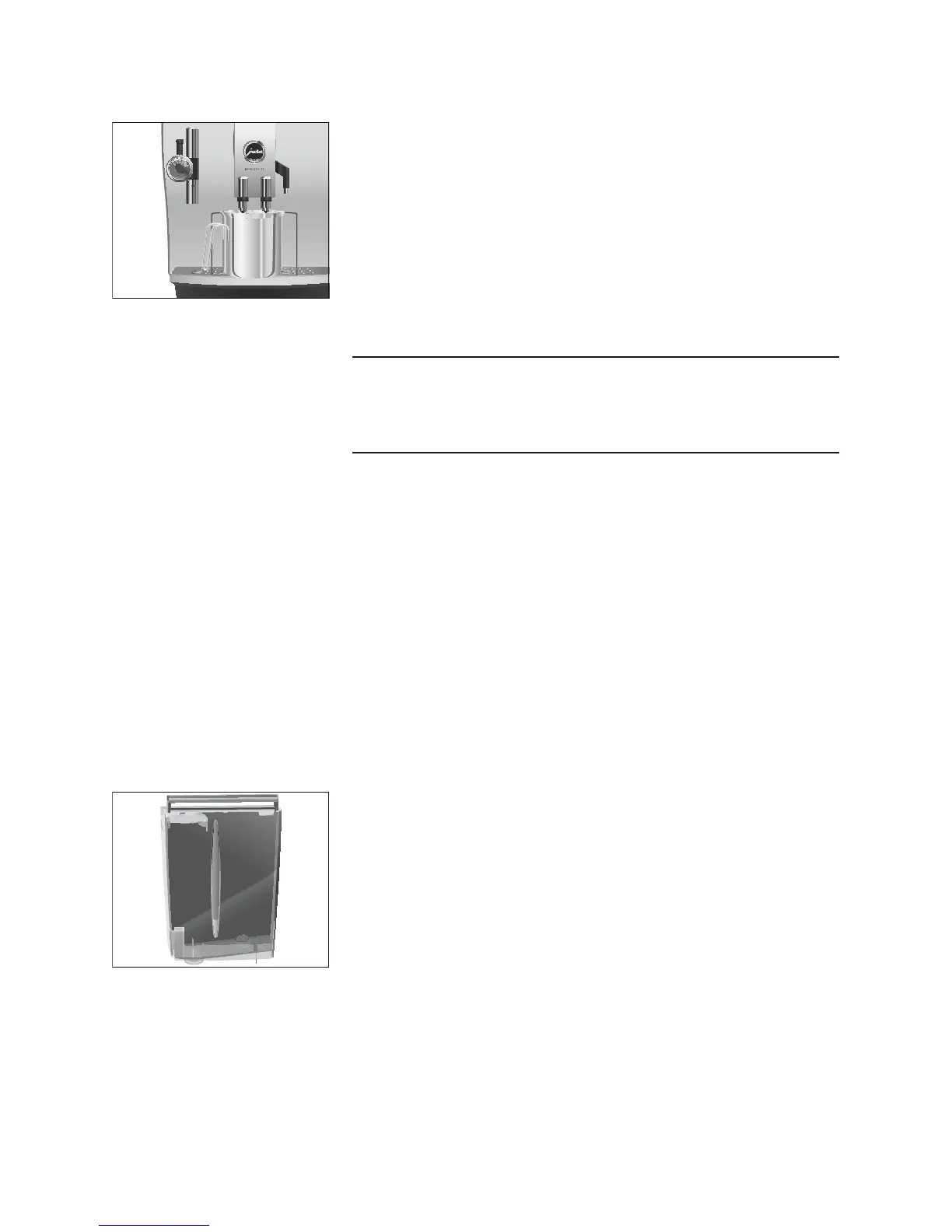12
1 Preparing and using for the first time
T Empty the receptacle and place it under the coffee spout.
c T Press the Maintenance button.
RINSING, the machine rinses. The operation stops auto-
matically.
SELECT PRODUCT appears on the display. Your
IMPRESSA is ready for use.
Milk, sparkling mineral water or other liquids can damage the water
tank or the machine.
T Only fill the water tank with fresh, cold water.
g T Turn the Rotary Switch until
FILTER NO is displayed.
k T Press the Rotary Switch to confirm the setting.
CONFIRMED appears briefly on the display.
HARDNESS 16°dH
E If you do not know the hardness of your water, you must find
this out first (see Chapter 1 ‘Preparing and using for the first
time – Determining the water hardness’).
g T Turn the Rotary Switch to adjust the water hardness.
k T Press the Rotary Switch to confirm the setting.
CONFIRMED appears briefly on the display.
WATER TANK FILL
T Remove the water tank and rinse it with cold water.
T Fill the water tank with fresh, cold water and reinsert the
tank.
PRESS RINSE, the Maintenance button c lights up.
Deactivating the filter
CAUTION
