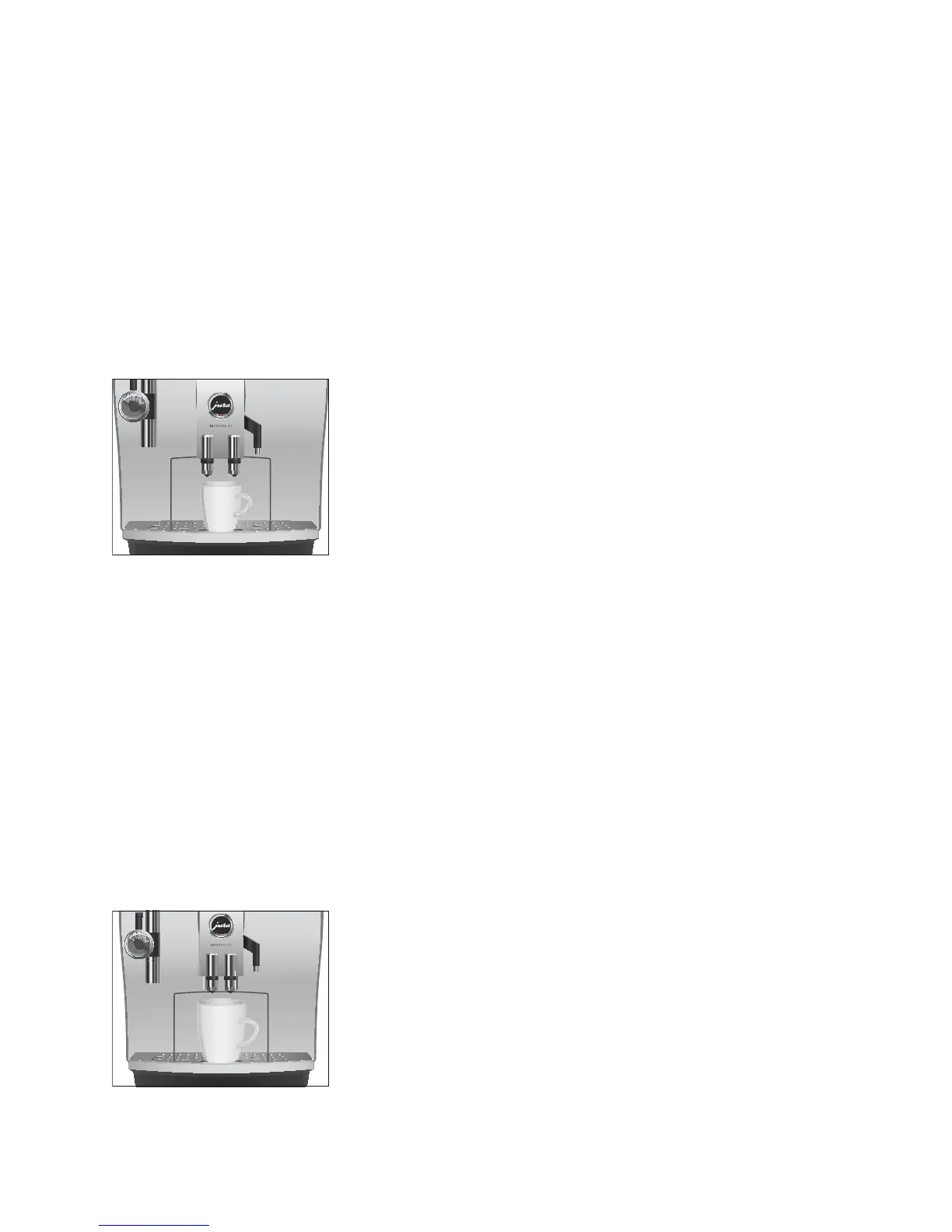2 Preparation
16
E Voice recognition remains activated for 1 minute. If no prepa-
ration is initiated during this time, voice recognition deacti-
vates itself automatically.
E If voice recognition is activated, you can deactivate it at any
time by pressing the Rotary Switch.
Example: Proceed as follows to prepare one espresso using voice
recognition.
Precondition:
COFFEE READY is displayed and the Rotary
Switch lights up blue.
T Place a cup under the coffee spout.
k T Press the Rotary Switch.
The Rotary Switch flashes blue and
VOICE appears on the
display.
T Clearly say ‘espresso’ while
VOICE is displayed.
E If the IMPRESSA did not understand the product name,
SORRY? appears on the display. Repeat the product name
as soon as
VOICE is displayed again.
Preparation starts.
1ESPRESSO and the coffee strength
is displayed. The preset amount of water for espresso flows
into the cup.
Preparation stops automatically.
ENJOY appears briefly on
the display. Then
COFFEE READY is displayed. Voice rec-
ognition is deactivated, the Rotary Switch lights up blue.
Preparation of all speciality coffees (ristretto u, espresso i and
coffee o) follows this model.
Example: Proceed as follows to prepare one coffee.
T Place a cup under the coffee spout.
o T Press the Coffee button.
Preparation starts.
1COFFEE and the coffee strength is
displayed. The preset amount of water for coffee flows into
the cup.
Preparation stops automatically and
ENJOY appears
briefly on the display. Then
COFFEE READY is displayed.
Ristretto, espresso and
coffee
