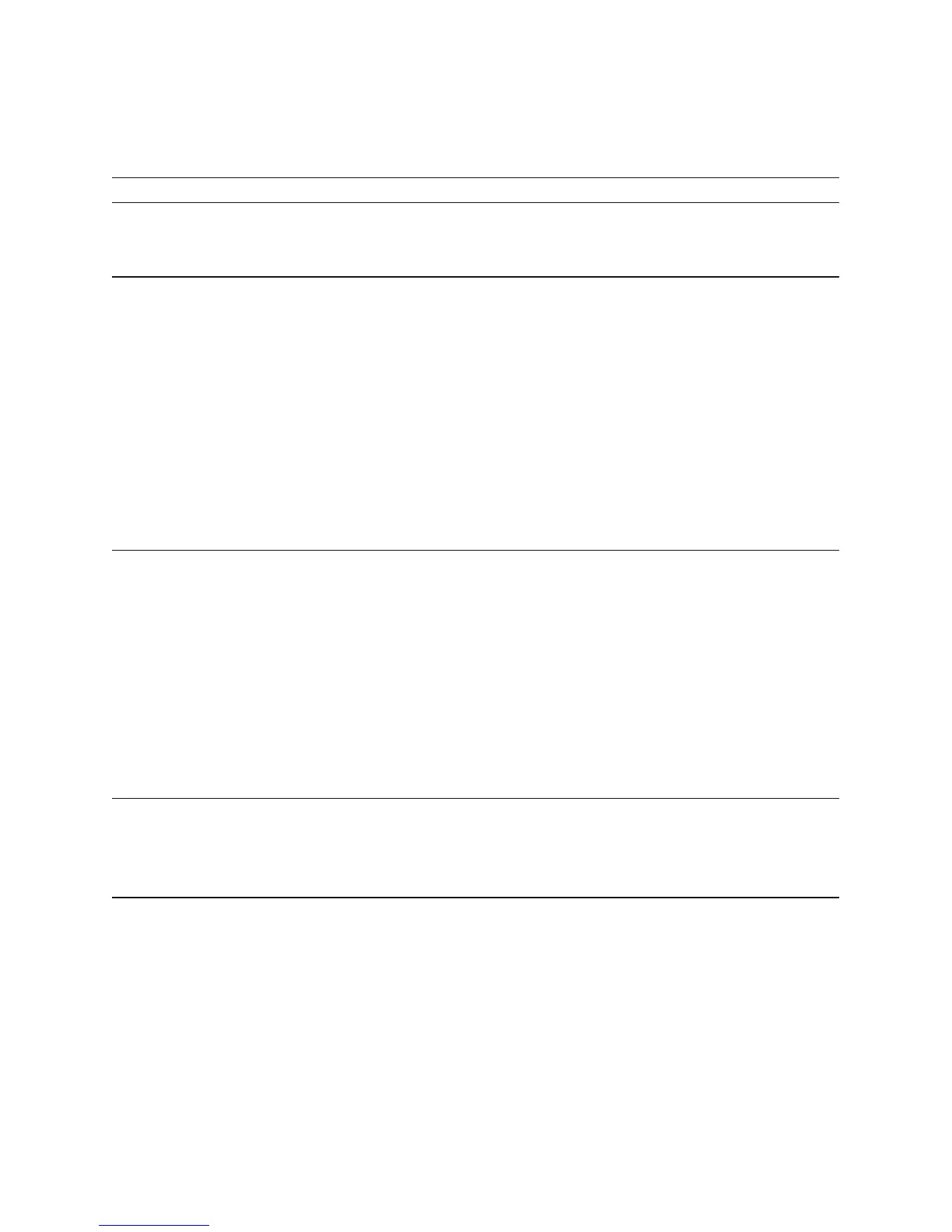2
Table of contents
Your IMPRESSA Z7 One Touch Voice
Control elements 4
Important information 6
Proper use ......................................................................................................................................................
6
For your safety ...............................................................................................................................................6
1 Preparing and using for the first time 9
JURA on the Internet .....................................................................................................................................
9
Your IMPRESSA speaks .................................................................................................................................9
Setting up the machine ...............................................................................................................................9
Filling the bean container ............................................................................................................................9
First-time use ................................................................................................................................................10
Activating the filter ......................................................................................................................................10
Deactivating the filter ..................................................................................................................................12
Determining the water hardness ..............................................................................................................13
Adjusting the grinder ..................................................................................................................................13
Filling the water tank ...................................................................................................................................14
2 Preparation 15
Preparation using voice recognition .........................................................................................................
15
Ristretto, espresso and coffee ....................................................................................................................16
Preparing two speciality coffees at the touch of a button ...................................................................17
Special coffee ................................................................................................................................................17
Latte macchiato, cappuccino .....................................................................................................................17
Warm milk and milk foam ..........................................................................................................................18
Ground coffee ...............................................................................................................................................19
Permanently setting the amount of water for the cup size ................................................................20
Hot water .......................................................................................................................................................21
3 Daily operation 22
Switching on ................................................................................................................................................
22
Daily maintenance ......................................................................................................................................22
Switching off ................................................................................................................................................23
4 Permanent settings in programming mode 24
Product s ........................................................................................................................................................
25
Setting the water hardness .......................................................................................................................28
Energy-saving mode ..................................................................................................................................28
Automatic switch-off ..................................................................................................................................29
Rinses ............................................................................................................................................................30
Rename ..........................................................................................................................................................31
Logo ...............................................................................................................................................................32
Voice recognition.........................................................................................................................................32
Voice output .................................................................................................................................................33
