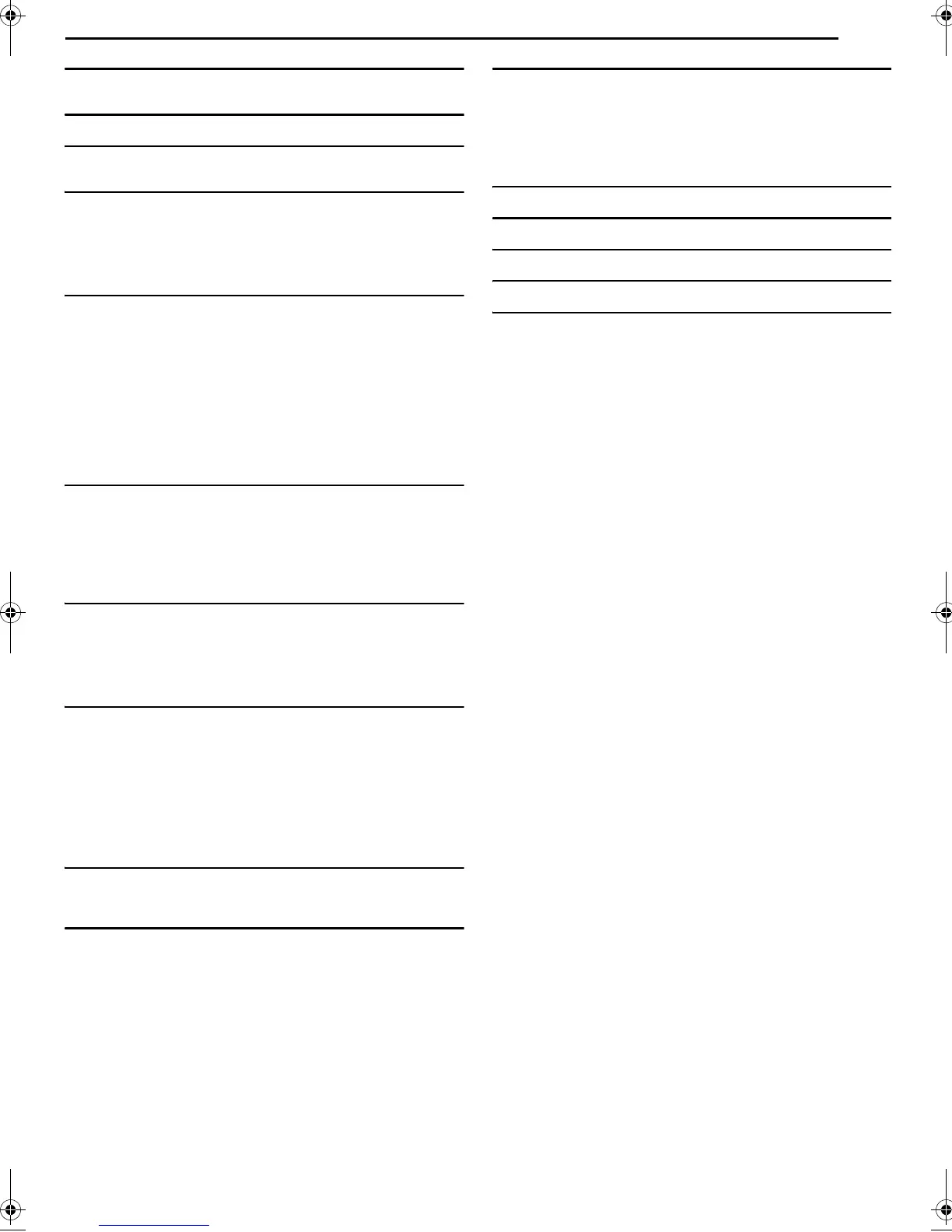Masterpage:Right0
EN 5
Filename [DR-MV1SE_02Safety.fm]
Page 5 March 11, 2004 7:23 pm
CONTENTS
DISC INFORMATION 6
About Discs ...................................................................................6
INDEX 11
INSTALLING YOUR NEW UNIT 16
Basic Connection ........................................................................16
INITIAL SETTINGS 17
Auto Set Up .................................................................................17
Preset Download .........................................................................18
Language ....................................................................................20
Satellite Receiver Control Setting ...............................................21
Monitor Set (DVD Deck Only) .....................................................23
OPERATIONS ON DVD DECK 24
Basic Playback ............................................................................24
Playback Features ......................................................................25
Live Memory Playback ................................................................29
Using The On-screen Bar ...........................................................33
Parental Lock ..............................................................................39
Basic Recording ..........................................................................40
Recording Features .....................................................................41
S
HOWVIEW
®
Timer Programming .................................................43
Manual Timer Programming ........................................................44
On-Disc Timer Programming ......................................................45
Automatic Satellite Programme Recording (DVD Deck Only) .....48
OPERATIONS ON VCR DECK 49
Basic Playback ............................................................................49
Playback Features ......................................................................50
Basic Recording ..........................................................................52
Recording Features .....................................................................52
S
HOWVIEW
®
Timer Programming .................................................54
Manual Timer Programming ........................................................55
NAVIGATION (DVD DECK ONLY) 57
Library Database DVD Navi ........................................................57
Modify Original Information .........................................................58
Modify Play List Information ........................................................60
Modify Library Information ...........................................................63
Playback With MP3/JPEG Navigation .........................................64
EDITING 65
Tape Dubbing (From VCR To DVD) ...........................................65
Manual Dubbing (From VCR To DVD) ........................................66
Disc Dubbing (From DVD To VCR) .............................................67
Manual Dubbing (From DVD To VCR) ........................................68
DV Dubbing (DVD Deck Only) ....................................................69
Edit From A Camcorder ..............................................................70
Edit To Or From Another Recorder .............................................71
Output/Input Set (DVD Deck Only) .............................................72
Digital Audio Dubbing ..................................................................73
REMOTE CONTROL 74
Remote Control Functions ..........................................................74
Connecting To A Satellite Receiver ............................................76
SYSTEM CONNECTION 76
Connecting To A Dolby Digital Decoder Or An Amplifier With
Built-in DTS ...........................................................................77
Connecting/Using A Decoder ....................................................77
SUBSIDIARY SETTINGS 78
Mode Set (DVD Deck) ................................................................ 78
Mode Set (VCR Deck) ................................................................ 80
Format A Disc (DVD Deck Only) ................................................ 86
Finalise A Disc (DVD Deck Only) ............................................... 87
Scan Mode Set ........................................................................... 88
Tray Lock (DVD Deck Only) ....................................................... 88
TROUBLESHOOTING 89
GLOSSARY 94
SPECIFICATIONS 95
APPENDIX 96
LIST OF TERMS 100
DR-MV1SE_00.book Page 5 Thursday, March 11, 2004 7:28 PM
