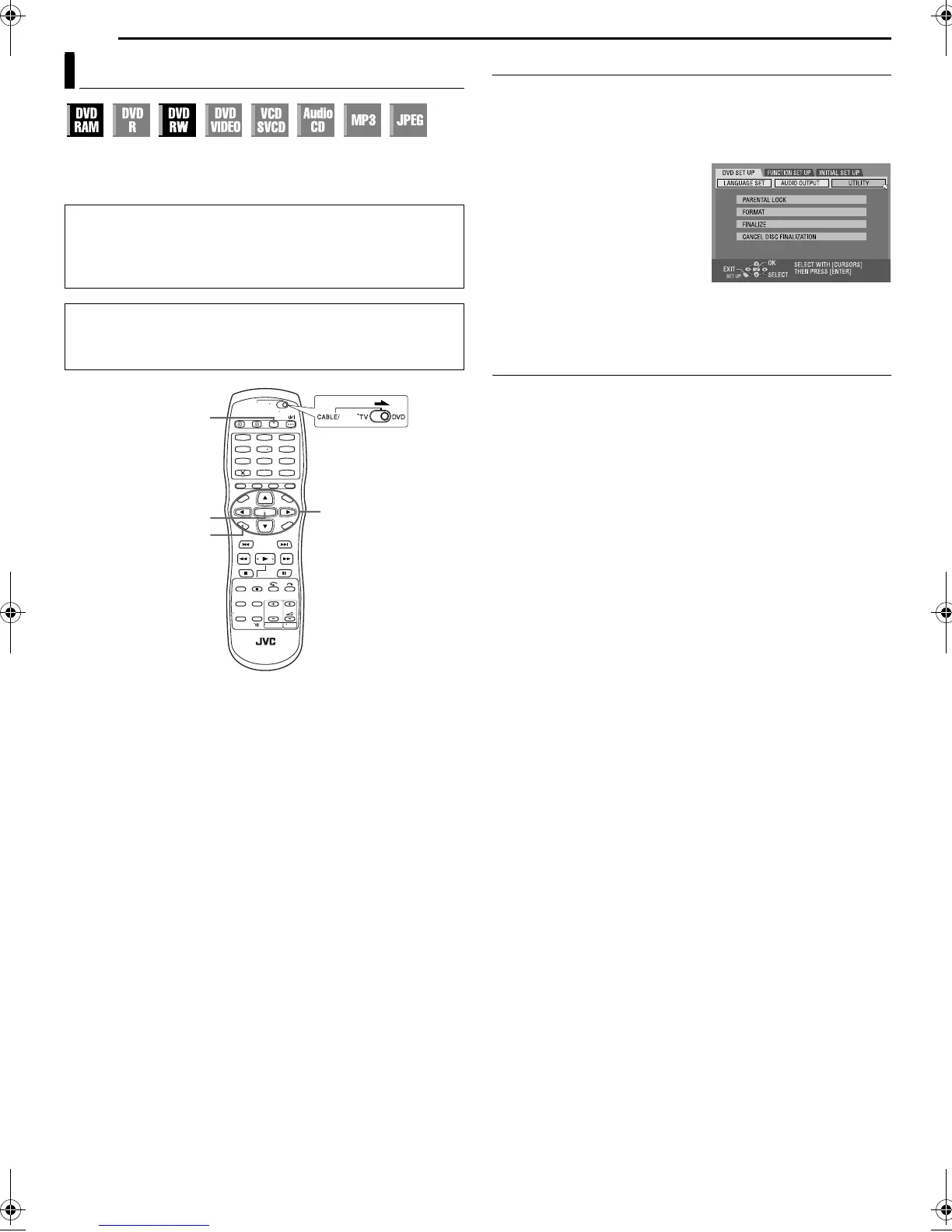Filename [DR-MV1SE_10Subsidiary.fm]
Masterpage:Left+
86 EN
Page 86 March 11, 2004 7:27 pm
SUBSIDIARY SETTINGS
Some DVD-RAM/RW discs are unformatted.
Format the disc when you use an unformatted disc or you want to
delete all recordings and data on the disc.
Format A DVD-RAM Disc
1 Press VCR/DVD repeatedly so that the DVD lamp lights up on
the unit.
2 Press SET UP to access the Main Menu screen.
3 Press rt w e to select “DVD SET UP”, then press ENTER.
4 Press we to select “UTILITY”,
then press ENTER.
5 Press rt to select “FORMAT”,
then press ENTER. Press we to
select “YES”, then press ENTER
when “DISC WILL BE
FORMATTED” appears on the TV
screen.
6 Press we to select “OK”, then
press ENTER when “DISC FORMATTING WAS SELECTED”
appears on the TV screen.
Format A DVD-RW Disc
1 Perform steps 2 to 4 of “Format A DVD-RAM Disc” on the above
before continuing.
2 Press rt to select “FORMAT”, then press ENTER. Press we
to choose “VR MODE” or “VIDEO MODE”, then press ENTER
when “DISC WILL BE FORMATTED” appears on the TV screen.
“VR MODE”: To be chosen when you want to record, erase, or
edit data on the disc repeatedly.
“VIDEO MODE”: To be chosen when you want to erase all the data
on the disc once played back to record new data,
or play back the disc on other DVD players.
3 Press we to select “YES”, then press ENTER when “DISC
WILL BE FORMATTED IN VR MODE/VIDEO MODE” appears on
the TV screen.
NOTES:
● It is impossible to format Version 1.0 DVD-RW discs in Video mode.
● It is impossible to format DVD-R discs.
● All the programmes on a disc will be deleted once the disc is
formatted even if they are protected titles. (
墌 pg. 59)
Format A Disc (DVD Deck Only)
TTENTION:
● When a disc is formatted, all recordings and data are erased. It is
impossible to restore them.
● Never turn off the unit or disconnect the mains power cord while
“NOW FORMATTING...” is displayed on the TV screen.
● Turn on the unit.
● Turn on the TV and select the AV mode.
● Slide the TV/CABLE/SAT/DVD switch to DVD.
● Load a DVD-RAM/RW disc to format.
1
4
7
2
5
8
0
3
6
9
ENTER
SET UP
rtw e
VCR/DVD
SAT
DR-MV1SE_00.book Page 86 Thursday, March 11, 2004 7:28 PM
