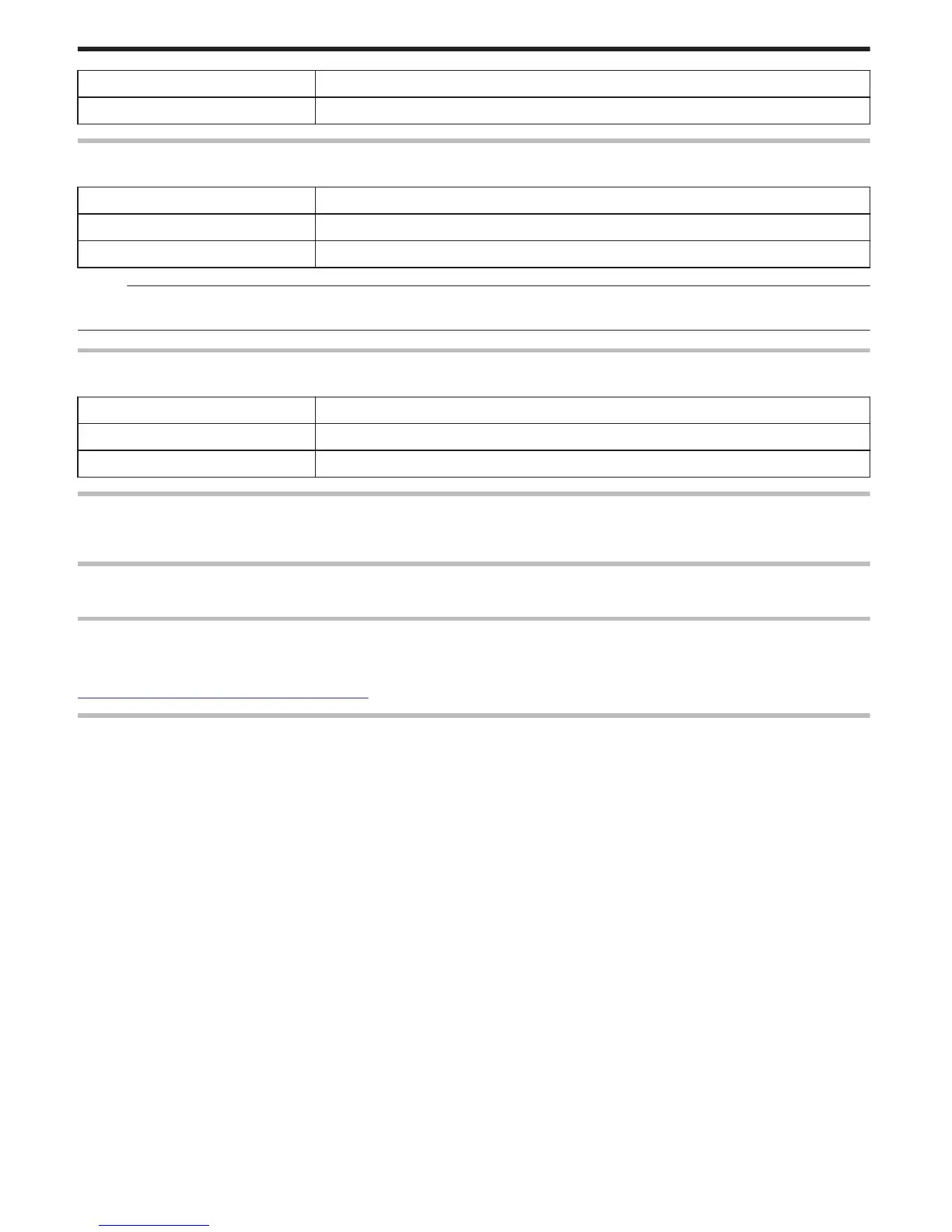OFF Turns off the operation sound.
ON Turns on the operation sound.
AUTO POWER OFF
Prevents the situation of forgetting to turn off the power when this is set.
Setting Details
OFF Power is not turned off even if this unit is not operated for 5 minutes.
ON Turns off the power automatically if this unit is not operated for 5 minutes.
Memo :
0
When using battery, power is turned off automatically if this unit is not operated for 5 minutes.
0
When using the AC adapter, this unit goes into standby mode.
QUICK RESTART
Launches this unit immediately by turning on the power within 5 minutes after the power is turned off.
Setting Details
OFF Deactivates the function.
ON Launches this unit immediately by turning on the power within 5 minutes after the power is turned off.
TOUCH SCREEN ADJUST
Adjusts the response position of the buttons on the touch screen.
“Adjusting the Touch Panel” (A p. 16)
FACTORY PRESET
Returns all the settings to their default values.
FIRMWARE UPDATE
Updates the functions of this unit to the latest version.
For details, refer to the JVC homepage.
(When no program to update the software of this unit is available, nothing will be provided on the homepage.)
http://www3.jvckenwood.com/english/support/index.html
OPEN SOURCE LICENSES (recording only)
Displays the open source software licenses that are used in this unit.
Settings Menu
184