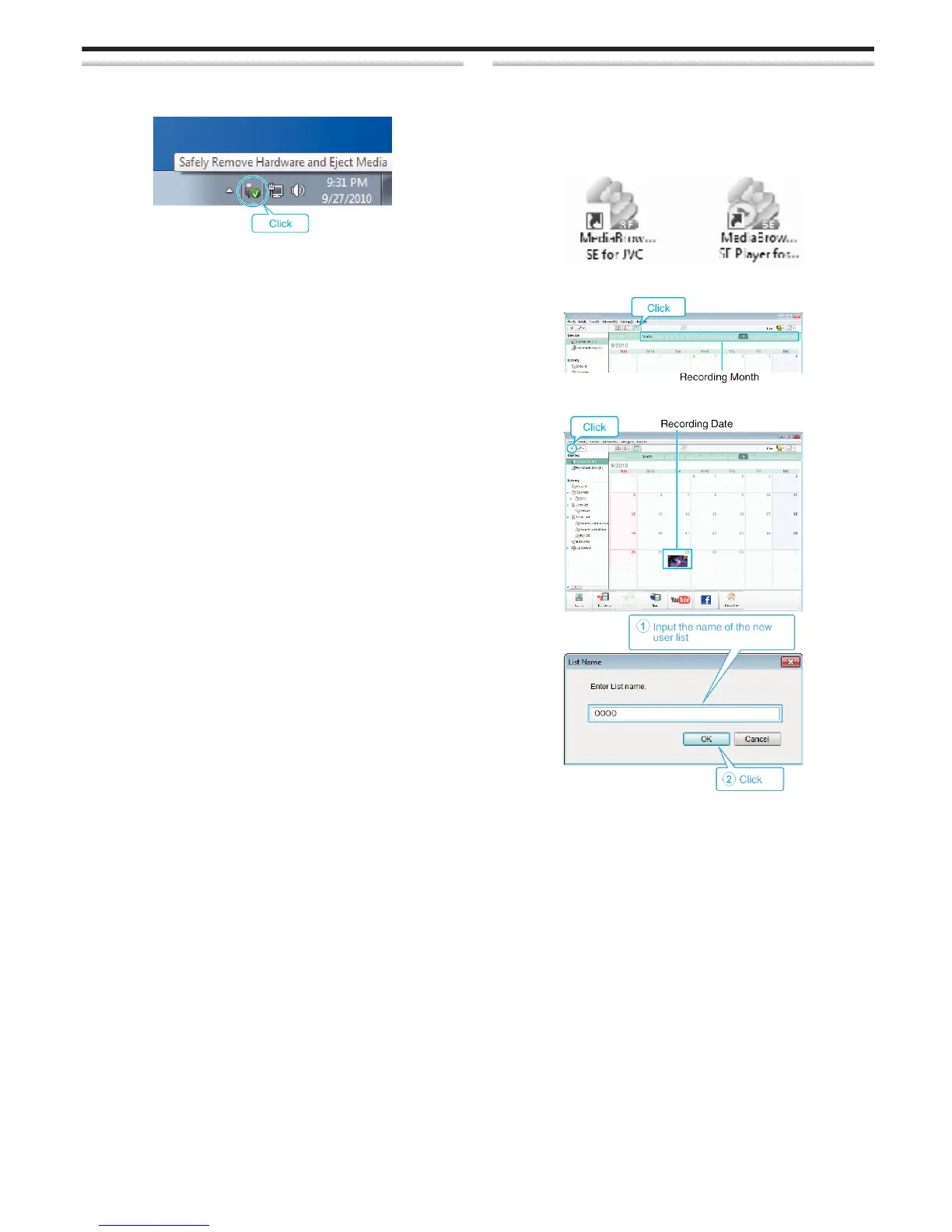Disconnecting this Unit from Computer
1
Click “Safely Remove Hardware and Eject Media”.
.
2
Click “Safely Remove USB Mass Storage Device”.
3
(For Windows Vista) Click “OK”.
4
Remove the USB cable from computer, and turn off the power of this
unit.
Organizing Files
After backing up your files, organize them by adding labels, such as “Family
Trip”, etc.
This is useful not only for creating discs, but for viewing the files too.
1
Double-click on the MediaBrowser icon.
0
The provided software starts up.
.
2
Display the month of the files to organize.
.
3
Create a user list.
.
.
0
A new user list is added to the user list library.
Copying
79