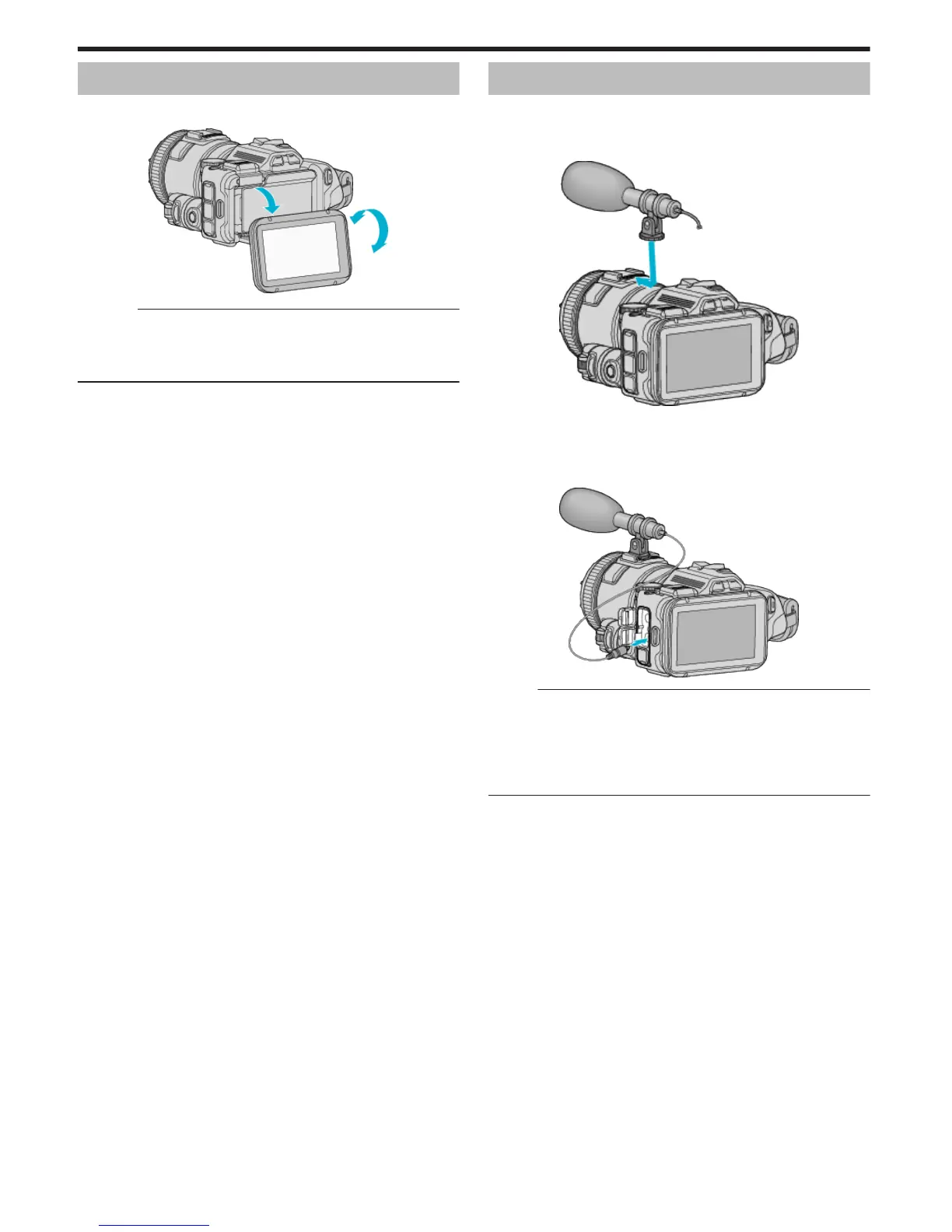Adjusting the Angle of the LCD Monitor
Angles of the LCD monitor can be adjusted when shooting by holding this
unit in a high or low positions.
.
Caution :
0
To move the LCD monitor, do not apply excessive force so as not to
damage the connected part.
0
When this unit is not used or during transportation, set the LCD monitor to
its original position.
Attaching the External Microphone
You can attach an external microphone (commercially available) to this unit.
0
Use a microphone that supports plug-in power.
1
Attach an external microphone (commercially available) to the shoe.
.
2
Open the cover of the microphone connector and connect the cable of
the external microphone.
3
Connect the cable of the external microphone to the microphone
connector.
.
Memo :
0
Recommended microphone: use MZ-V10 (sold separately).
0
Do not apply excessive force when attaching an external microphone, etc,
to this unit.
0
The microphone level can be displayed or set in the settings menu.
“MIC LEVEL” (A p. 173)
“ MIC LEVEL SETTING ” (A p. 173)
Getting Started
22