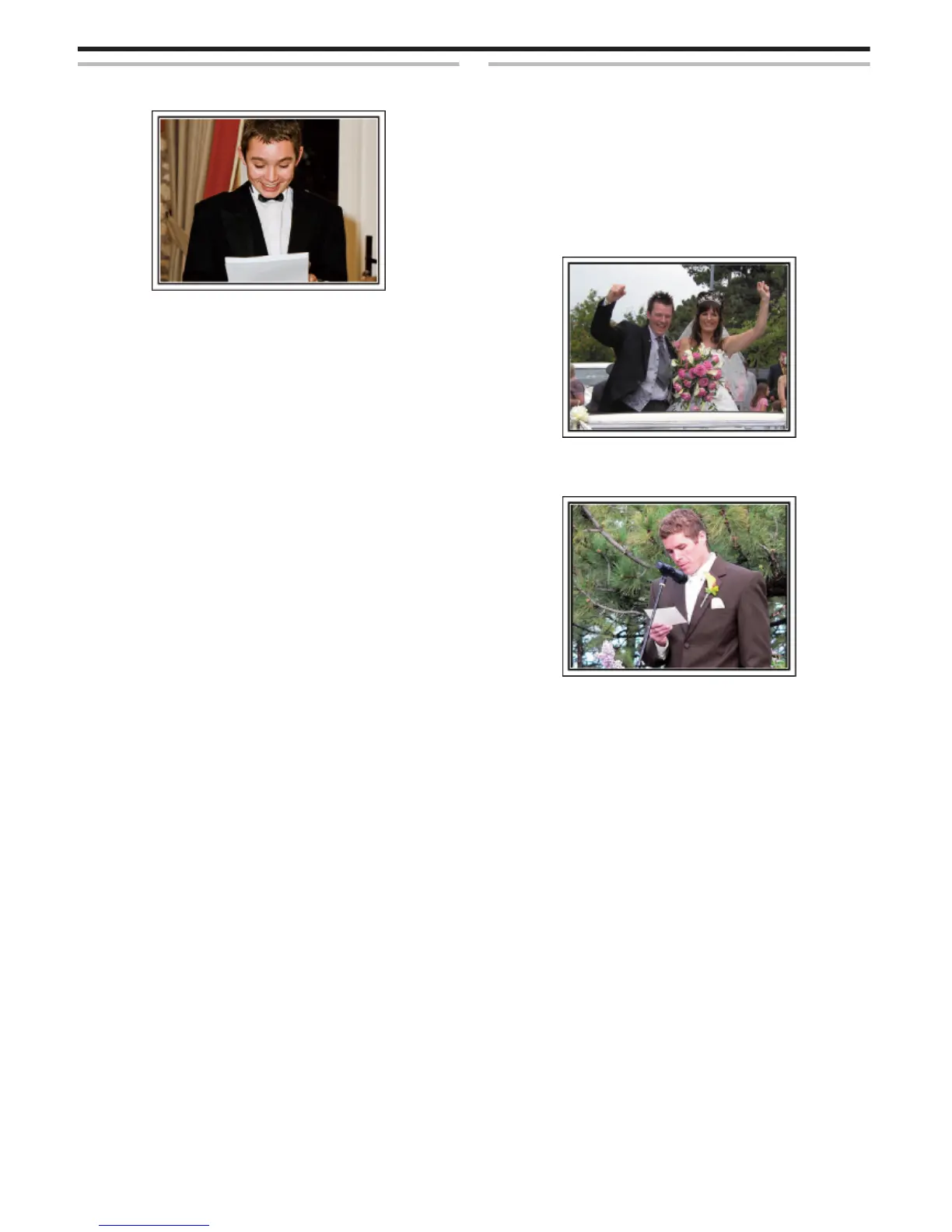Recording the Expressions and Comments of Guests
o
Setting the shot from eye level to chest level
.
You can record comments from the guest by going around asking, "Please
say a few words for the bride and groom". This can be done at the guests'
waiting room, when the bride and groom are changing, or during the
entertainment programs.
Advanced Operation with Two Camcorders
If video-editing is to be done, record using two camcorders so that a video
with varying scenes can be created. You can try asking a close friend who
has a camcorder at home. Set the borrowed camcorder on a tripod to focus
on taking close-up shots of the bride and groom. In this way, the other
camcorder can be moved around to record other scenes, enabling an
interesting video with changing scenes to be created through editing and
compilation. As most people own at least a digital camera nowadays, even
if you are really unable to find an extra camcorder, inserting still pictures to
the video at various points is also a good way to add variety. Do give it a try!
o
<Camcorder 1>
Closing up on the bride and groom all the time
.
o
<Camcorder 2>
Recording the congratulatory messages from friends at the
same time
.
Useful Shooting Techniques
6