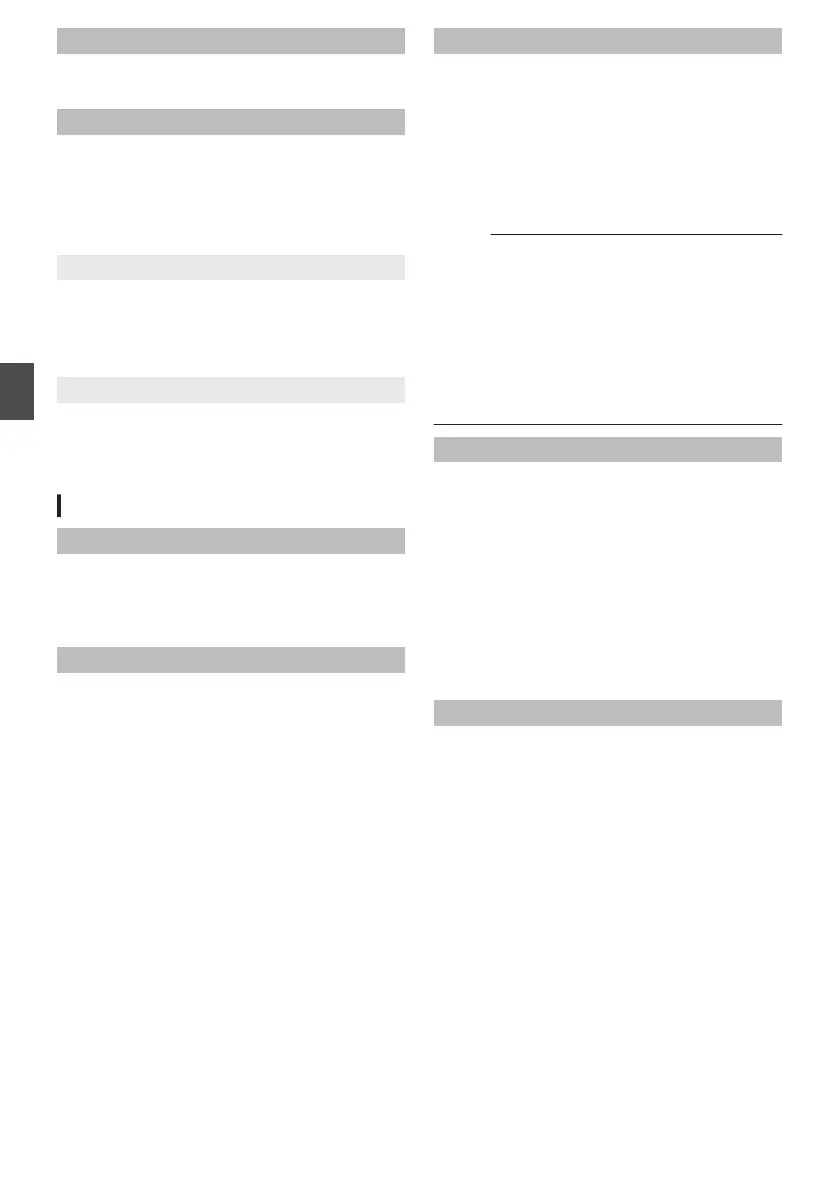Enhancement
Set to
“On” to enhance the reproducibility of details.
[Setting Values: ROn, Off]
Skin Detail
For turning On/Off the Skin Detail function, which
is used
to adjust the contour correction effect of the
colors captured.
Select “On” to soften the detail at areas where skin
tone is detected.
[Setting Values: On, ROff]
9
Level
For setting the level of contour correction (degree
of softening) using the Skin Detail function.
Decreasing the
value increases the level of contour
correction (degree of softening).
[Setting Values: -1, R -2, -3]
9
Range
For adjusting the range of skin tone to trigger the
Skin Detail function.
Increasing the value increases the range.
[Setting Values: -5 to +5 (R0)]
White Balance Item
Preset Temp.
For setting the color temperature when the
[WHT
BAL] switch is set to “PRESET
”.
For details, refer to “[Adjusting the White Balance]
(A P 59)”.
Alternative Temp.
For setting the alternative color temperature in the
Preset mode.
When the [WHT BAL] switch is set to “PRESET”,
pressing the [
y] button each time switches the
color temperature setting in the Preset mode.
([Preset Temp.] 1 [Alternative Temp.])
For details, refer to “[Adjusting the White Balance]
(A P 59)”.
AWB Paint
For adjusting
the R (red)/B (blue) component in the
AWB (Auto White Balance) mode.
For details, refer to “[Adjusting the White Balance]
(A P 59)”.
0
Increase the number:
Strengthens the red/blue.
0
Decrease the number:
Weakens the red/blue.
[Setting Values: -32 to +32 (R 0)]
Memo :
0
This item is selectable when the [
WHT BAL]
switch on the right of the camera recorder is set
to “A” or “B”. When “PRESET” is set, this item
appears as “---” and cannot be selected.
0
Different values can be specified for “A” and “B”.
0
After the [y] (Auto White Balance) button is
pressed to readjust the white balance while
[Clear Paint After AWB] is set to “On”, R and B
values switch automatically to “0”.
Clear Paint After AWB
For specifying
whether to clear the [AWB Paint] (R
value and B value) settings after executing AWB
(Auto White Balance).
0
On:
Sets the [AWB Paint] (R value and B value)
settings to
“0” after executing AWB (Auto White
Balance).
0
Off:
Does not change the [AWB Paint
] (R value and
B value) settings after executing AWB (Auto
White Balance).
[Setting Values:
ROn, Off]
FAW Paint
For adjusting the R (red)/B (blue) component
during FAW (Full Auto White Balance) mode.
0
Increase the number:
Strengthens the red/blue.
0
Decrease the number:
Weakens the red/blue.
[Setting Values: -32 to +32 (R 0)]
106
Menu Display and Detailed Settings