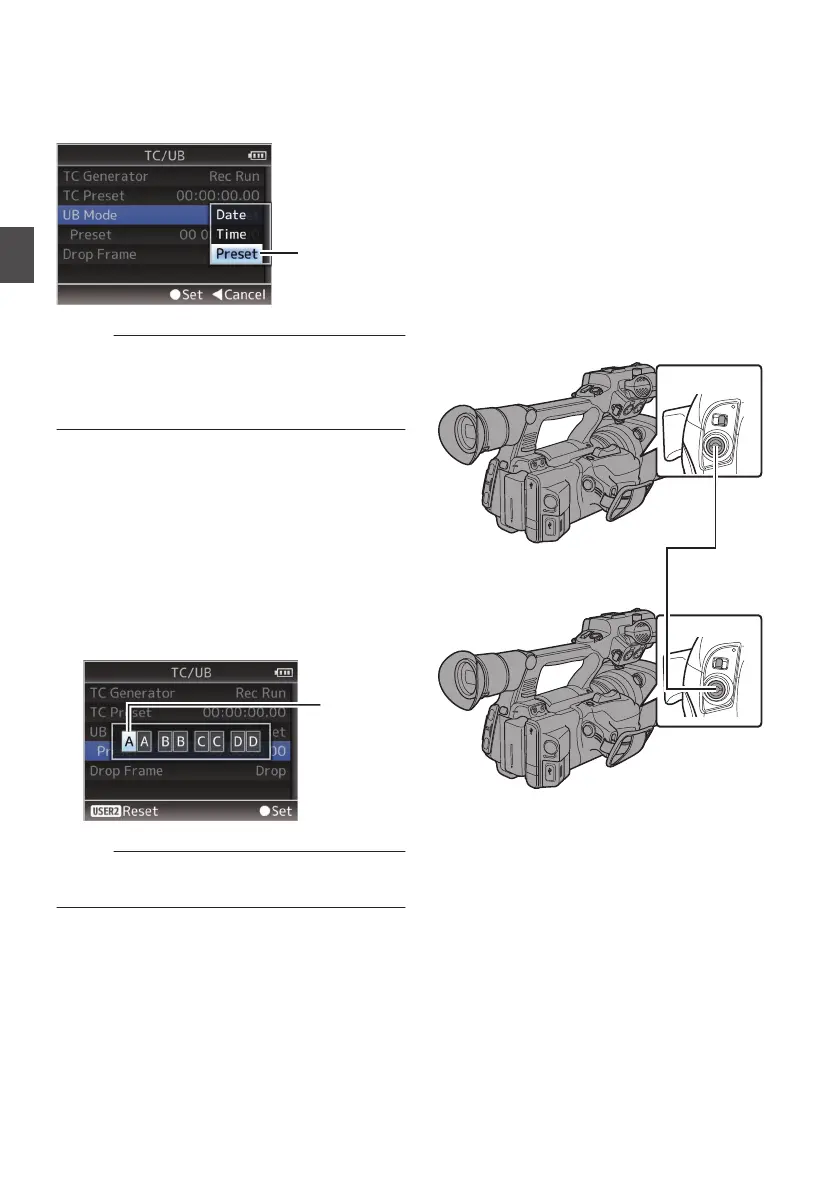1
Set [Main Menu] B [TC/UB
] B [UB Mode] to
“Preset”, and press the Set button (R).
(A P
107 [ UB Mode ] )
The
[UB Mode] setting screen appears.
.
Memo :
0
When [TC/UB] B [TC Generator] is set to
“Regen”, the
parameter is displayed as “Regen”
and cannot be selected.
(A P
107 [ TC Generator ] )
2
Select [TC/UB] B “Preset
”
and press the Set
button (R).
The [Preset] setting screen appears.
3
Use the cross-shaped button (HI) to
place
the cursor at the item to set, then use the
cross-shaped button (JK) to change the
values.
Numbers between 0 and 9 or alphabets
between A and F can be specified for the user’s
bit.
.
Memo :
0
Press the [OIS/2] button to reset each digit to “0”.
The cursor moves to the left.
4
Check the values and press the Set button
(R).
0
The user’s bit is set and the screen returns
to [TC/UB].
0
To cancel the setting, press the [CANCEL]
button.
5
Press the
[MENU/THUMB] button.
Returns to the normal screen.
Synchronizing Time Code
on Another Camera
This camera
recorder is equipped with a time code
input/output terminal ([TC] terminal).
Connect another camera recorder to the [TC]
terminal and synchronize to the time code.
1
Connect the [TC] terminal of the master
device with the
[TC]
terminal of the slave
device.
Set the [TC
IN/OUT] switch of the master device
to “OUT”, and the [TC IN/OUT] switch of the
slave device to
“IN”.
.
AUX
INPUT2
INPUT1
DEVICE
AV
A
BATT.RE L EASE
POWER
/CHG
B
HDMI
REMOTE
DC
HD/SD
SDI
REC
HOST
AUX
INPUT2
INPUT1
DEVICE
AV
A
BATT.RELEASE
POWER
/CHG
B
HDMI
REMOTE
DC
HD/SD
SDI
REC
HOST
IN
OUT
TC
IN
OUT
TC
[IN]
Slave Device
(This Camera Recorder)
[OUT]
Master Device
70
Shooting