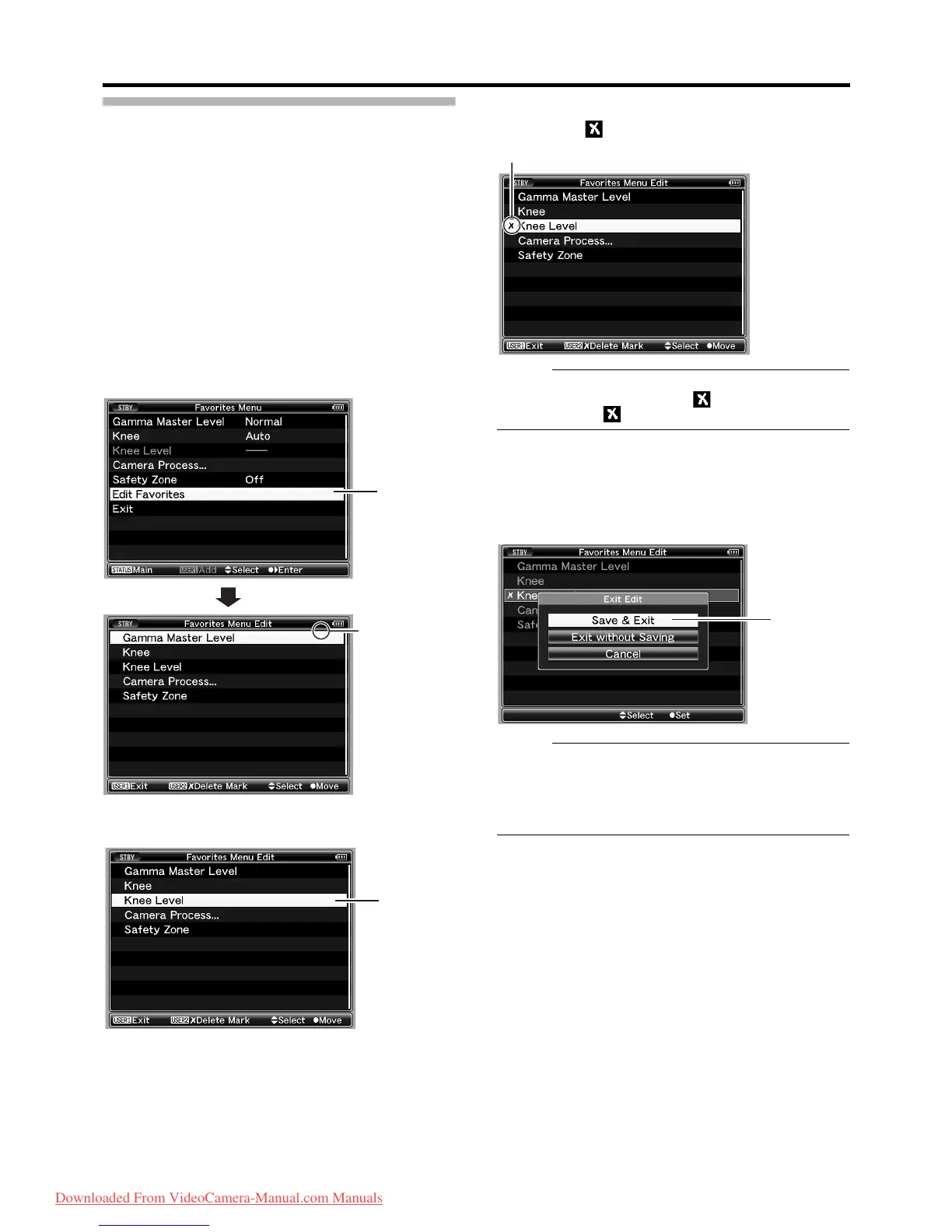99
Editing Favorites Menu
You can delete or change the order of the items added to
[Favorites Menu].
䡵 Deleting Items from [Favorites Menu]
1
Open the [Favorites Menu] screen.
A Press the [MENU] button to open the [Main Menu]
screen.
B Press the [STATUS] button to open the [Favorites Menu]
screen.
2 Select [Edit Favorites] and press the Set button (R) or
crossed-shaped button (
I).
The header turns magenta and the editing mode is activated.
3 Select the menu or submenu item to delete.
4 Press the [USER2] button.
[Delete Mark] ( ) appears at the beginning of the item.
Memo :
● When the [USER2] button is pressed again while the
menu item with [Delete Mark] ( ) is selected,
[Delete Mark] ( ) disappears.
5 Press the [USER1] button.
The option menu to exit the [Favorites Menu] editing mode
appears.
6 Select [Save & Exit] and press the Set button (R).
Memo :
● Deletion is not complete until the changes are saved with
[Save & Exit].
● To exit the editing mode without deleting any items, select
[Exit without Saving].
● To return to the editing mode, select [Cancel].
2
Header
(Magenta)
3
Delete Mark
6
Downloaded From VideoCamera-Manual.com Manuals