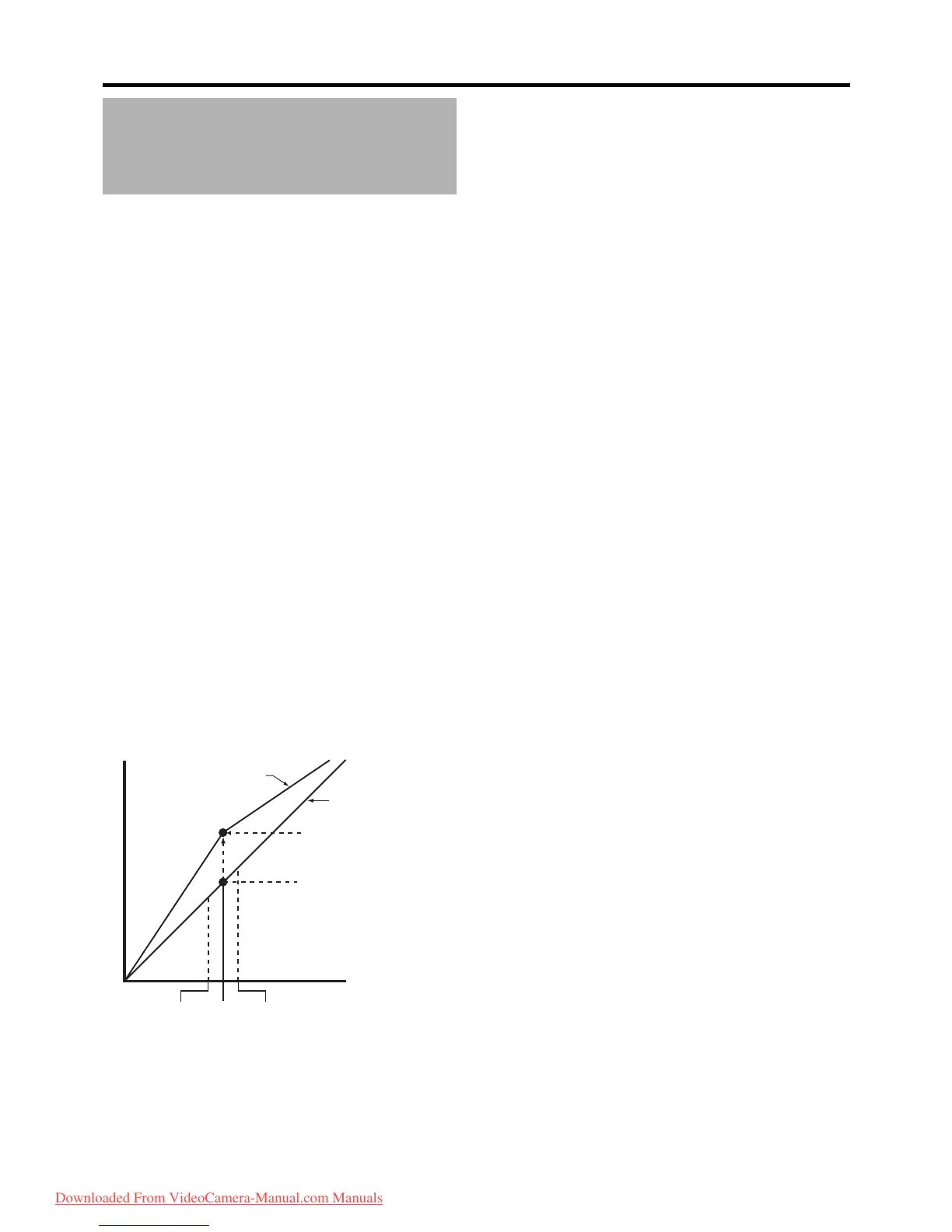118
Camera Features
Process the dark areas according to the balance of bright
and dark areas in the image to adjust the overall balance of
contrast.
1 Adjust [Black Toe] in the [Camera Process] menu
according to the captured video signals.
2 Set the luminance point (Point Level) for AStretchB or
ACompressB.
● Decide the luminance point (Point Level) at which the dark
areas in the image are to be stretched or compressed.
● The luminance point (Point Level) can be set within the
range of A5% to 15%B.
3 Adjust the amount of AStretchB or ACompressB.
● Set the amount to stretch or compress the dark areas in
the image using [Stretch Level] or [Compress Level].
● The amount of stretch or compression increases when a
larger value is specified.
䡵 Example
To increase the area of 10 % level (Point A in the figure
below) in the image under normal condition ([Black Toe] is
ANormalB)
A Set [Black Toe] to AStretchB.
B Set [Point Level] to A10%B.
C Set the amount to increase using [Stretch Level] (ALevel
1 to Level 5B).
The reproduction of dark areas improves as the 10 % level
point A stretches toward point B. (See figure below)
Reproduction of Dark Areas
(Black Stretch/Compress
Function)
OUTPUT
INPUT
0
0
A
B
10%5% 15%
When [Black Toe] is
AStretchB
When [Black Toe] is
ANormalB
Increasing the A10%B area
[Point Level] set at A10%B
Downloaded From VideoCamera-Manual.com Manuals