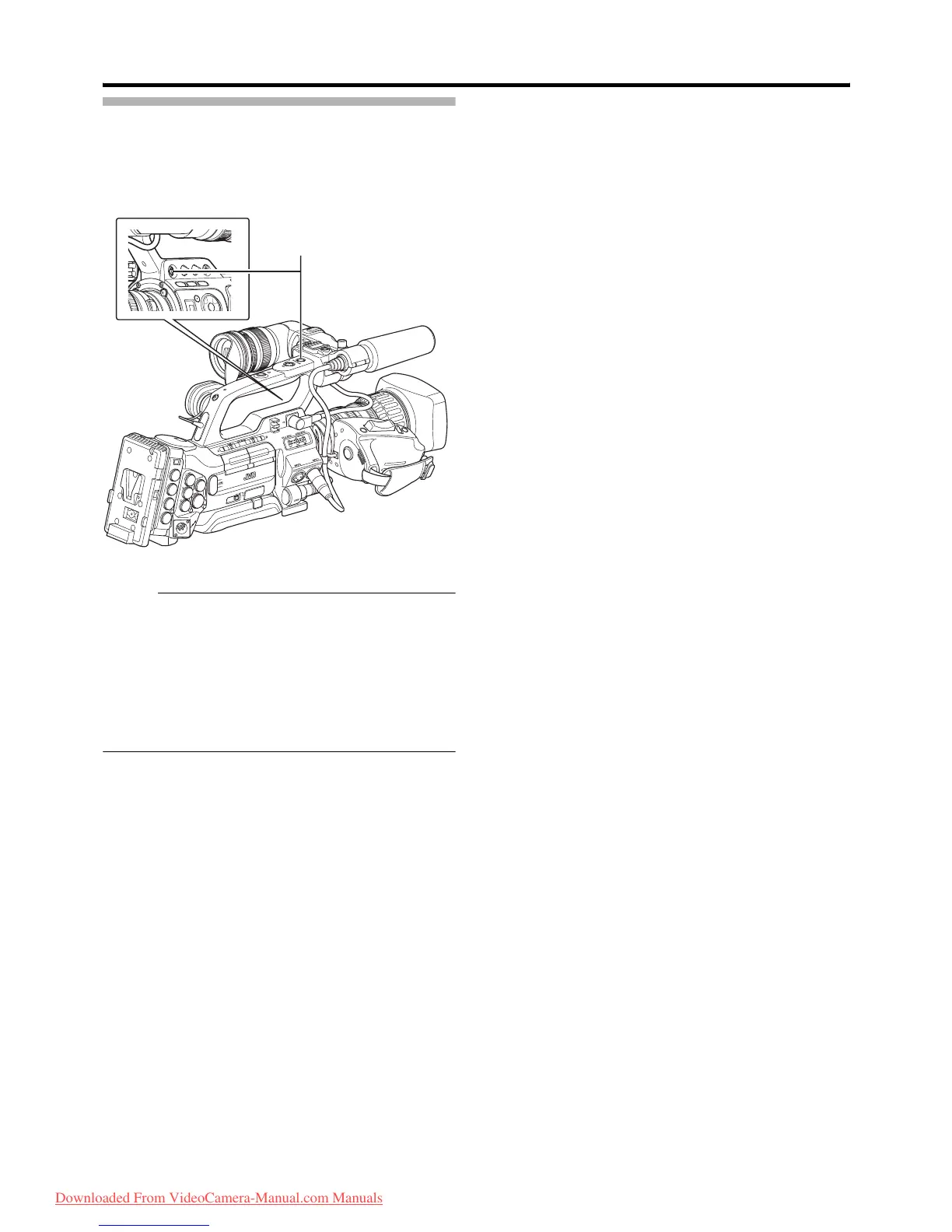37
Focus Assist Function
When the [FOCUS ASSIST] button is pressed during
shooting, the focused area is displayed in color (blue, red, or
green). This enables easy and accurate focusing. Select the
color in the menu.
Memo :
●
When [Main Menu]
B
[LCD/VF] menu
B
[Shooting Assist]
B
[Focus Assist] is set to
A
ACCU-Focus
B
, the depth of field
becomes shallower to enable easier focusing. (
A
Page 89)
●
The
A
ACCU-Focus
B
function switches automatically to
A
Off
B
after about 10 seconds.
●
Select the display color in [Main Menu]
B
[LCD/VF]
B
[Shooting Assist]
B
[Color]. (
A
Page 89)
●
The [VF PEAKING] knob and [LCD PEAKING +/-] button do
not function when Focus Assist is activated.
䡵 Assigning Focus Assist function to the [RET]
button on the lens
You can assign the Focus Assist function to the [RET] button
on the lens.
* Set [Main Menu] B [Camera Function] B [Switch Set] B
[LENS RET] to AFocus AssistB. (A Page 79)
[FOCUS ASSIST] Button
Downloaded From VideoCamera-Manual.com Manuals