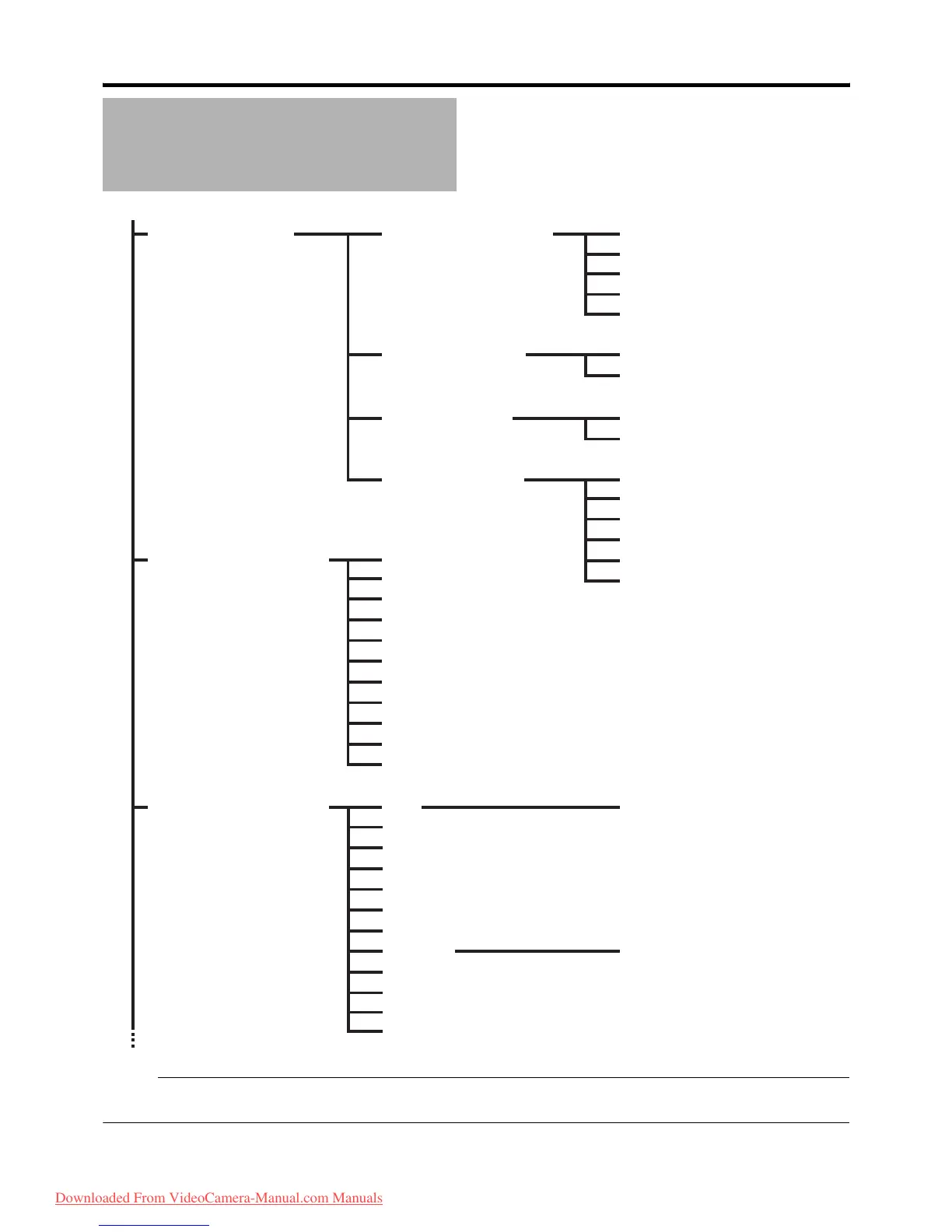72
Menu Display and Detailed Settings
Memo :
● A [Back] item (omitted in the chart) can be found at the end of each menu item. Select [Back] and press the Set button (R) to
return to the previous level.
Menu Screen Hierarchical
Chart
Main Menu... (A Page 74)
Record Set... (A Page 75) Record Format... (A Page 75) System Definition
File Format
Camera Resolution
Frame & Bit Rate
Aspect Ratio
Rec Mode... (A Page 76) Frame Rate
Pre Rec Time
Clip Set... (A Page 76) Clip Name Prefix
Reset Clip Number
Audio Set... (A Page 77) Input1 Mic Ref.
Input2 Mic Ref.
Mic Wind Cut
Audio Ref. Level
Camera Function... (A Page 78) Bars Audio Limiter
Shutter Test Tone
AE LEVEL
AE Speed
ALC Limit
Auto Iris Limit (OPEN)
Auto Iris Limit (CLOSE)
EEI Limit
Smooth Trans
Switch Set... (A Page 79)
FULL AUTO... (A Page 81)
Camera Process... (A Page 82) Detail Adjust... (A Page 84)
Master Black
Black Toe
Knee
White Clip
Gamma
White Balance... (A Page 85)
Color Matrix Adjust...(A Page 86)
Color Gain
DNR
Reverse Picture
Reset Process
Downloaded From VideoCamera-Manual.com Manuals